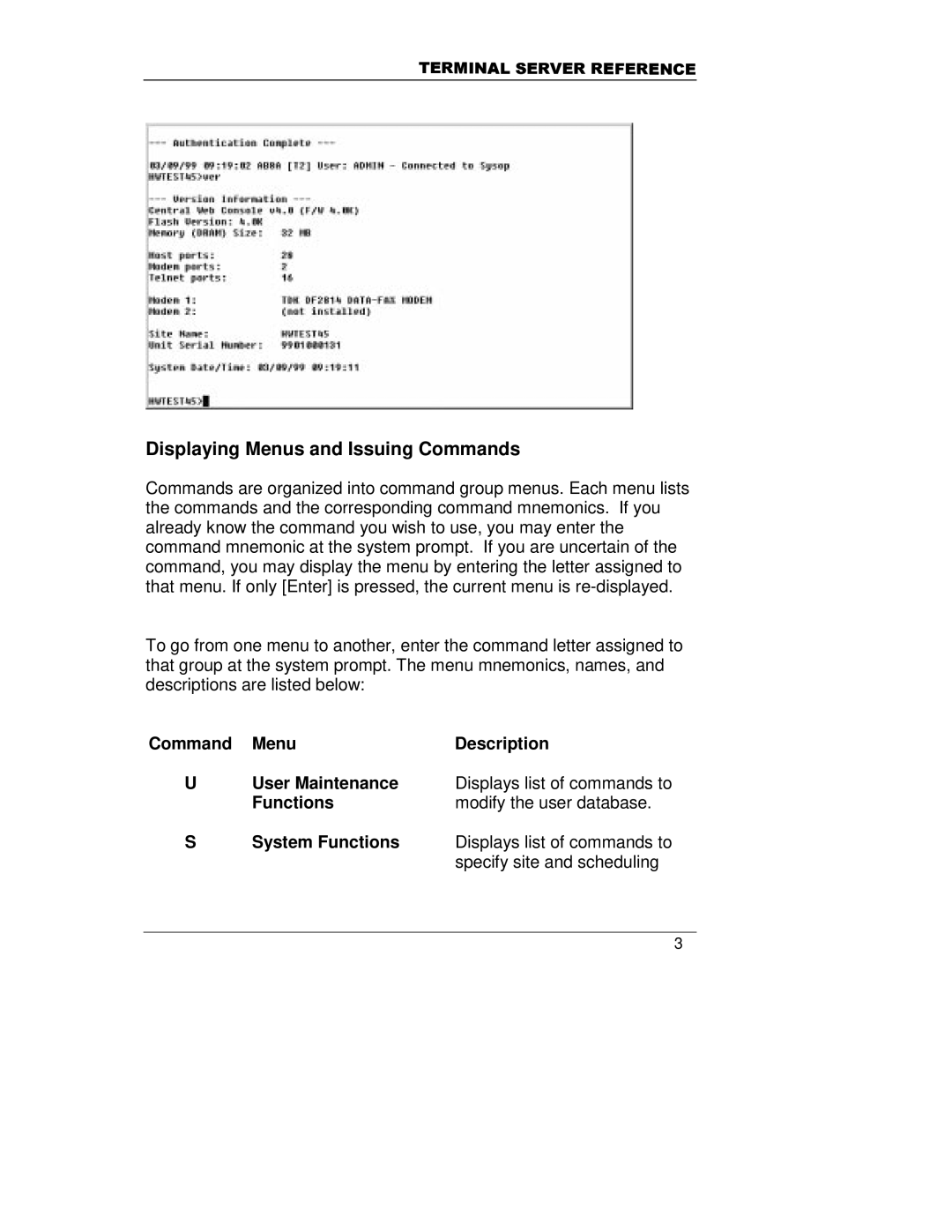7(50,1$/6(59(55()(5(1&(
Displaying Menus and Issuing Commands
Commands are organized into command group menus. Each menu lists the commands and the corresponding command mnemonics. If you already know the command you wish to use, you may enter the command mnemonic at the system prompt. If you are uncertain of the command, you may display the menu by entering the letter assigned to that menu. If only [Enter] is pressed, the current menu is
To go from one menu to another, enter the command letter assigned to that group at the system prompt. The menu mnemonics, names, and descriptions are listed below:
Command Menu | Description |
UUser Maintenance Displays list of commands to
Functions | modify the user database. |
SSystem Functions Displays list of commands to specify site and scheduling
3