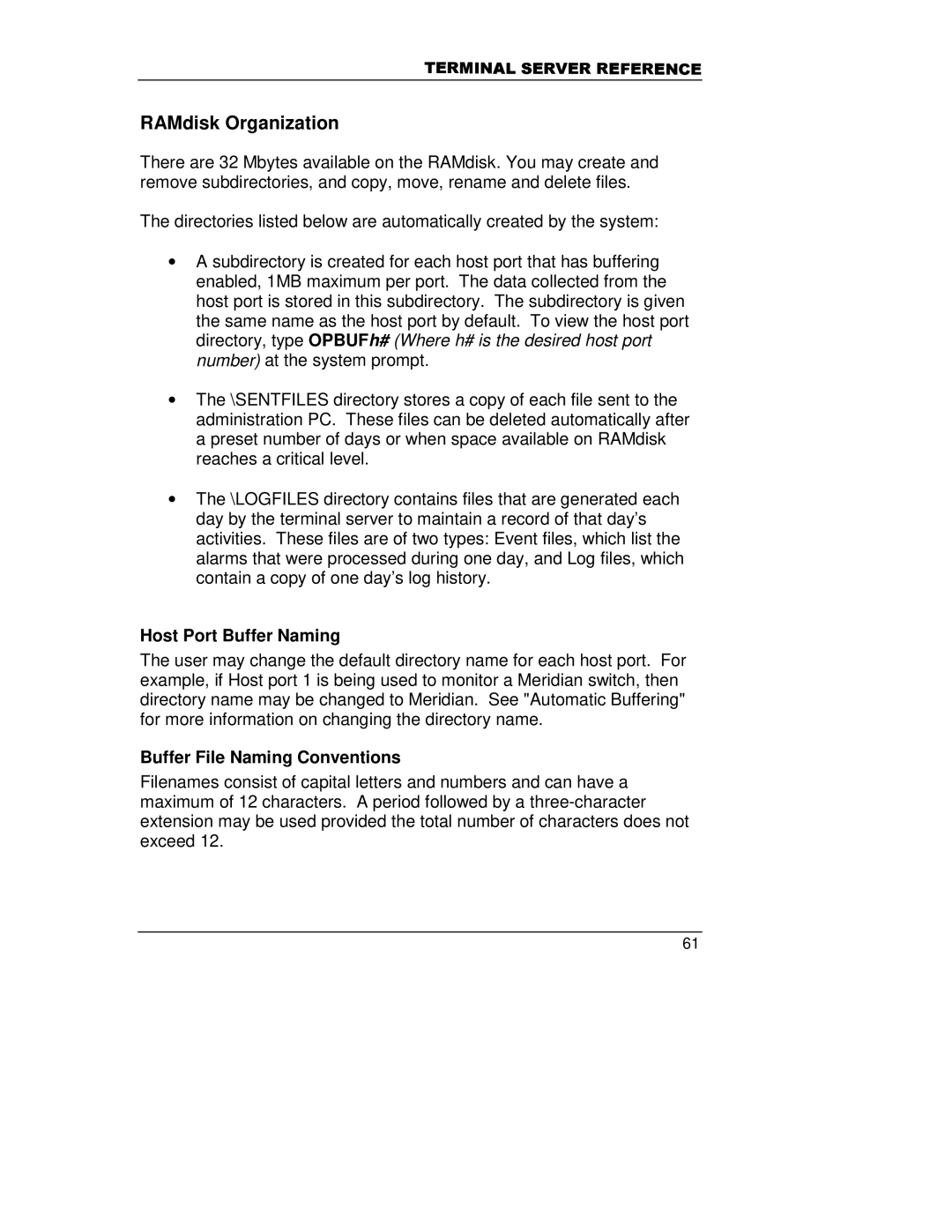7(50,1$/6(59(55()(5(1&(
RAMdisk Organization
There are 32 Mbytes available on the RAMdisk. You may create and remove subdirectories, and copy, move, rename and delete files.
The directories listed below are automatically created by the system:
∙A subdirectory is created for each host port that has buffering enabled, 1MB maximum per port. The data collected from the host port is stored in this subdirectory. The subdirectory is given the same name as the host port by default. To view the host port directory, type OPBUFh# (Where h# is the desired host port number) at the system prompt.
∙The \SENTFILES directory stores a copy of each file sent to the administration PC. These files can be deleted automatically after a preset number of days or when space available on RAMdisk reaches a critical level.
∙The \LOGFILES directory contains files that are generated each day by the terminal server to maintain a record of that day’s activities. These files are of two types: Event files, which list the alarms that were processed during one day, and Log files, which contain a copy of one day’s log history.
Host Port Buffer Naming
The user may change the default directory name for each host port. For example, if Host port 1 is being used to monitor a Meridian switch, then directory name may be changed to Meridian. See "Automatic Buffering" for more information on changing the directory name.
Buffer File Naming Conventions
Filenames consist of capital letters and numbers and can have a maximum of 12 characters. A period followed by a
61