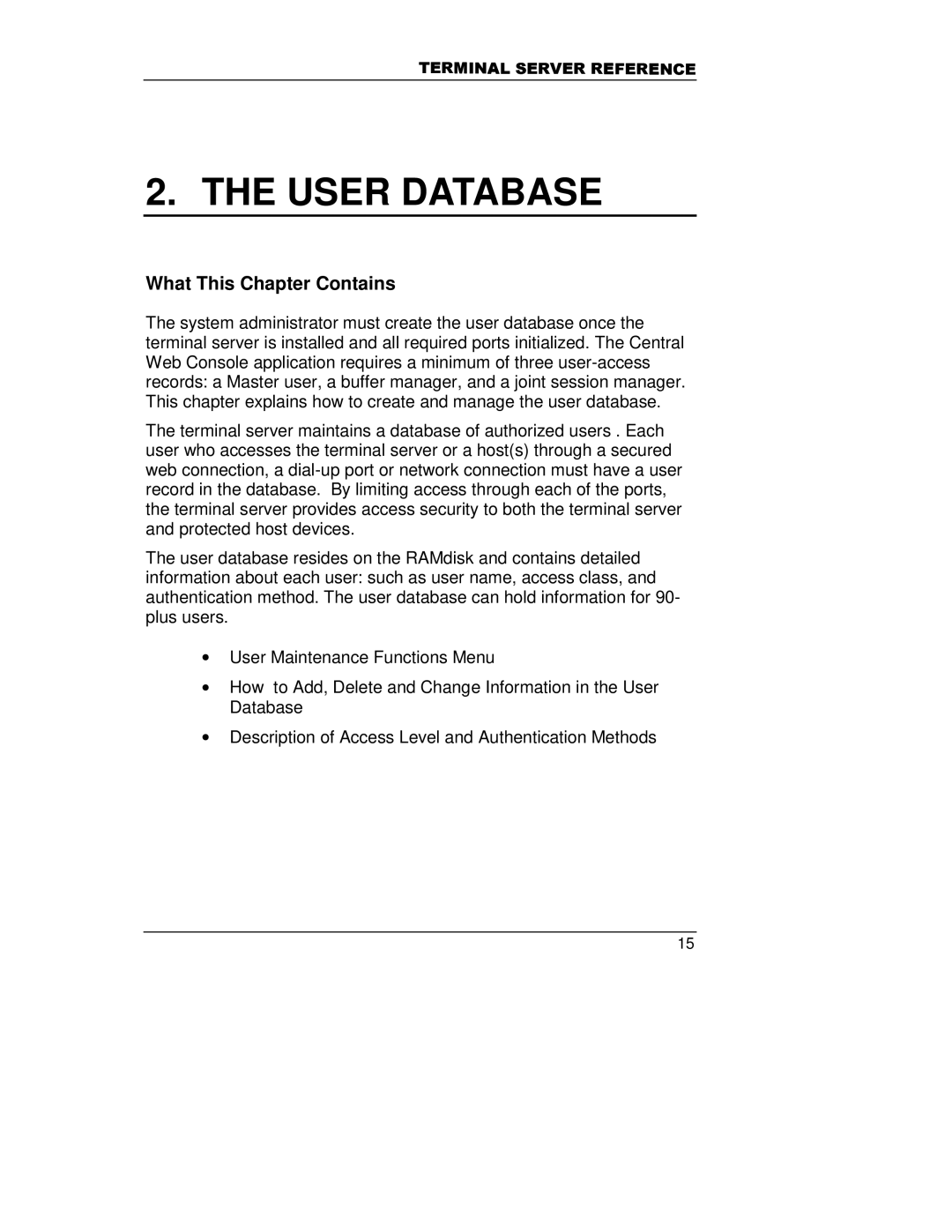7(50,1$/6(59(55()(5(1&(
2. THE USER DATABASE
What This Chapter Contains
The system administrator must create the user database once the terminal server is installed and all required ports initialized. The Central Web Console application requires a minimum of three
The terminal server maintains a database of authorized users . Each user who accesses the terminal server or a host(s) through a secured web connection, a
The user database resides on the RAMdisk and contains detailed information about each user: such as user name, access class, and authentication method. The user database can hold information for 90- plus users.
∙User Maintenance Functions Menu
∙How to Add, Delete and Change Information in the User Database
∙Description of Access Level and Authentication Methods
15