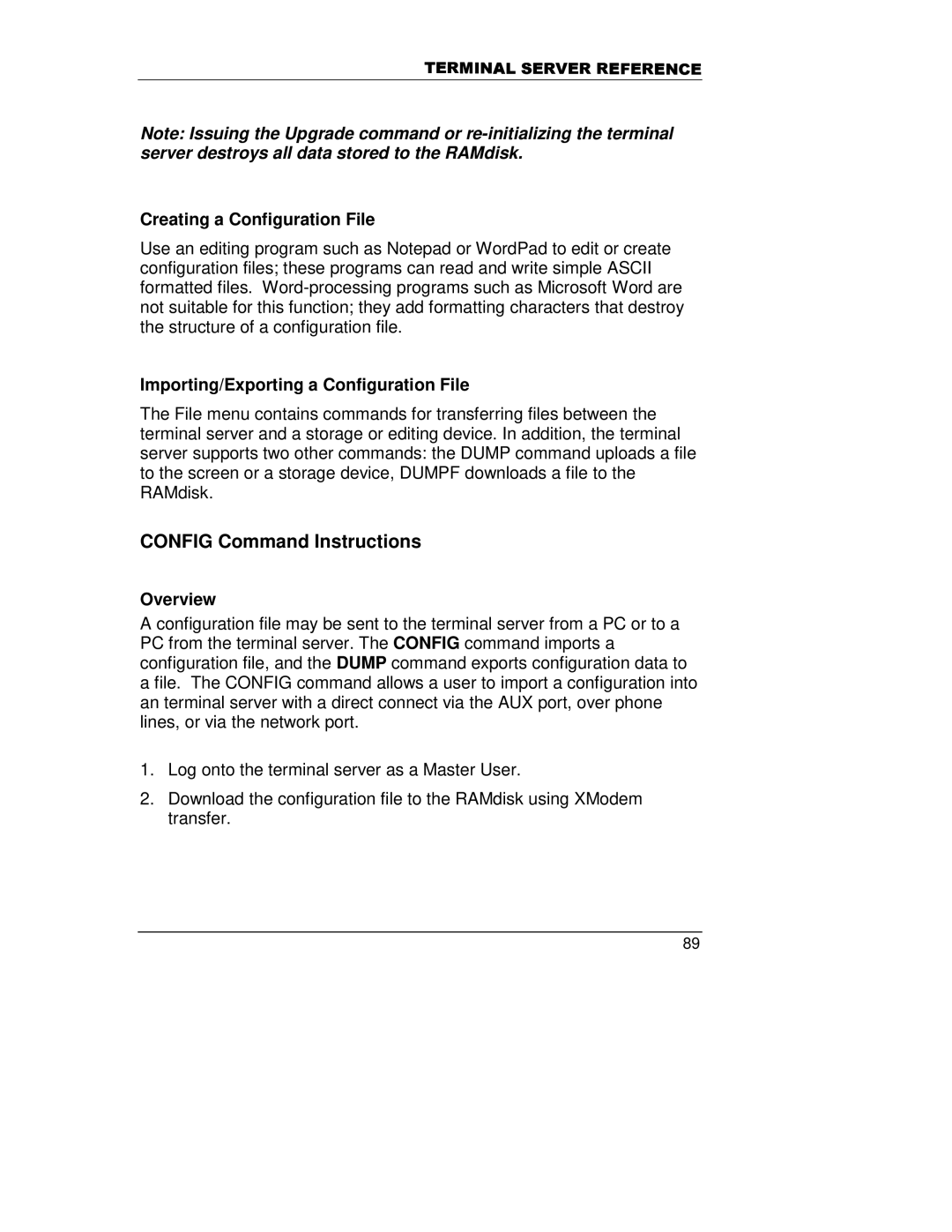7(50,1$/6(59(55()(5(1&(
Note: Issuing the Upgrade command or
Creating a Configuration File
Use an editing program such as Notepad or WordPad to edit or create configuration files; these programs can read and write simple ASCII formatted files.
Importing/Exporting a Configuration File
The File menu contains commands for transferring files between the terminal server and a storage or editing device. In addition, the terminal server supports two other commands: the DUMP command uploads a file to the screen or a storage device, DUMPF downloads a file to the RAMdisk.
CONFIG Command Instructions
Overview
A configuration file may be sent to the terminal server from a PC or to a PC from the terminal server. The CONFIG command imports a configuration file, and the DUMP command exports configuration data to a file. The CONFIG command allows a user to import a configuration into an terminal server with a direct connect via the AUX port, over phone lines, or via the network port.
1.Log onto the terminal server as a Master User.
2.Download the configuration file to the RAMdisk using XModem transfer.
89