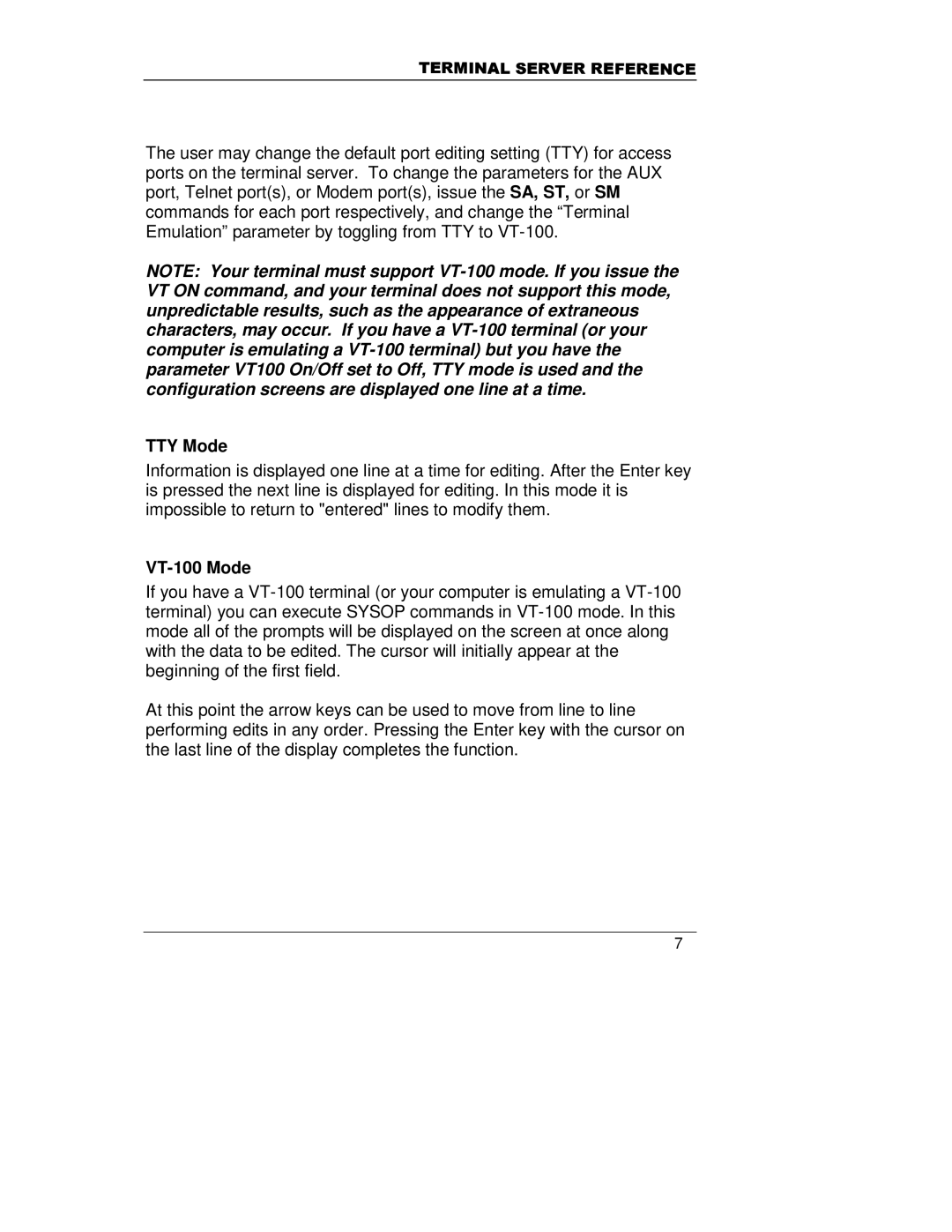7(50,1$/6(59(55()(5(1&(
The user may change the default port editing setting (TTY) for access ports on the terminal server. To change the parameters for the AUX port, Telnet port(s), or Modem port(s), issue the SA, ST, or SM commands for each port respectively, and change the “Terminal Emulation” parameter by toggling from TTY to
NOTE: Your terminal must support
TTY Mode
Information is displayed one line at a time for editing. After the Enter key is pressed the next line is displayed for editing. In this mode it is impossible to return to "entered" lines to modify them.
VT-100 Mode
If you have a
At this point the arrow keys can be used to move from line to line performing edits in any order. Pressing the Enter key with the cursor on the last line of the display completes the function.
7