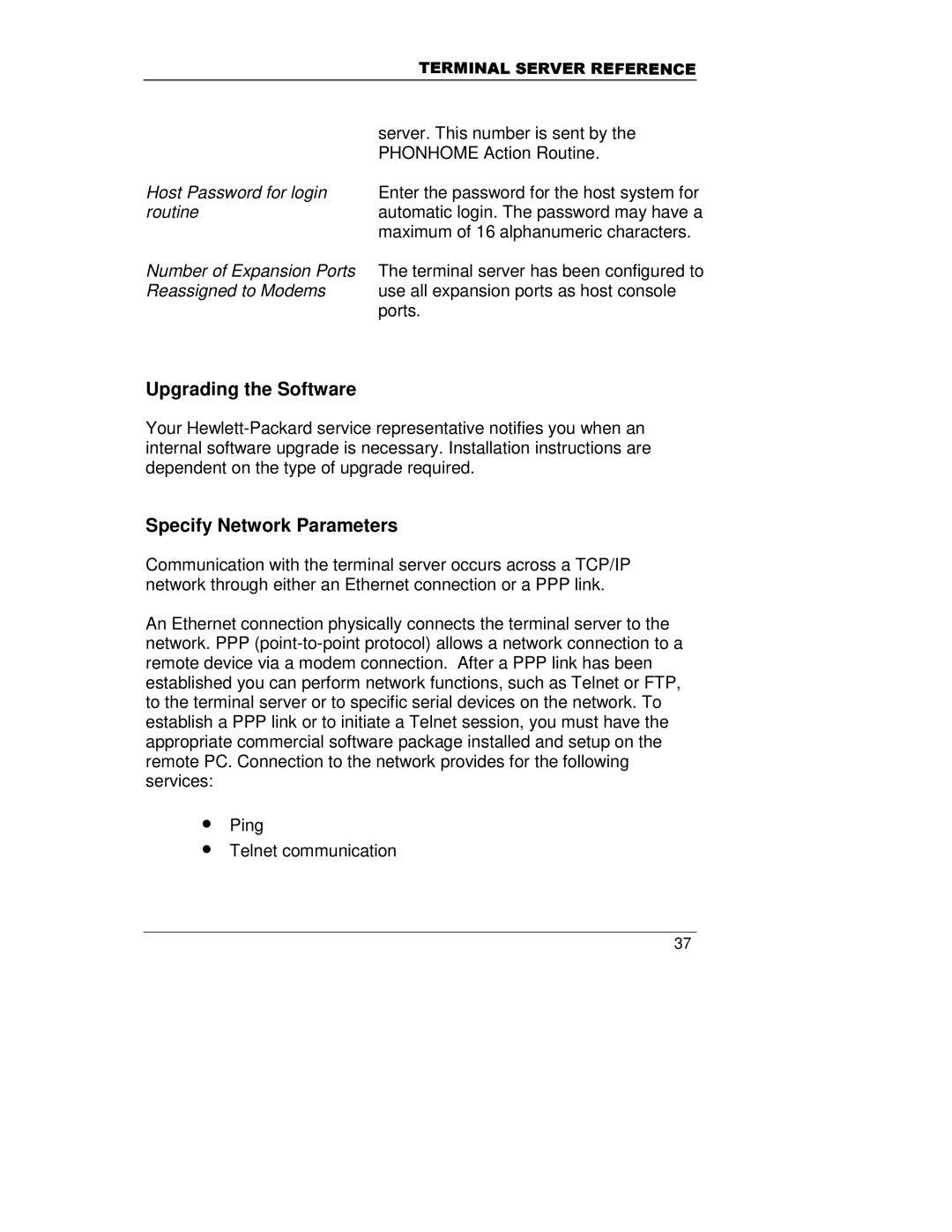Edition
Hewlett-Packard A5799A Terminal Server Reference
Legal Notices
750,1$/6595551
File Buffering
System Parameters
Action and Event Routines
Modem Port Setup
Troubleshooting
Action and Event Tables
153
Glossary of Command References
149
Index
Audience
Overview
Notation Used in this Manual
Conventions
Terms
Introduction
This Book
Page
What This Chapter Contains
Overview of Features
Software Configuration VER Command
Hardware Configuration
Functions Modify the user database
Displaying Menus and Issuing Commands
Command Menu
Functions
File Maintenance
User Commands
Information
Entering/Selecting Parameters
Editing Modes
LA .H or la .h
VT-100 Mode
TTY Mode
Editing Function Keys
Using the Editing Keys
Functionality Overview
Site Connectivity
Alarm Processing
Function Description Security
FunctionDescription
Security Management
Network Capabilities
Alarm Management
Logs
Event Table LE to view
Data Buffering
+$3752959,2$7856
User Database
+$3757+865$7$%$6
Access Classes
Displaying the User Maintenance Functions Menu
Function Description Access Class Required
Command Summary
AU Carol
Adding a User AU Command
Field Function
750,1$/6595551
Access Option Regular Callback
Password/Callback Authentication Method
Access Option Passthru
Listing Users LU Command
Field Function
750,1$/6595551
Deleting a User Profile XU Command
XU Carol
FieldFunction
Displaying a User Record DU Command
Changing User Information CU Command
CU TOM
Secondary
For example, if you enter LH the log history will be
+$3757+865$7$%$6
System Parameters
Environmental Control Functions
Systems Functions Menu
System Parameters Functions
Site information
Set System Parameters SSP Command
Upgrade Terminal Server Software
Field Function
Specify Network Parameters
Upgrading the Software
Setting Network Parameters SNP Command
750,1$/6595551
Network Initialization Parameters
Field
Overview of Snmp Support by Terminal Servers
MIBs
Object Identifier Object Data Object Source
Snmp Traps via Ethernet Network
Alarm Action Routine Parameter Comments ERR123
This is a major alarm
Delivering Snmp Traps
Snmptrap
Alarm Action Routine Parameter Comments
Setting Terminal Server Parameters for Snmp Traps
Snmp Manager Parameters
Field Function
Be entered as Snmp Managers to
Setting FTP Parameters
Maximum of five IP addresses can
750,1$/6595551
Upload directory
FTP service type
Server 1 default
Password
750,1$/6595551
+$37566703$5$0756
These parameters are set using the SNP 4 command
Username for PAP Enter the username for PAP authentication
750,1$/6595551
+$37566703$5$0756
File Buffering
DIR
File Command Summary Function
File Management Menu
DEL
Command Function
Copy
REN H4961212.2A Dayone
Buffer File Naming Conventions
RAMdisk Organization
Host Port Buffer Naming
Hnyymmdd.hhq
REPORT.01 Importantlog
Setting the RAMdisk Protection Parameters
Field
RAMdisk Events
Automatic Buffering
Buffering Data Received by a Host Port
750,1$/6595551
Clbuf
Manual Buffering
Swbuf
Using FTP to Send Files to an FTP Server
NEW.CFG
Examples
Test
Syntax
Command Sebuf Description
Sebuf
Using FTP to Receive Files from Another Device
750,1$/6595551
+$375,/%85,1
Modem Port Setup
Modem Port Parameters
Display Modem Port Parameters DM Command
Set Modem Port Parameters SM Command
User Session
Terminal Emulation
Sysop Idle Timer
Char. Length/Parity
On Ctrl + a
Host Session Idle Timer
Setup
Host Session Disconnect
Atdt ### @ MSG
Atdt ###
Verifying the Settings
Troubleshooting
Checking the Status of the LEDs
+$3757528%/6+227,1
Alarm Pend
Determining Network Status
Querying Remote Nodes
Rebooting the Terminal Server
Reinitializing the Terminal Server
Working with Configuration Files
Importing/Exporting a Configuration File
Config Command Instructions
Creating a Configuration File
+$3757528%/6+227,1
Procedure for Saving the Configuration Data on the PC
Dumpf Command Instructions
ATA
Default Port Parameters
AUX Port Parameters
TTY
HOST1
Host Port Parameters
Action and Event Tables
Structure of an Action Table
Working with Action Tables
Alarm
Parameters
Alarm Matching Criteria
Action Routine
Sample Action Table
Multiple Actions on a Single Alarm
Example
Planning the Action Table
Determine which alarm conditions to monitor
101
Test the Action Routine
INI000-1
5551212,1234
BSD090
INI000
Action Table Worksheet
Adding an item to the Action Table AA Command
Action Table Commands
List Action Items LA Command
107
CA .D
Change Action Item Command CA Command
LA .H
Schedule Action Item SAI Command
Mm/dd/yy = Type the month, day, and year that
Today = The Action Routine is scheduled to
Occur today at the time specified pressing
Enter key selects this date
Delete Action Item XA Command
LE .H
Alarm/Event Functions Commands
List Alarms/Events LE Command
Generate Alarm/Event GE Command
Instead of a number
Delete Alarm/Event XE Command
Event Description
Internal Alarms and Events
Logfull
Hourly
Intbatlow
Intbatok
Memlow
Powerup
Powerlow
Powerok
Weekly
#OK
Action Routine Description
Action Routines
Schedule
Phonhome
Phsysop
Reminit
Action and Event Routines
Parameter 2 User ID
Internal Events Authfail Internal
Bufready
Cclerror
Daily
Clkchange
Diskfull
Diskcrit
DTRHIGH.n and .DTRLOW.n internal events
Dtrhigh
Dtrlow
Intbatlow
Hourly
Logfull
Intbatok
Memlow
Maxretry
Mdminiterr
Netup
Monthly
Netdown
Powerok
Powerlow
Pppreq
Powerup
Weekly
RTSLOW.n RTSHIGH.n
Alarm/Event Action Parameters Comments Routine
FormatCANCEL Resource Required None
Cancel
Clkcheck Action Routine
Clkahead Clkback Action Routines
Parameters
Dolist Action Routine
Format
Resource Required
FormatLOG Resource Required None ParametersNone Example
LOG Action Routine
Logcheck Action Routine
Parameters Percent full threshold Default is Examples
Resource Required Modem Parameters
Noaction Action Routine
Action Routine
141
Phone number
Phonhome Action Routine
Phsysop Action Routine
Phppp Action Routine
Phone number, access class
Resource Required None Parameters Date or Time
Schedule Action Routine
555-1212 for Minutes from now
Parameters Host Processing Flag Value 1, 2, 3, or Example
Sethp Action Routine
Snmptrap
ERRORA21 Snmptrap
System Functions
Action And Alarm Functions
Log Functions
User Functions
Buffer Functions
File Functions
Port Control Functions
Session Control Functions
Index
154
155
156