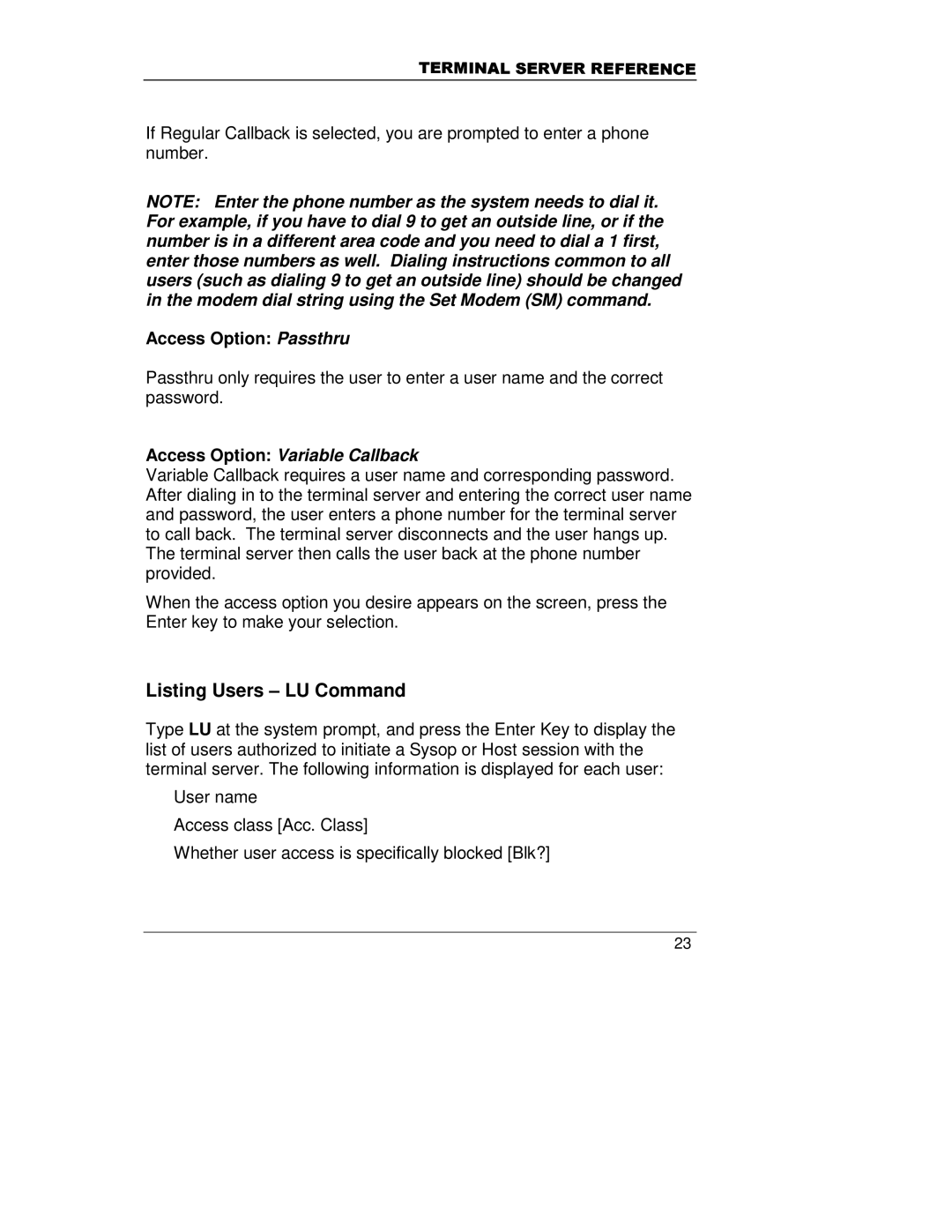7(50,1$/6(59(55()(5(1&(
If Regular Callback is selected, you are prompted to enter a phone number.
NOTE: Enter the phone number as the system needs to dial it. For example, if you have to dial 9 to get an outside line, or if the number is in a different area code and you need to dial a 1 first, enter those numbers as well. Dialing instructions common to all users (such as dialing 9 to get an outside line) should be changed in the modem dial string using the Set Modem (SM) command.
Access Option: Passthru
Passthru only requires the user to enter a user name and the correct password.
Access Option: Variable Callback
Variable Callback requires a user name and corresponding password. After dialing in to the terminal server and entering the correct user name and password, the user enters a phone number for the terminal server to call back. The terminal server disconnects and the user hangs up. The terminal server then calls the user back at the phone number provided.
When the access option you desire appears on the screen, press the Enter key to make your selection.
Listing Users – LU Command
Type LU at the system prompt, and press the Enter Key to display the list of users authorized to initiate a Sysop or Host session with the terminal server. The following information is displayed for each user:
User name
Access class [Acc. Class]
Whether user access is specifically blocked [Blk?]
23