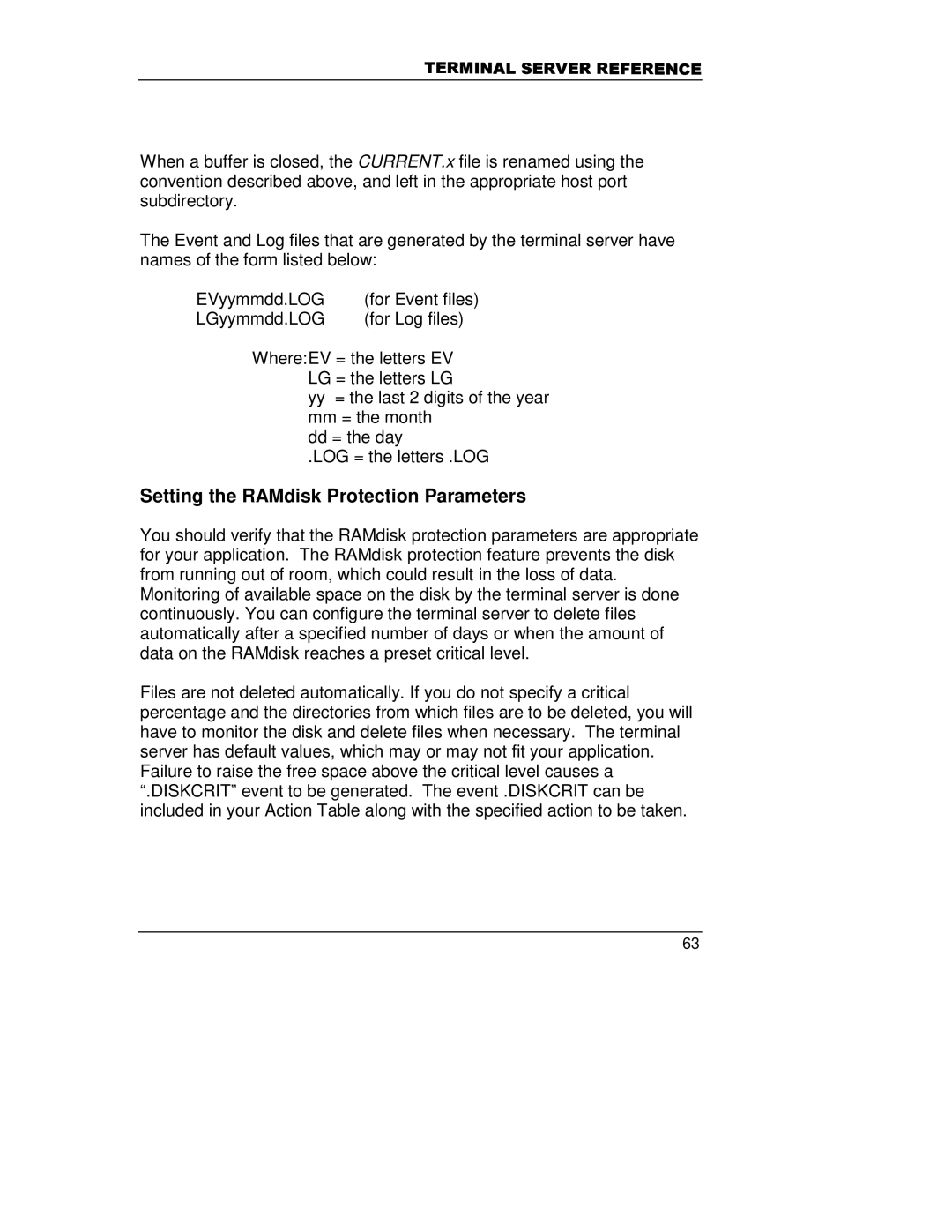7(50,1$/6(59(55()(5(1&(
When a buffer is closed, the CURRENT.x file is renamed using the convention described above, and left in the appropriate host port subdirectory.
The Event and Log files that are generated by the terminal server have names of the form listed below:
EVyymmdd.LOG | (for Event files) |
LGyymmdd.LOG | (for Log files) |
Where:EV = the letters EV
LG = the letters LG
yy= the last 2 digits of the year mm = the month
dd = the day
.LOG = the letters .LOG
Setting the RAMdisk Protection Parameters
You should verify that the RAMdisk protection parameters are appropriate for your application. The RAMdisk protection feature prevents the disk from running out of room, which could result in the loss of data. Monitoring of available space on the disk by the terminal server is done continuously. You can configure the terminal server to delete files automatically after a specified number of days or when the amount of data on the RAMdisk reaches a preset critical level.
Files are not deleted automatically. If you do not specify a critical percentage and the directories from which files are to be deleted, you will have to monitor the disk and delete files when necessary. The terminal server has default values, which may or may not fit your application. Failure to raise the free space above the critical level causes a “.DISKCRIT” event to be generated. The event .DISKCRIT can be included in your Action Table along with the specified action to be taken.
63