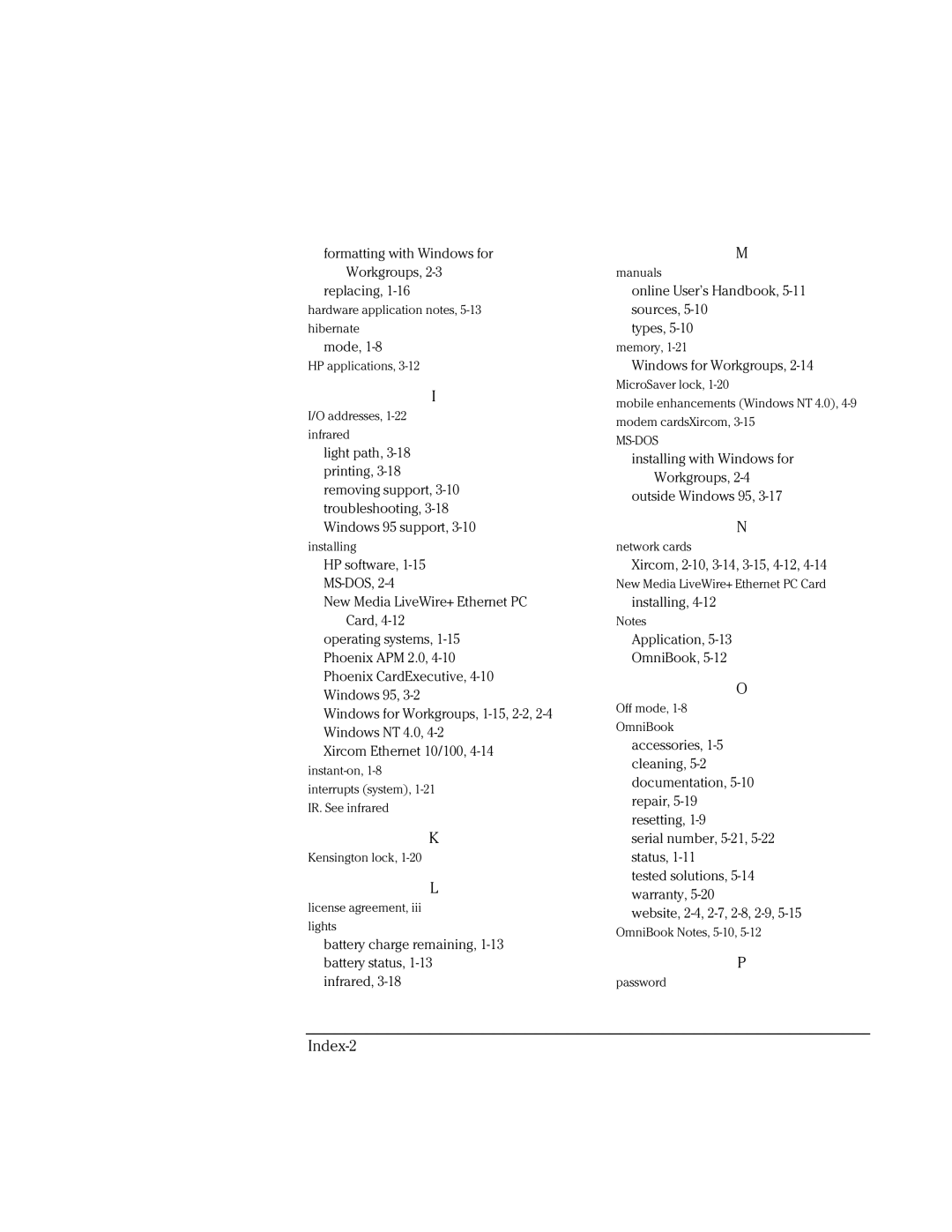formatting with Windows for | M | |
Workgroups, | manuals | |
replacing, | online User’s Handbook, | |
hardware application notes, | sources, | |
hibernate | types, | |
mode, | memory, | |
HP applications, | Windows for Workgroups, | |
I | MicroSaver lock, | |
mobile enhancements (Windows NT 4.0), | ||
I/O addresses, | ||
modem cardsXircom, | ||
infrared | ||
light path, | ||
installing with Windows for | ||
printing, | ||
Workgroups, | ||
removing support, | ||
outside Windows 95, | ||
troubleshooting, | ||
| ||
Windows 95 support, | N | |
installing | network cards |
HP software,
New Media LiveWire+ Ethernet PC Card,
operating systems,
Windows for Workgroups,
Xircom Ethernet 10/100,
K
Kensington lock,
L
license agreement, iii lights
battery charge remaining,
Xircom,
New Media LiveWire+ Ethernet PC Card
installing,
Notes
Application,
OmniBook,
O
Off mode,
OmniBook
accessories,
serial number,
tested solutions,
website,
OmniBook Notes,
P
password