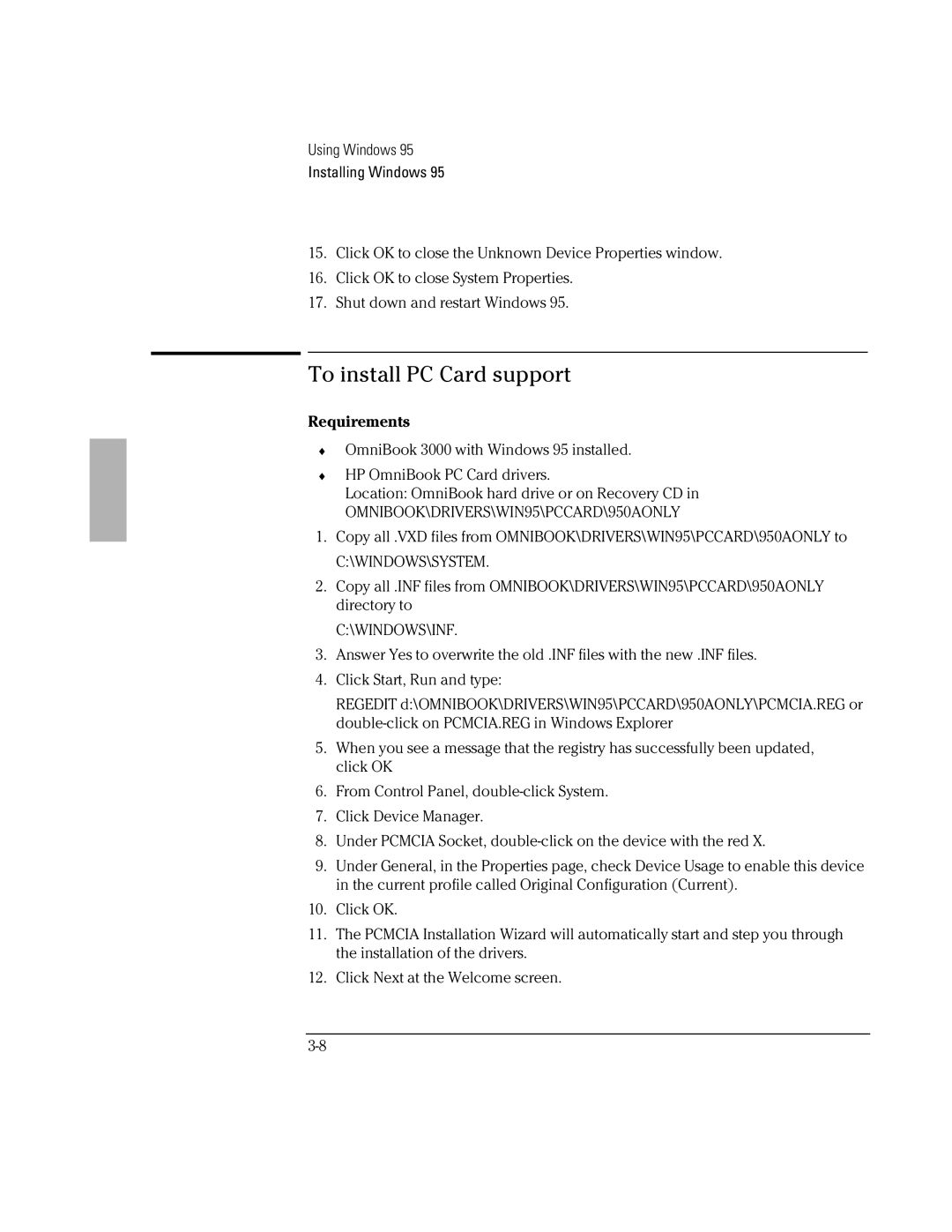Using Windows 95
Installing Windows 95
15.Click OK to close the Unknown Device Properties window.
16.Click OK to close System Properties.
17.Shut down and restart Windows 95.
To install PC Card support
Requirements
♦OmniBook 3000 with Windows 95 installed.
♦HP OmniBook PC Card drivers.
Location: OmniBook hard drive or on Recovery CD in OMNIBOOK\DRIVERS\WIN95\PCCARD\950AONLY
1.Copy all .VXD files from OMNIBOOK\DRIVERS\WIN95\PCCARD\950AONLY to C:\WINDOWS\SYSTEM.
2.Copy all .INF files from OMNIBOOK\DRIVERS\WIN95\PCCARD\950AONLY directory to
C:\WINDOWS\INF.
3.Answer Yes to overwrite the old .INF files with the new .INF files.
4.Click Start, Run and type:
REGEDIT d:\OMNIBOOK\DRIVERS\WIN95\PCCARD\950AONLY\PCMCIA.REG or
5.When you see a message that the registry has successfully been updated, click OK
6.From Control Panel,
7.Click Device Manager.
8.Under PCMCIA Socket,
9.Under General, in the Properties page, check Device Usage to enable this device in the current profile called Original Configuration (Current).
10.Click OK.
11.The PCMCIA Installation Wizard will automatically start and step you through the installation of the drivers.
12.Click Next at the Welcome screen.