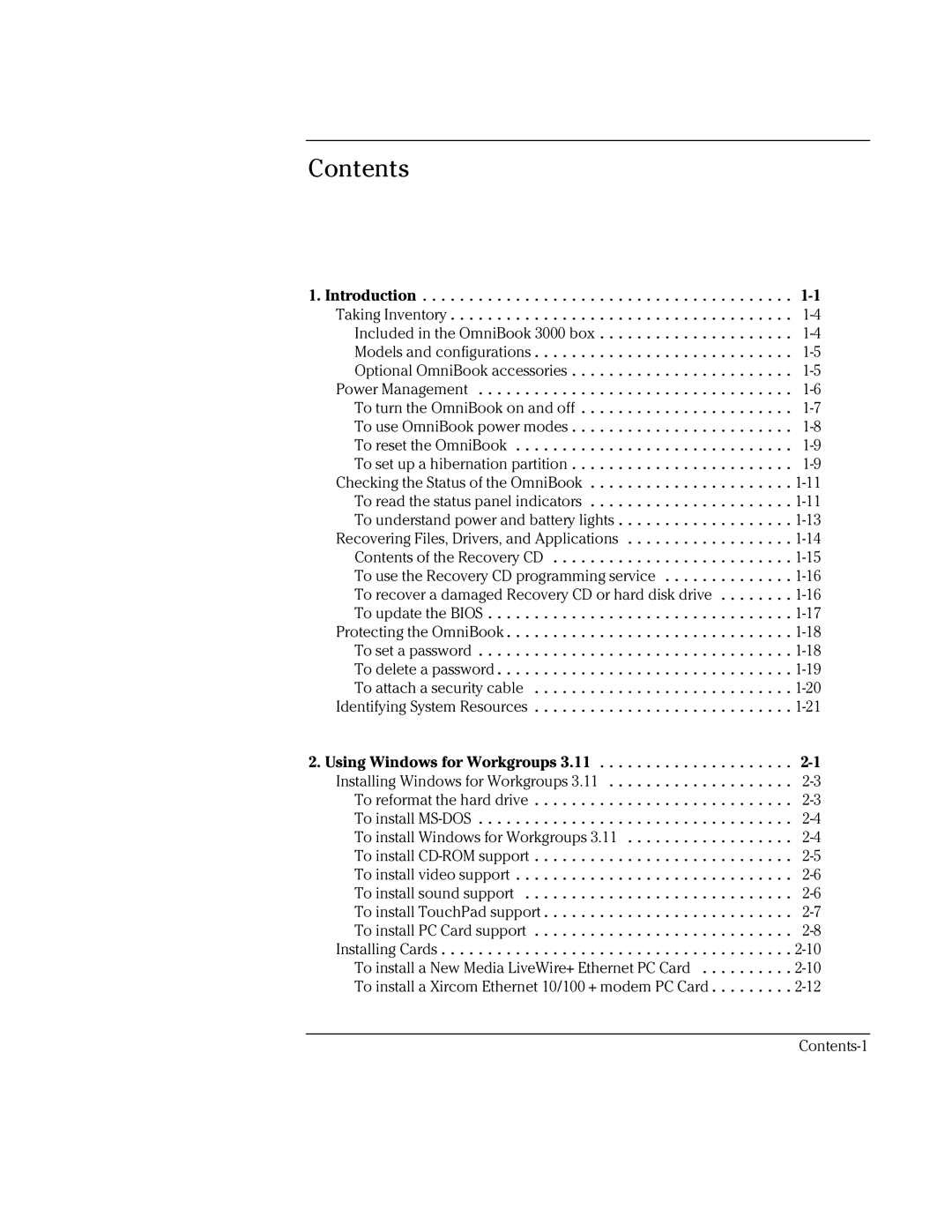Contents
1. Introduction | |
Taking Inventory | |
Included in the OmniBook 3000 box | |
Models and configurations | |
Optional OmniBook accessories | |
Power Management | |
To turn the OmniBook on and off | |
To use OmniBook power modes | |
To reset the OmniBook | |
To set up a hibernation partition | |
Checking the Status of the OmniBook | |
To read the status panel indicators | |
To understand power and battery lights | |
Recovering Files, Drivers, and Applications | |
Contents of the Recovery CD | |
To use the Recovery CD programming service | |
To recover a damaged Recovery CD or hard disk drive | |
To update the BIOS | |
Protecting the OmniBook | |
To set a password | |
To delete a password | |
To attach a security cable | |
Identifying System Resources |
2. Using Windows for Workgroups 3.11 | |
Installing Windows for Workgroups 3.11 | |
To reformat the hard drive | |
To install | |
To install Windows for Workgroups 3.11 | |
To install | |
To install video support | |
To install sound support | |
To install TouchPad support | |
To install PC Card support | |
Installing Cards | |
To install a New Media LiveWire+ Ethernet PC Card | |
To install a Xircom Ethernet 10/100 + modem PC Card |