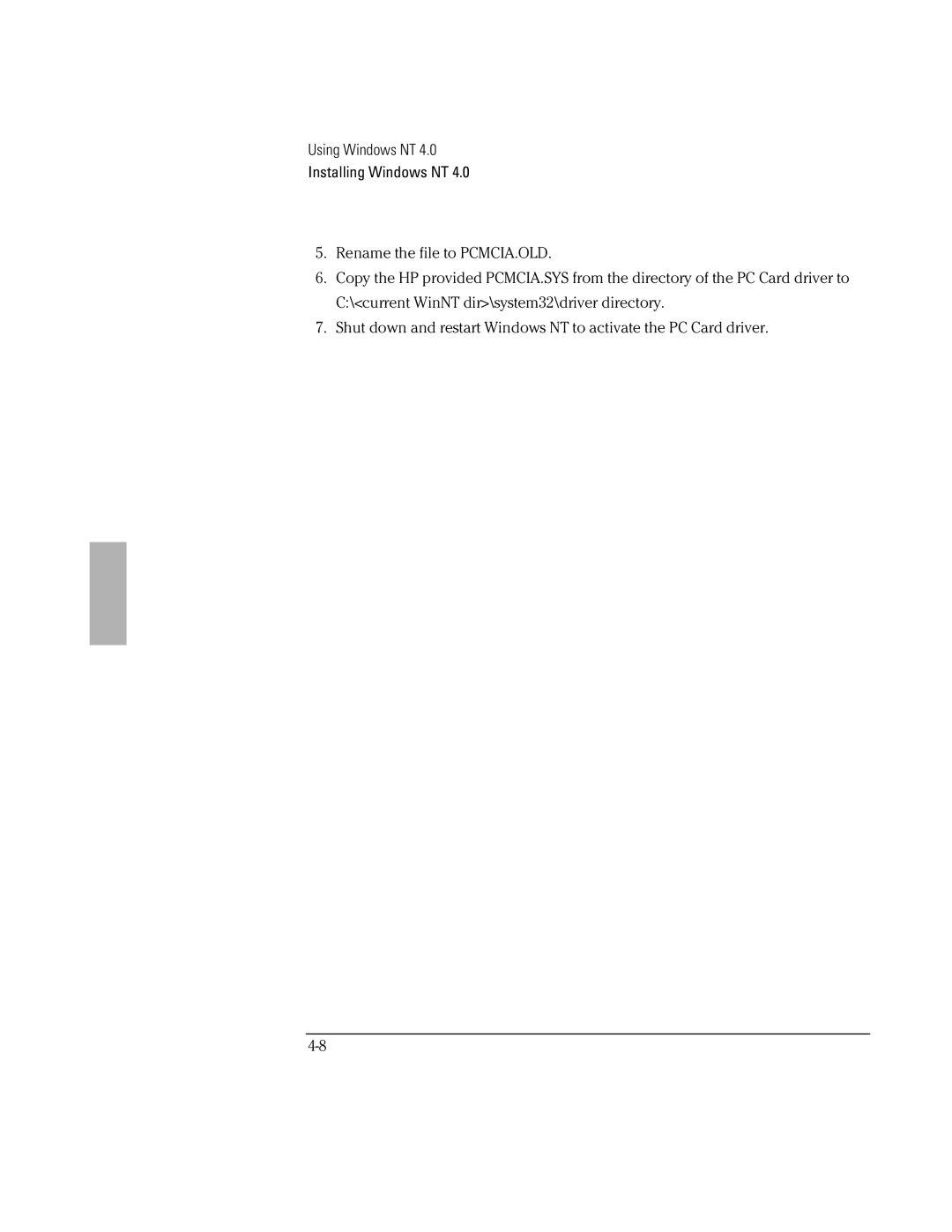Using Windows NT 4.0
Installing Windows NT 4.0
5.Rename the file to PCMCIA.OLD.
6.Copy the HP provided PCMCIA.SYS from the directory of the PC Card driver to C:\<current WinNT dir>\system32\driver directory.
7.Shut down and restart Windows NT to activate the PC Card driver.