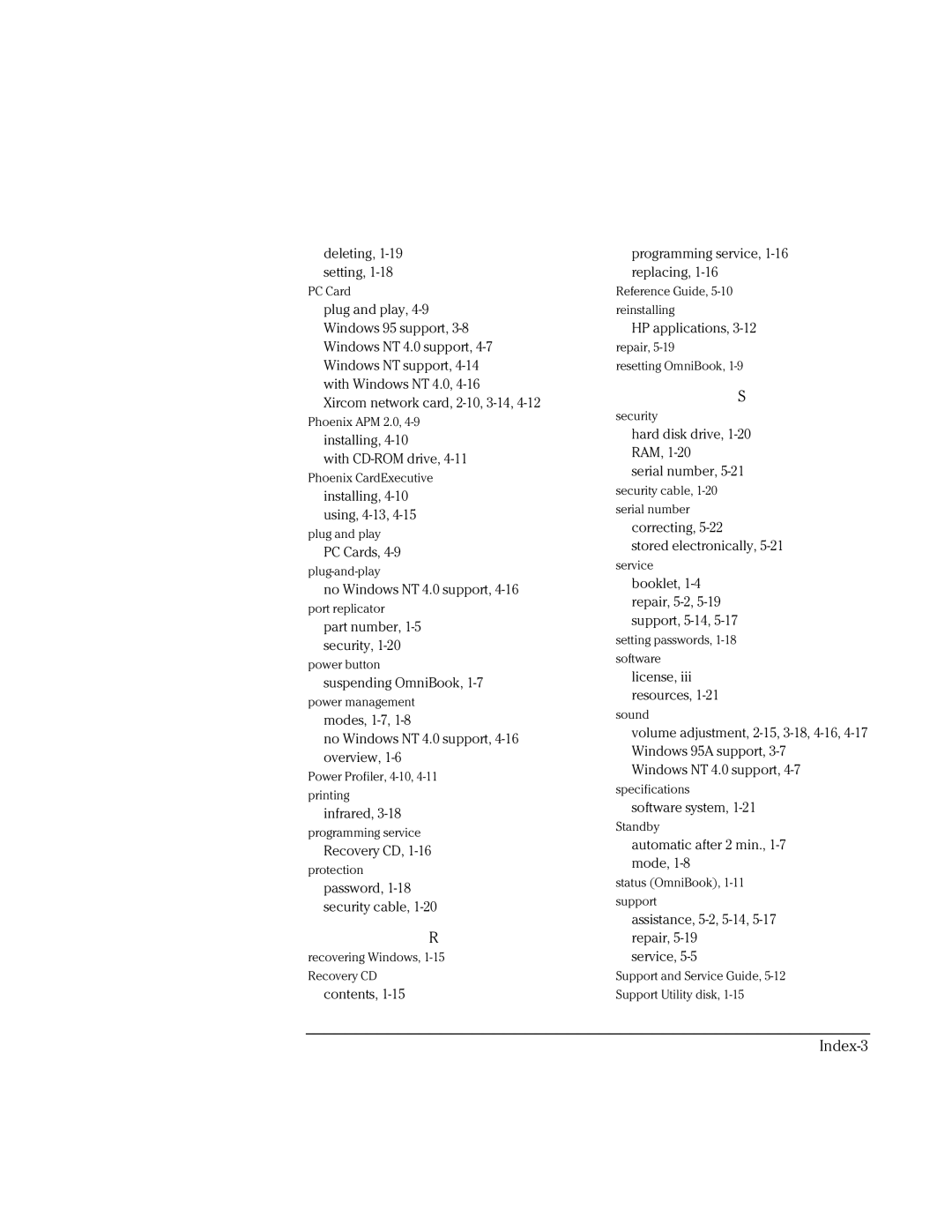deleting,
PC Card
plug and play,
Xircom network card,
Phoenix APM 2.0,
installing,
with
Phoenix CardExecutive
installing,
plug and play
PC Cards,
no Windows NT 4.0 support,
port replicator
part number,
power button
suspending OmniBook,
power management
modes,
no Windows NT 4.0 support,
Power Profiler,
printing
infrared,
programming service
Recovery CD,
protection
password,
R
recovering Windows,
Recovery CD
contents,
programming service,
Reference Guide,
reinstalling
HP applications,
repair,
resetting OmniBook,
S
security
hard disk drive,
RAM,
serial number,
security cable,
serial number
correcting,
stored electronically,
service
booklet,
setting passwords,
software
license, iii resources,
sound
volume adjustment,
Windows NT 4.0 support,
specifications
software system,
Standby
automatic after 2 min.,
status (OmniBook),
support
assistance,
repair,
service,
Support and Service Guide,
Support Utility disk,