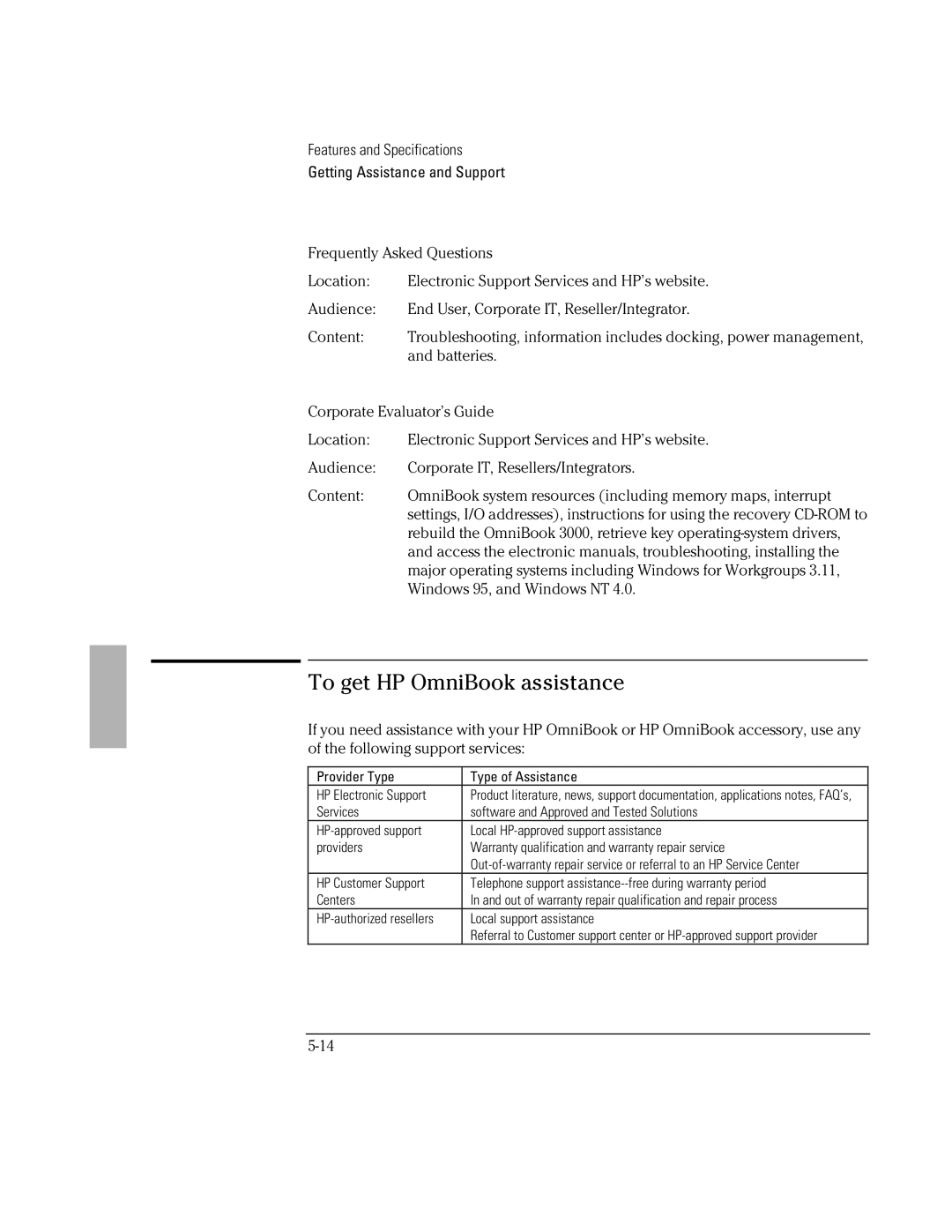Features and Specifications
Getting Assistance and Support
Frequently Asked Questions
Location: | Electronic Support Services and HP’s website. |
Audience: | End User, Corporate IT, Reseller/Integrator. |
Content: | Troubleshooting, information includes docking, power management, |
| and batteries. |
Corporate Evaluator’s Guide | |
Location: | Electronic Support Services and HP’s website. |
Audience: | Corporate IT, Resellers/Integrators. |
Content: | OmniBook system resources (including memory maps, interrupt |
| settings, I/O addresses), instructions for using the recovery |
| rebuild the OmniBook 3000, retrieve key |
| and access the electronic manuals, troubleshooting, installing the |
| major operating systems including Windows for Workgroups 3.11, |
| Windows 95, and Windows NT 4.0. |
To get HP OmniBook assistance
If you need assistance with your HP OmniBook or HP OmniBook accessory, use any of the following support services:
Provider Type | Type of Assistance |
HP Electronic Support | Product literature, news, support documentation, applications notes, FAQ’s, |
Services | software and Approved and Tested Solutions |
Local | |
providers | Warranty qualification and warranty repair service |
| |
HP Customer Support | Telephone support |
Centers | In and out of warranty repair qualification and repair process |
Local support assistance | |
| Referral to Customer support center or |