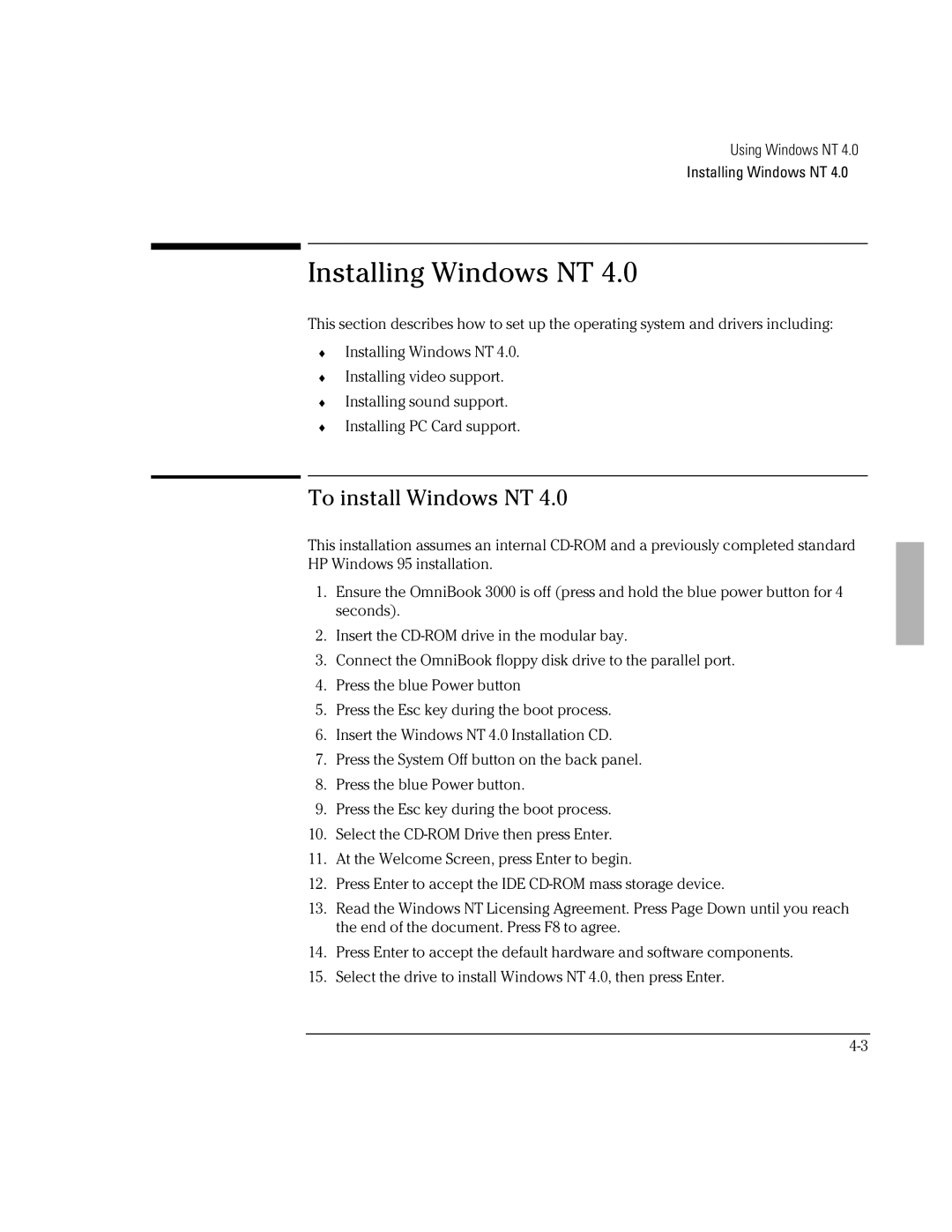Using Windows NT 4.0
Installing Windows NT 4.0
Installing Windows NT 4.0
This section describes how to set up the operating system and drivers including:
♦Installing Windows NT 4.0.
♦Installing video support.
♦Installing sound support.
♦Installing PC Card support.
To install Windows NT 4.0
This installation assumes an internal
1.Ensure the OmniBook 3000 is off (press and hold the blue power button for 4 seconds).
2.Insert the
3.Connect the OmniBook floppy disk drive to the parallel port.
4.Press the blue Power button
5.Press the Esc key during the boot process.
6.Insert the Windows NT 4.0 Installation CD.
7.Press the System Off button on the back panel.
8.Press the blue Power button.
9.Press the Esc key during the boot process.
10.Select the
11.At the Welcome Screen, press Enter to begin.
12.Press Enter to accept the IDE
13.Read the Windows NT Licensing Agreement. Press Page Down until you reach the end of the document. Press F8 to agree.
14.Press Enter to accept the default hardware and software components.
15.Select the drive to install Windows NT 4.0, then press Enter.