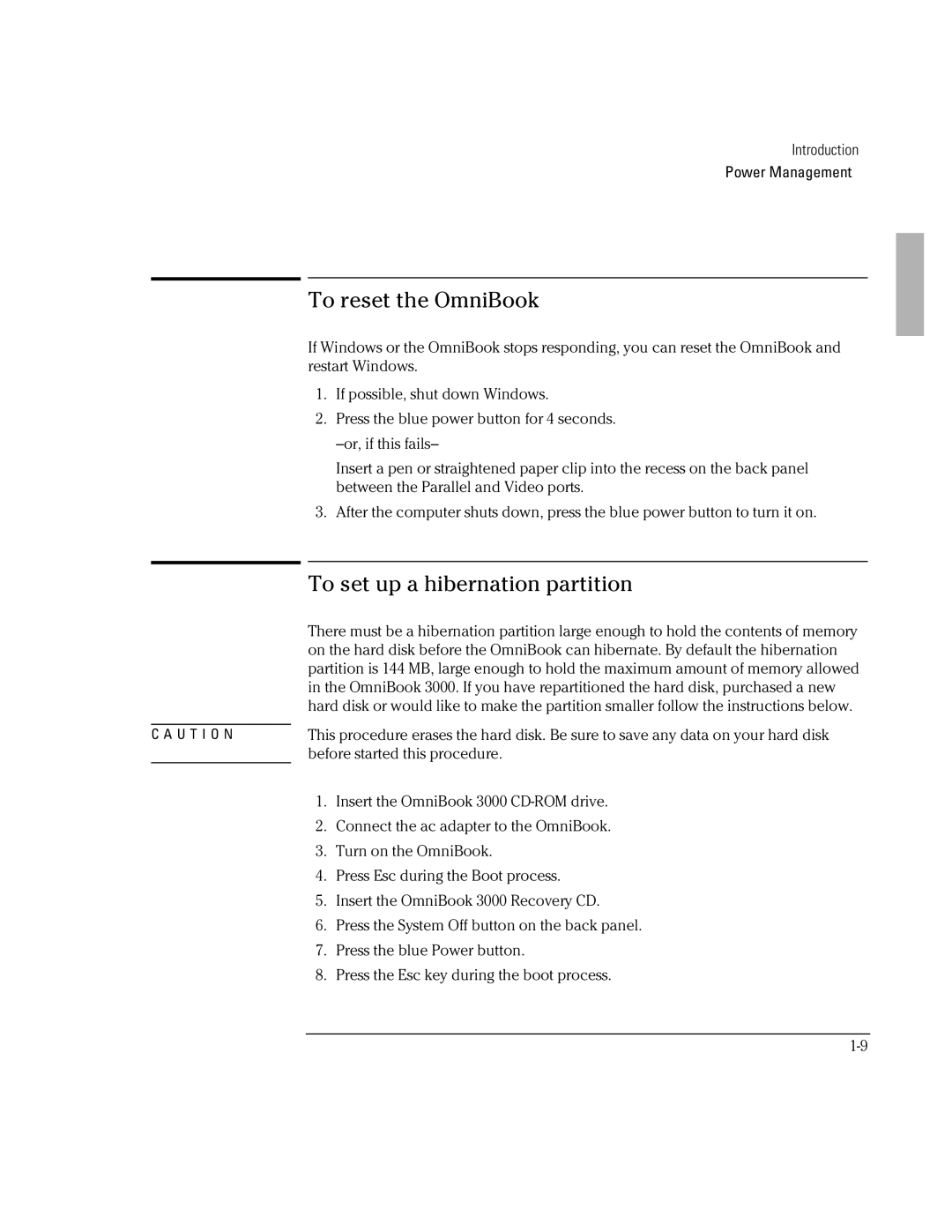C A U T I O N
Introduction
Power Management
To reset the OmniBook
If Windows or the OmniBook stops responding, you can reset the OmniBook and restart Windows.
1.If possible, shut down Windows.
2.Press the blue power button for 4 seconds.
Insert a pen or straightened paper clip into the recess on the back panel between the Parallel and Video ports.
3.After the computer shuts down, press the blue power button to turn it on.
To set up a hibernation partition
There must be a hibernation partition large enough to hold the contents of memory on the hard disk before the OmniBook can hibernate. By default the hibernation partition is 144 MB, large enough to hold the maximum amount of memory allowed in the OmniBook 3000. If you have repartitioned the hard disk, purchased a new hard disk or would like to make the partition smaller follow the instructions below.
This procedure erases the hard disk. Be sure to save any data on your hard disk before started this procedure.
1.Insert the OmniBook 3000
2.Connect the ac adapter to the OmniBook.
3.Turn on the OmniBook.
4.Press Esc during the Boot process.
5.Insert the OmniBook 3000 Recovery CD.
6.Press the System Off button on the back panel.
7.Press the blue Power button.
8.Press the Esc key during the boot process.