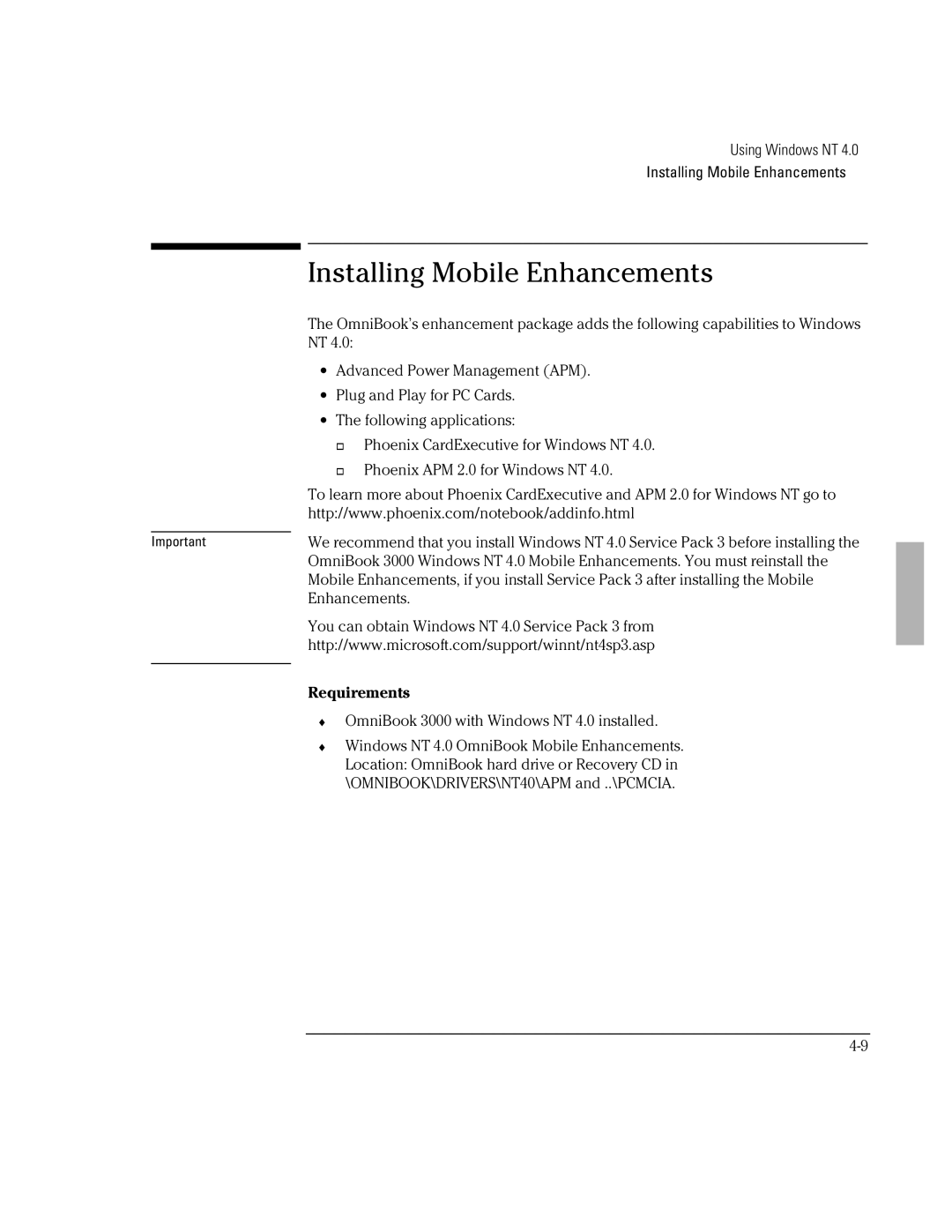Important
Using Windows NT 4.0
Installing Mobile Enhancements
Installing Mobile Enhancements
The OmniBook’s enhancement package adds the following capabilities to Windows NT 4.0:
∙Advanced Power Management (APM).
∙Plug and Play for PC Cards.
∙The following applications:
o Phoenix CardExecutive for Windows NT 4.0. o Phoenix APM 2.0 for Windows NT 4.0.
To learn more about Phoenix CardExecutive and APM 2.0 for Windows NT go to http://www.phoenix.com/notebook/addinfo.html
We recommend that you install Windows NT 4.0 Service Pack 3 before installing the OmniBook 3000 Windows NT 4.0 Mobile Enhancements. You must reinstall the Mobile Enhancements, if you install Service Pack 3 after installing the Mobile Enhancements.
You can obtain Windows NT 4.0 Service Pack 3 from
http://www.microsoft.com/support/winnt/nt4sp3.asp
Requirements
♦OmniBook 3000 with Windows NT 4.0 installed.
♦Windows NT 4.0 OmniBook Mobile Enhancements. Location: OmniBook hard drive or Recovery CD in \OMNIBOOK\DRIVERS\NT40\APM and ..\PCMCIA.