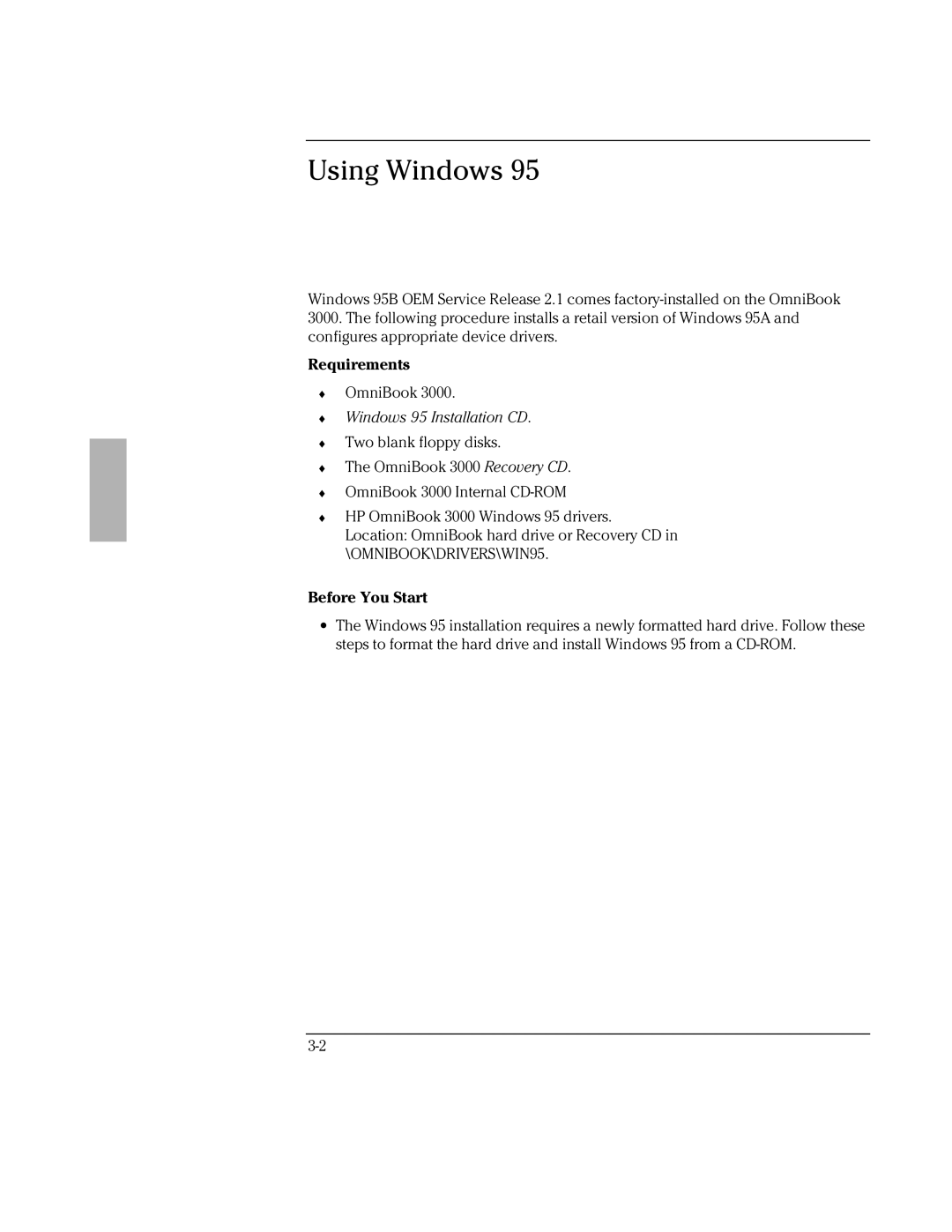Using Windows 95
Windows 95B OEM Service Release 2.1 comes
Requirements
♦OmniBook 3000.
♦Windows 95 Installation CD.
♦Two blank floppy disks.
♦The OmniBook 3000 Recovery CD.
♦OmniBook 3000 Internal
♦HP OmniBook 3000 Windows 95 drivers. Location: OmniBook hard drive or Recovery CD in \OMNIBOOK\DRIVERS\WIN95.
Before You Start
∙The Windows 95 installation requires a newly formatted hard drive. Follow these steps to format the hard drive and install Windows 95 from a