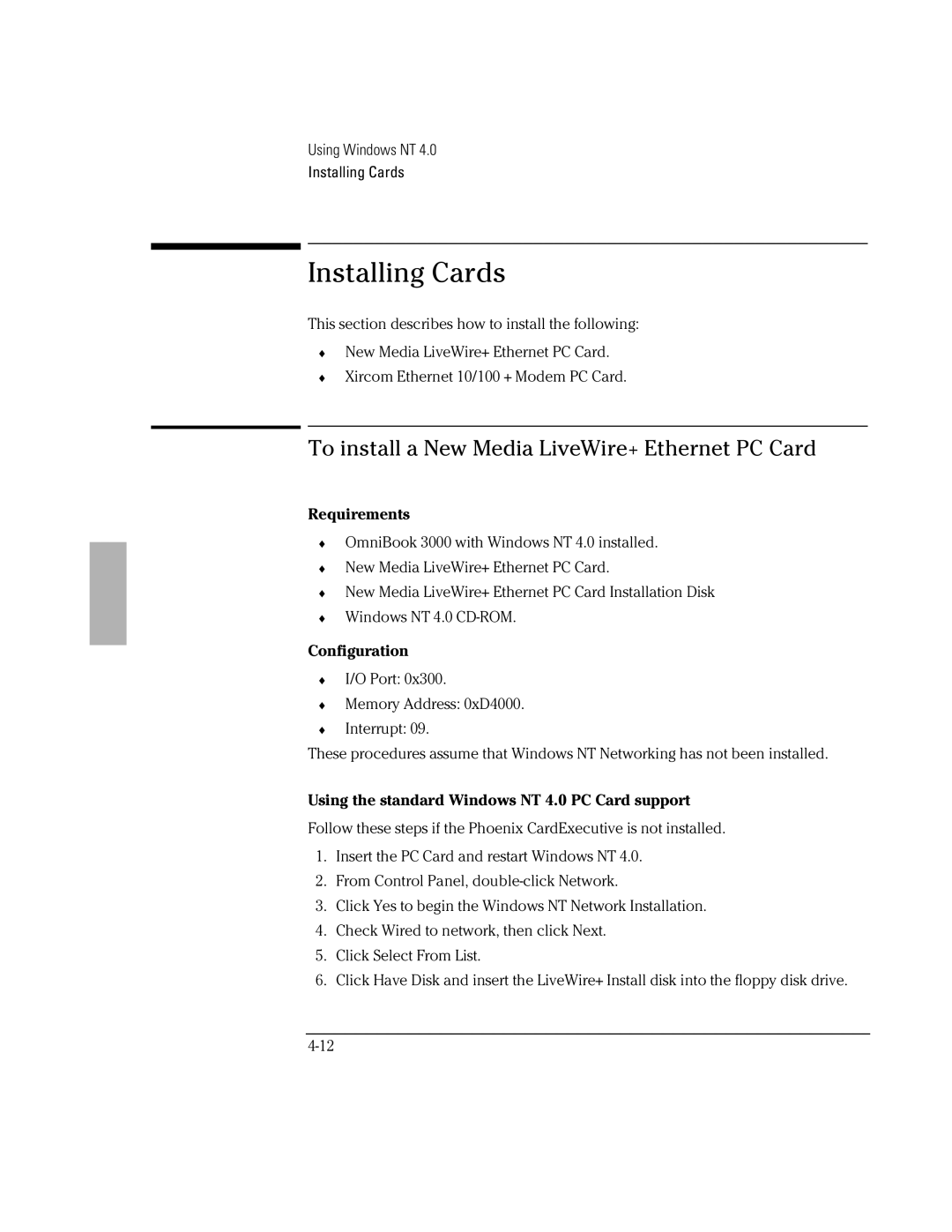Using Windows NT 4.0
Installing Cards
Installing Cards
This section describes how to install the following:
♦New Media LiveWire+ Ethernet PC Card.
♦Xircom Ethernet 10/100 + Modem PC Card.
To install a New Media LiveWire+ Ethernet PC Card
Requirements
♦OmniBook 3000 with Windows NT 4.0 installed.
♦New Media LiveWire+ Ethernet PC Card.
♦New Media LiveWire+ Ethernet PC Card Installation Disk
♦Windows NT 4.0
Configuration
♦I/O Port: 0x300.
♦Memory Address: 0xD4000.
♦Interrupt: 09.
These procedures assume that Windows NT Networking has not been installed.
Using the standard Windows NT 4.0 PC Card support
Follow these steps if the Phoenix CardExecutive is not installed.
1.Insert the PC Card and restart Windows NT 4.0.
2.From Control Panel,
3.Click Yes to begin the Windows NT Network Installation.
4.Check Wired to network, then click Next.
5.Click Select From List.
6.Click Have Disk and insert the LiveWire+ Install disk into the floppy disk drive.