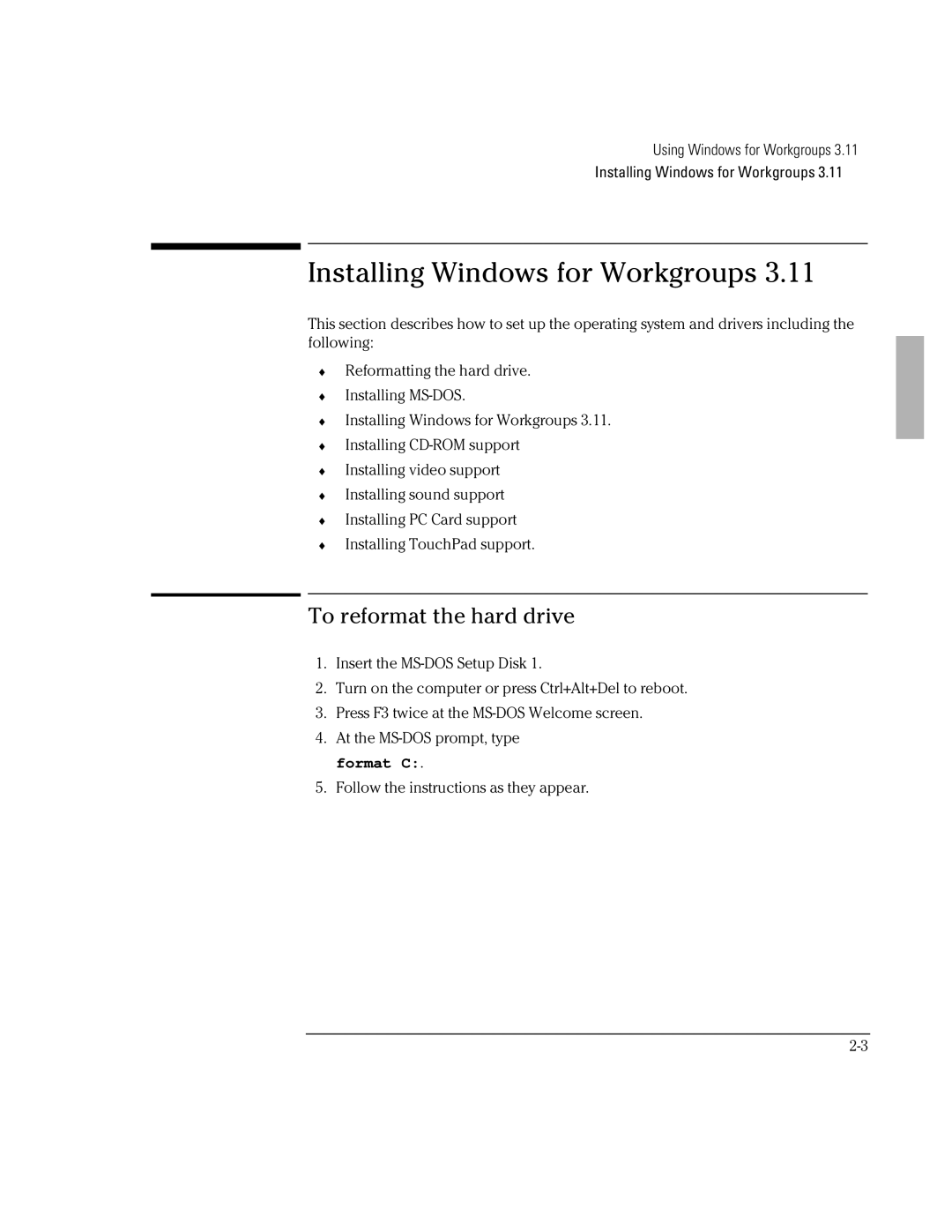Using Windows for Workgroups 3.11
Installing Windows for Workgroups 3.11
Installing Windows for Workgroups 3.11
This section describes how to set up the operating system and drivers including the following:
♦Reformatting the hard drive.
♦Installing
♦Installing Windows for Workgroups 3.11.
♦Installing
♦Installing video support
♦Installing sound support
♦Installing PC Card support
♦Installing TouchPad support.
To reformat the hard drive
1.Insert the
2.Turn on the computer or press Ctrl+Alt+Del to reboot.
3.Press F3 twice at the
4.At the
5.Follow the instructions as they appear.