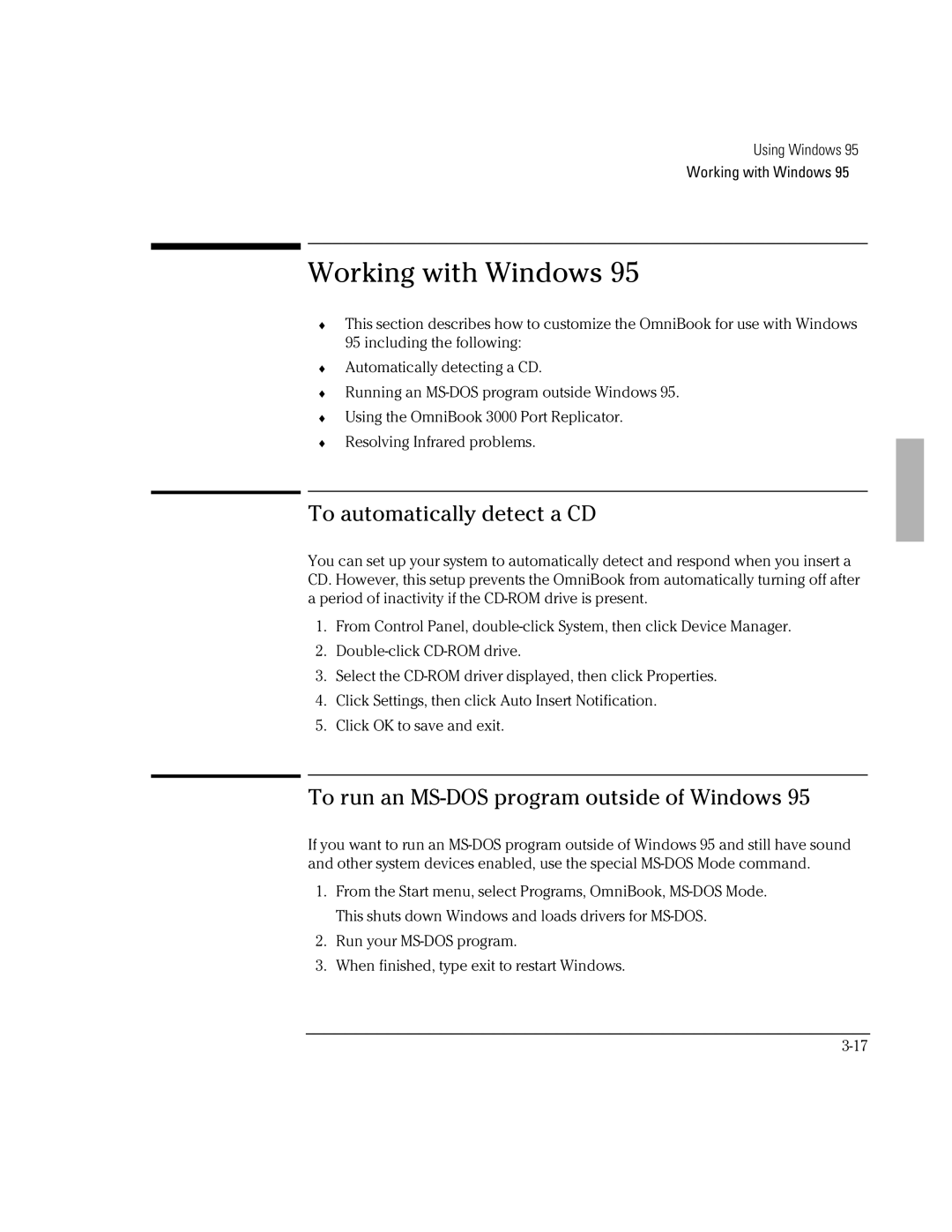Using Windows 95
Working with Windows 95
Working with Windows 95
♦This section describes how to customize the OmniBook for use with Windows
95 including the following:
♦Automatically detecting a CD.
♦Running an
♦Using the OmniBook 3000 Port Replicator.
♦Resolving Infrared problems.
To automatically detect a CD
You can set up your system to automatically detect and respond when you insert a CD. However, this setup prevents the OmniBook from automatically turning off after a period of inactivity if the
1.From Control Panel,
2.
3.Select the
4.Click Settings, then click Auto Insert Notification.
5.Click OK to save and exit.
To run an MS-DOS program outside of Windows 95
If you want to run an
1.From the Start menu, select Programs, OmniBook,
2.Run your
3.When finished, type exit to restart Windows.