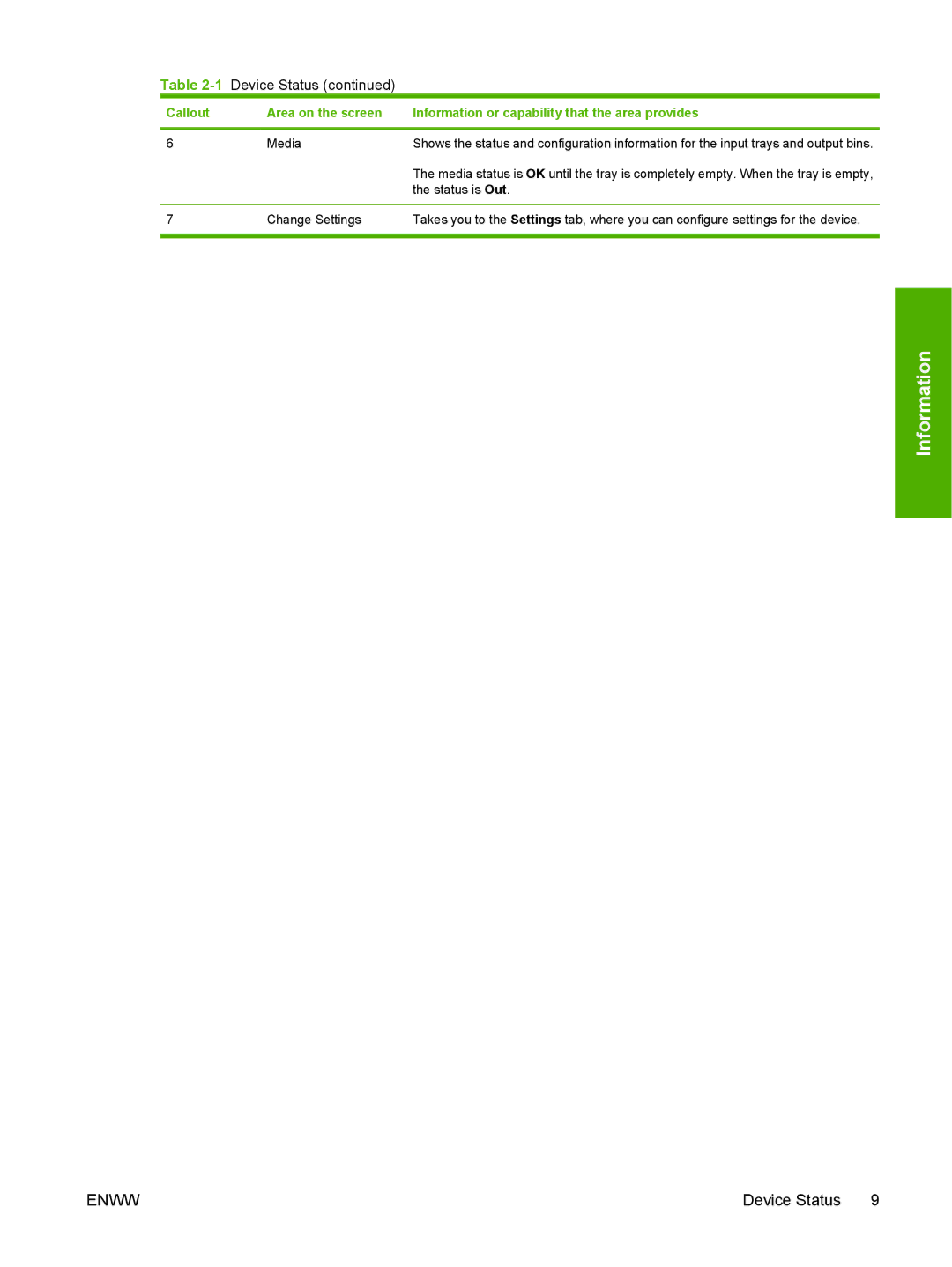Table 2-1 Device Status (continued)
Callout | Area on the screen | Information or capability that the area provides |
|
|
|
6 | Media | Shows the status and configuration information for the input trays and output bins. |
|
| The media status is OK until the tray is completely empty. When the tray is empty, |
|
| the status is Out. |
|
|
|
7 | Change Settings | Takes you to the Settings tab, where you can configure settings for the device. |
|
|
|
Information
ENWW | Device Status 9 |