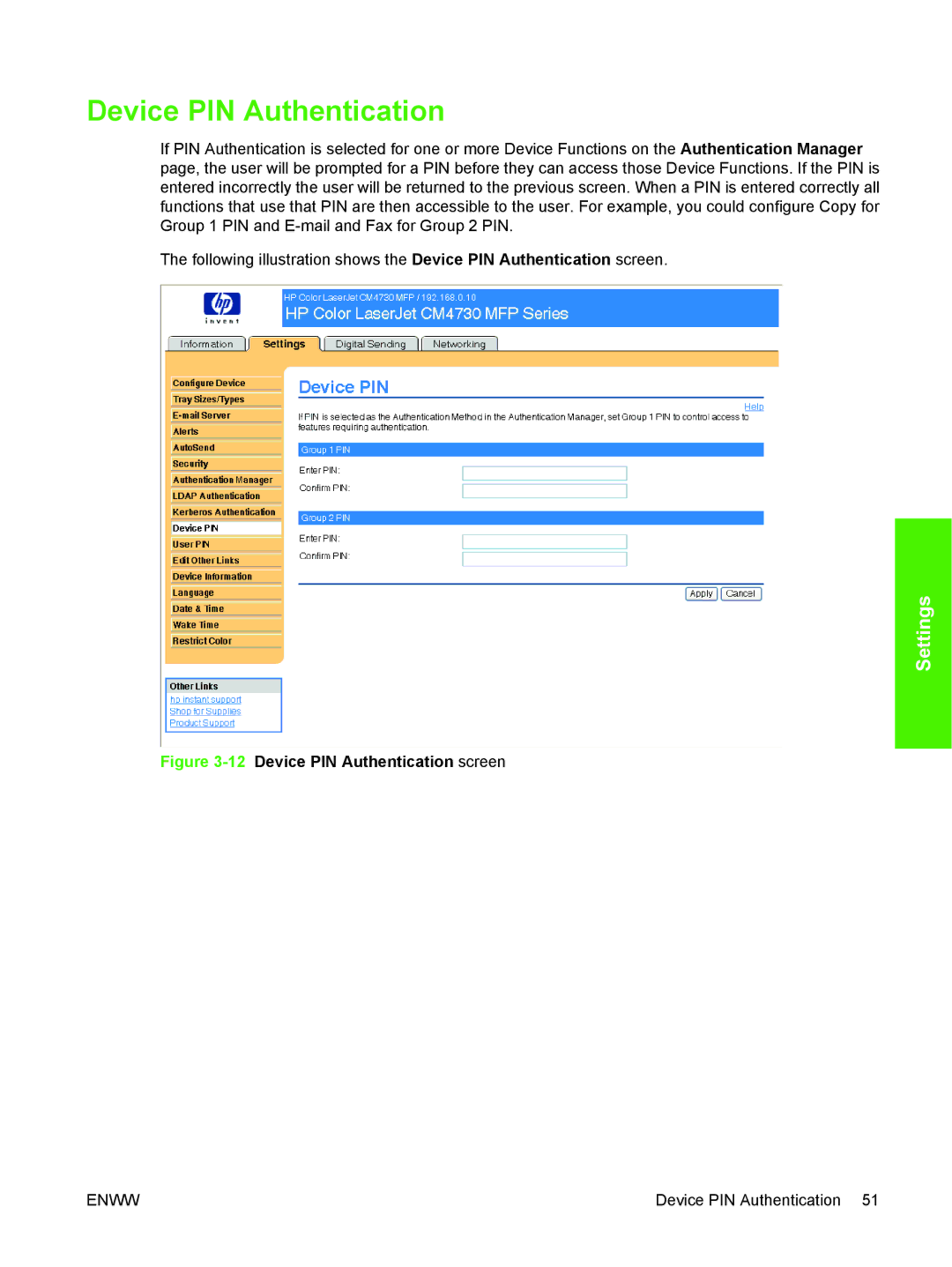Device PIN Authentication
If PIN Authentication is selected for one or more Device Functions on the Authentication Manager page, the user will be prompted for a PIN before they can access those Device Functions. If the PIN is entered incorrectly the user will be returned to the previous screen. When a PIN is entered correctly all functions that use that PIN are then accessible to the user. For example, you could configure Copy for Group 1 PIN and
The following illustration shows the Device PIN Authentication screen.
Settings
Figure 3-12 Device PIN Authentication screen
ENWW | Device PIN Authentication 51 |