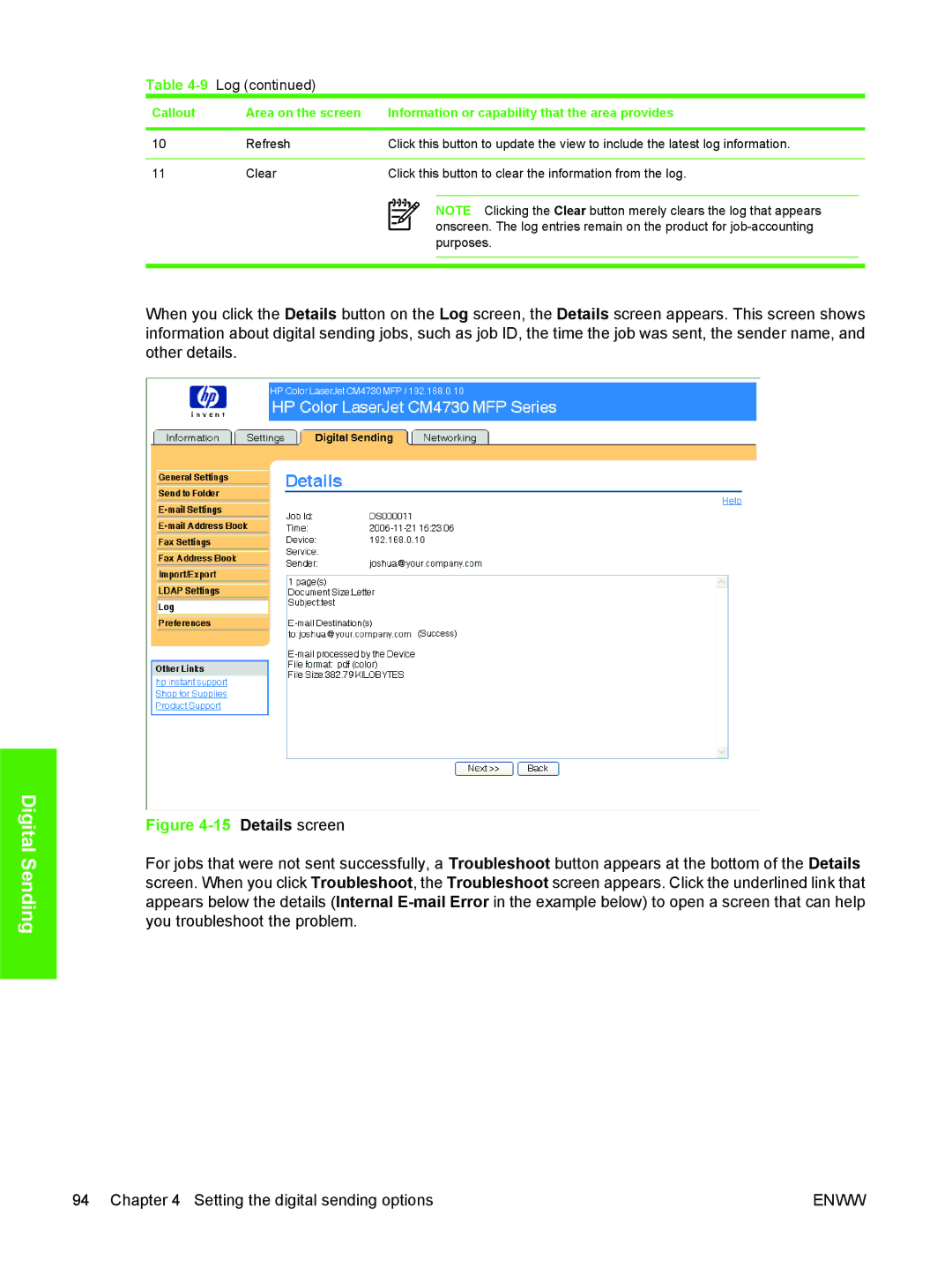Digital Sending
Table 4-9 Log (continued)
Callout | Area on the screen | Information or capability that the area provides |
|
|
|
10 | Refresh | Click this button to update the view to include the latest log information. |
|
|
|
11 | Clear | Click this button to clear the information from the log. |
NOTE Clicking the Clear button merely clears the log that appears onscreen. The log entries remain on the product for
When you click the Details button on the Log screen, the Details screen appears. This screen shows information about digital sending jobs, such as job ID, the time the job was sent, the sender name, and other details.
Figure 4-15 Details screen
For jobs that were not sent successfully, a Troubleshoot button appears at the bottom of the Details screen. When you click Troubleshoot, the Troubleshoot screen appears. Click the underlined link that appears below the details (Internal
94 Chapter 4 Setting the digital sending options | ENWW |