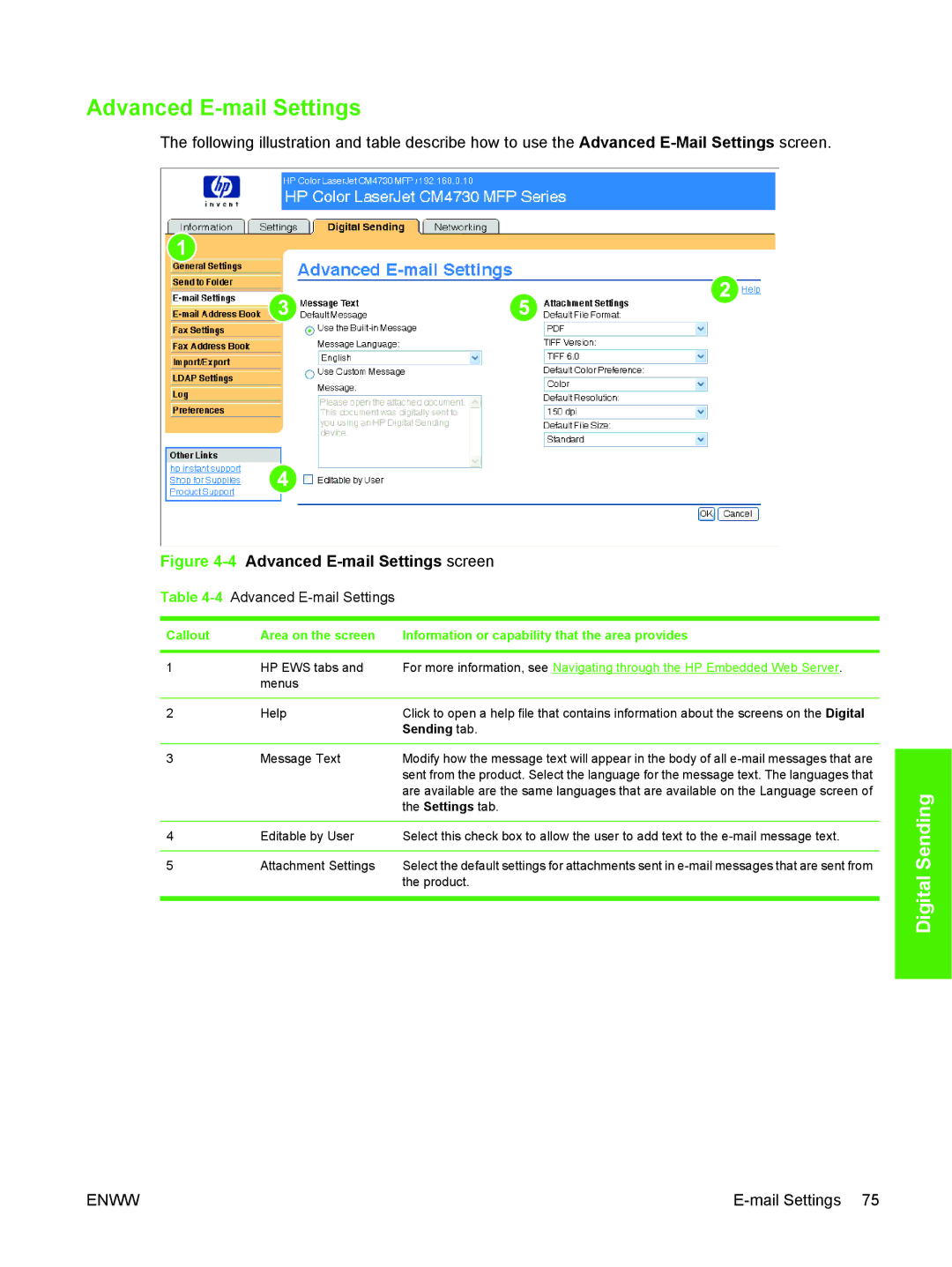Advanced E-mail Settings
The following illustration and table describe how to use the Advanced
Figure 4-4 Advanced E-mail Settings screen
Table 4-4 Advanced E-mail Settings
Callout | Area on the screen | Information or capability that the area provides |
|
|
|
1 | HP EWS tabs and | For more information, see Navigating through the HP Embedded Web Server. |
| menus |
|
|
|
|
2 | Help | Click to open a help file that contains information about the screens on the Digital |
|
| Sending tab. |
|
|
|
3 | Message Text | Modify how the message text will appear in the body of all |
|
| sent from the product. Select the language for the message text. The languages that |
|
| are available are the same languages that are available on the Language screen of |
|
| the Settings tab. |
|
|
|
4 | Editable by User | Select this check box to allow the user to add text to the |
|
|
|
5 | Attachment Settings | Select the default settings for attachments sent in |
|
| the product. |
|
|
|
Digital Sending
ENWW |