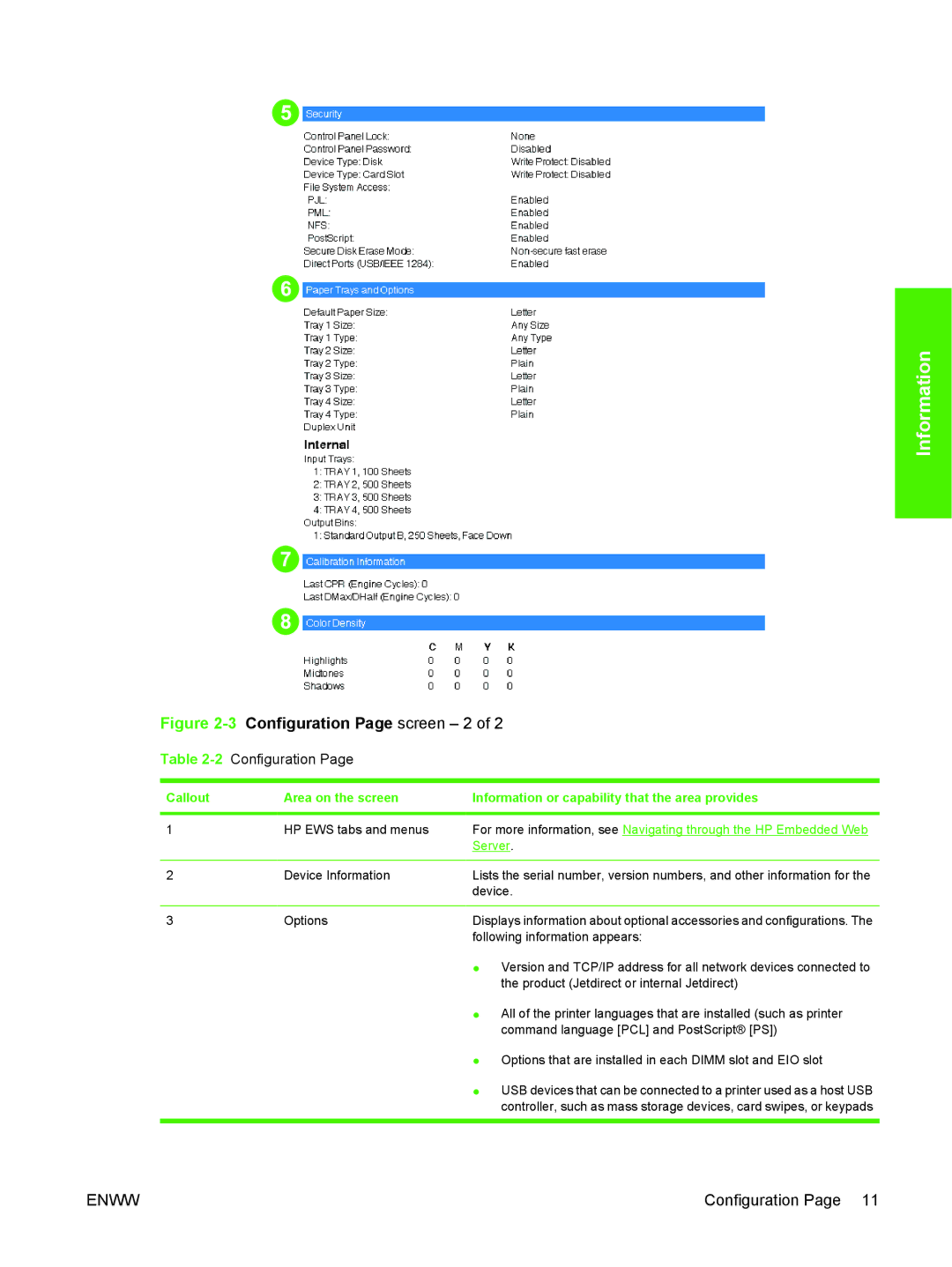Information
Figure 2-3 Configuration Page screen – 2 of 2
Table 2-2 Configuration Page
Callout | Area on the screen | Information or capability that the area provides |
|
|
|
1 | HP EWS tabs and menus | For more information, see Navigating through the HP Embedded Web |
|
| Server. |
|
|
|
2 | Device Information | Lists the serial number, version numbers, and other information for the |
|
| device. |
|
|
|
3 | Options | Displays information about optional accessories and configurations. The |
|
| following information appears: |
● Version and TCP/IP address for all network devices connected to the product (Jetdirect or internal Jetdirect)
● All of the printer languages that are installed (such as printer command language [PCL] and PostScript® [PS])
● Options that are installed in each DIMM slot and EIO slot
● USB devices that can be connected to a printer used as a host USB controller, such as mass storage devices, card swipes, or keypads
ENWW | Configuration Page 11 |