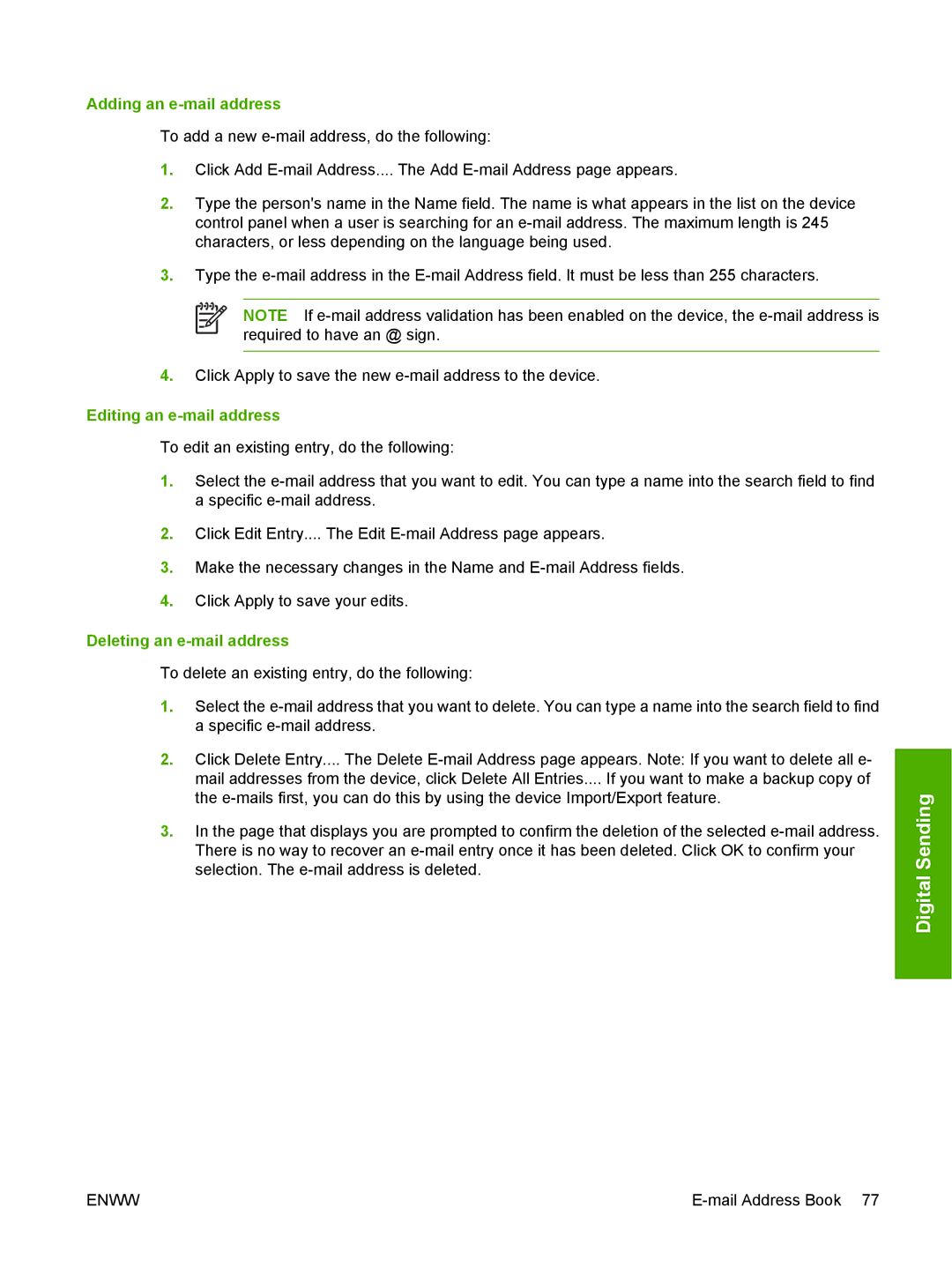Adding an e-mail address
To add a new e-mail address, do the following:
1.Click Add E-mail Address.... The Add E-mail Address page appears.
2.Type the person's name in the Name field. The name is what appears in the list on the device control panel when a user is searching for an e-mail address. The maximum length is 245 characters, or less depending on the language being used.
3.Type the e-mail address in the E-mail Address field. It must be less than 255 characters.
NOTE If e-mail address validation has been enabled on the device, the e-mail address is required to have an @ sign.
4.Click Apply to save the new e-mail address to the device.
Editing an e-mail address
To edit an existing entry, do the following:
1.Select the e-mail address that you want to edit. You can type a name into the search field to find a specific e-mail address.
2.Click Edit Entry.... The Edit E-mail Address page appears.
3.Make the necessary changes in the Name and E-mail Address fields.
4.Click Apply to save your edits.
Deleting an e-mail address
To delete an existing entry, do the following:
1.Select the e-mail address that you want to delete. You can type a name into the search field to find a specific e-mail address.
2.Click Delete Entry.... The Delete E-mail Address page appears. Note: If you want to delete all e- mail addresses from the device, click Delete All Entries.... If you want to make a backup copy of the e-mails first, you can do this by using the device Import/Export feature.
3.In the page that displays you are prompted to confirm the deletion of the selected e-mail address. There is no way to recover an e-mail entry once it has been deleted. Click OK to confirm your selection. The e-mail address is deleted.