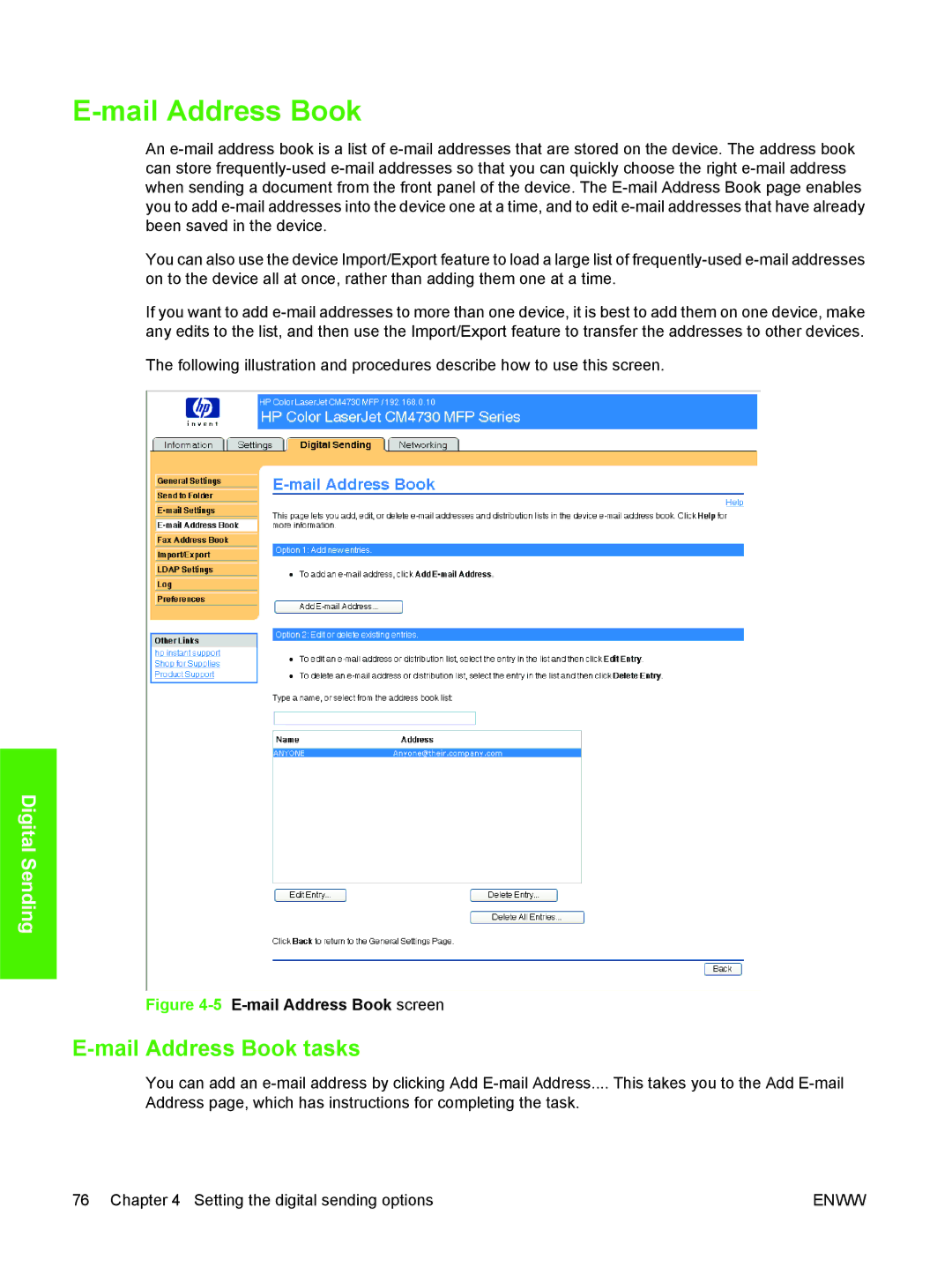E-mail Address Book
An
You can also use the device Import/Export feature to load a large list of
If you want to add
The following illustration and procedures describe how to use this screen.
Digital Sending
Figure 4-5 E-mail Address Book screen
E-mail Address Book tasks
You can add an
Address page, which has instructions for completing the task.
76 Chapter 4 Setting the digital sending options | ENWW |