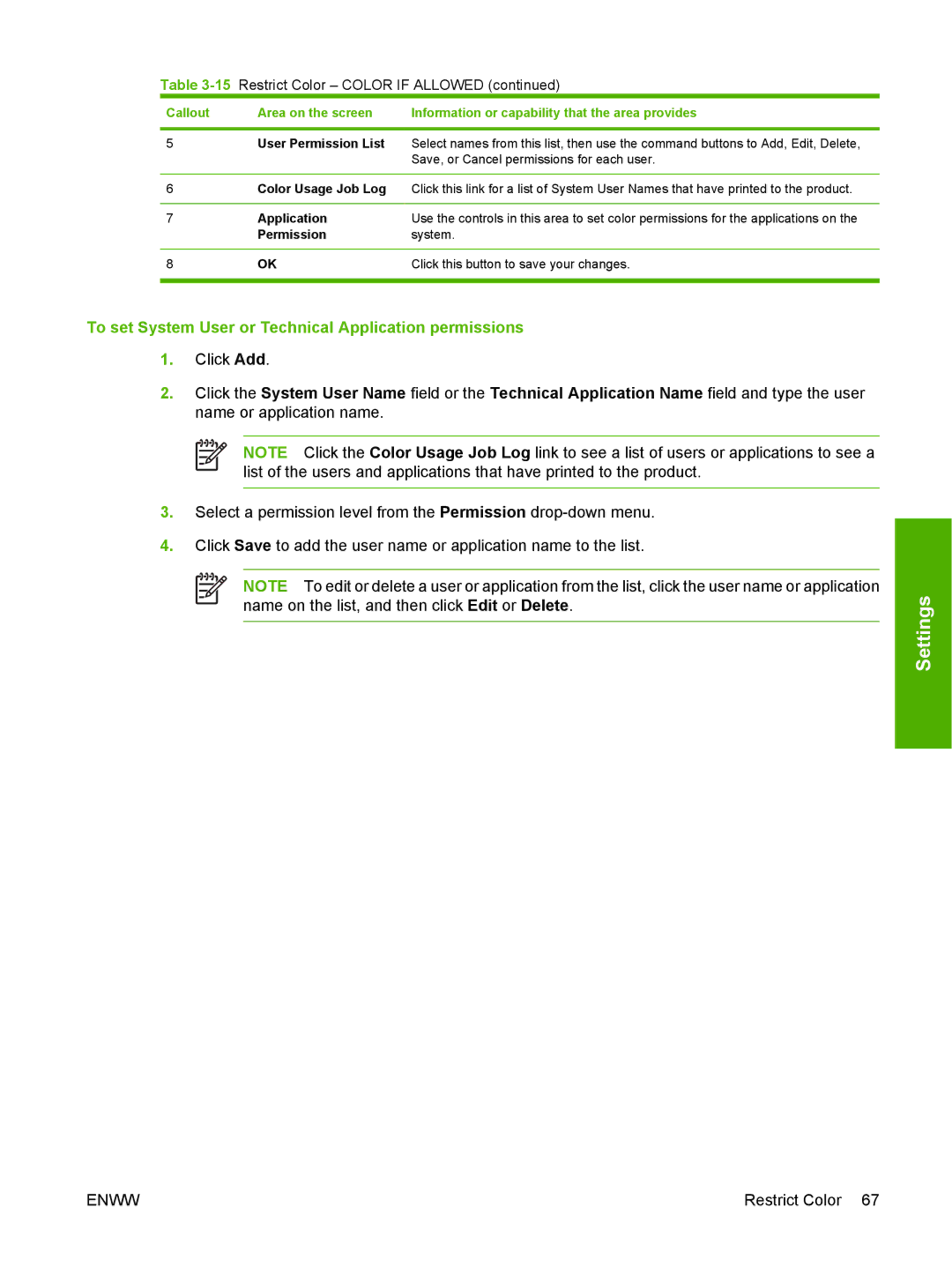Table 3-15 Restrict Color – COLOR IF ALLOWED (continued)
Callout | Area on the screen | Information or capability that the area provides |
|
|
|
5 | User Permission List | Select names from this list, then use the command buttons to Add, Edit, Delete, |
|
| Save, or Cancel permissions for each user. |
|
|
|
6 | Color Usage Job Log | Click this link for a list of System User Names that have printed to the product. |
|
|
|
7 | Application | Use the controls in this area to set color permissions for the applications on the |
| Permission | system. |
|
|
|
8 | OK | Click this button to save your changes. |
|
|
|
To set System User or Technical Application permissions
1.Click Add.
2.Click the System User Name field or the Technical Application Name field and type the user name or application name.
|
|
|
|
| NOTE Click the Color Usage Job Log link to see a list of users or applications to see a |
| |
|
|
|
|
| |||
|
|
|
|
| list of the users and applications that have printed to the product. |
| |
|
|
|
|
| |||
|
|
|
|
| |||
3. | Select a permission level from the Permission |
| |||||
4. | Click Save to add the user name or application name to the list. |
| |||||
|
|
|
|
|
|
|
|
|
|
|
|
| NOTE To edit or delete a user or application from the list, click the user name or application | Settings | |
|
|
|
|
| |||
|
|
|
|
| name on the list, and then click Edit or Delete. | ||
|
|
|
|
|
| ||
|
|
|
|
|
|
|
|
|
|
|
|
|
|
|
|
ENWW | Restrict Color 67 |