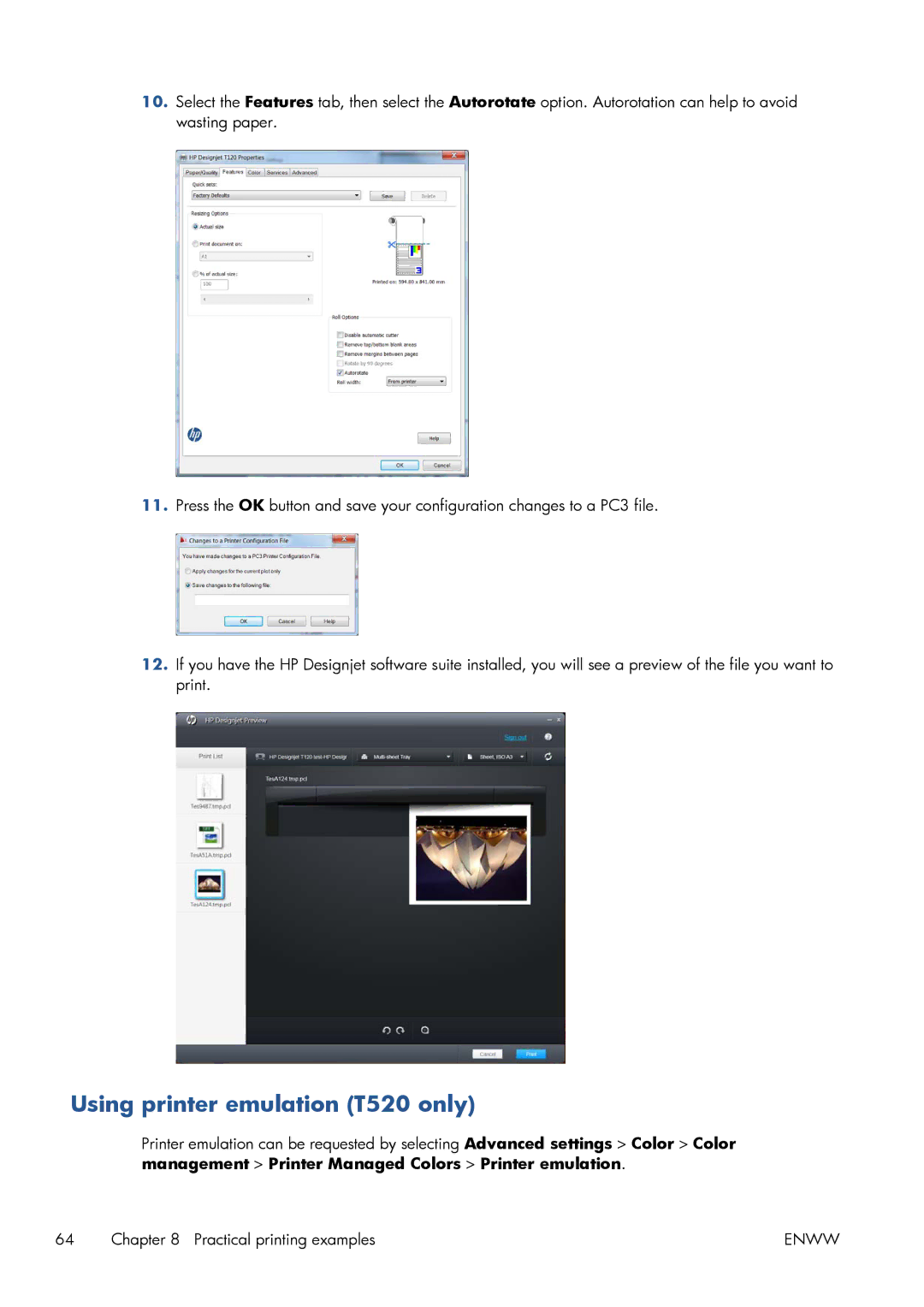10.Select the Features tab, then select the Autorotate option. Autorotation can help to avoid wasting paper.
11.Press the OK button and save your configuration changes to a PC3 file.
12.If you have the HP Designjet software suite installed, you will see a preview of the file you want to print.
Using printer emulation (T520 only)
Printer emulation can be requested by selecting Advanced settings > Color > Color management > Printer Managed Colors > Printer emulation.
64 Chapter 8 Practical printing examples | ENWW |