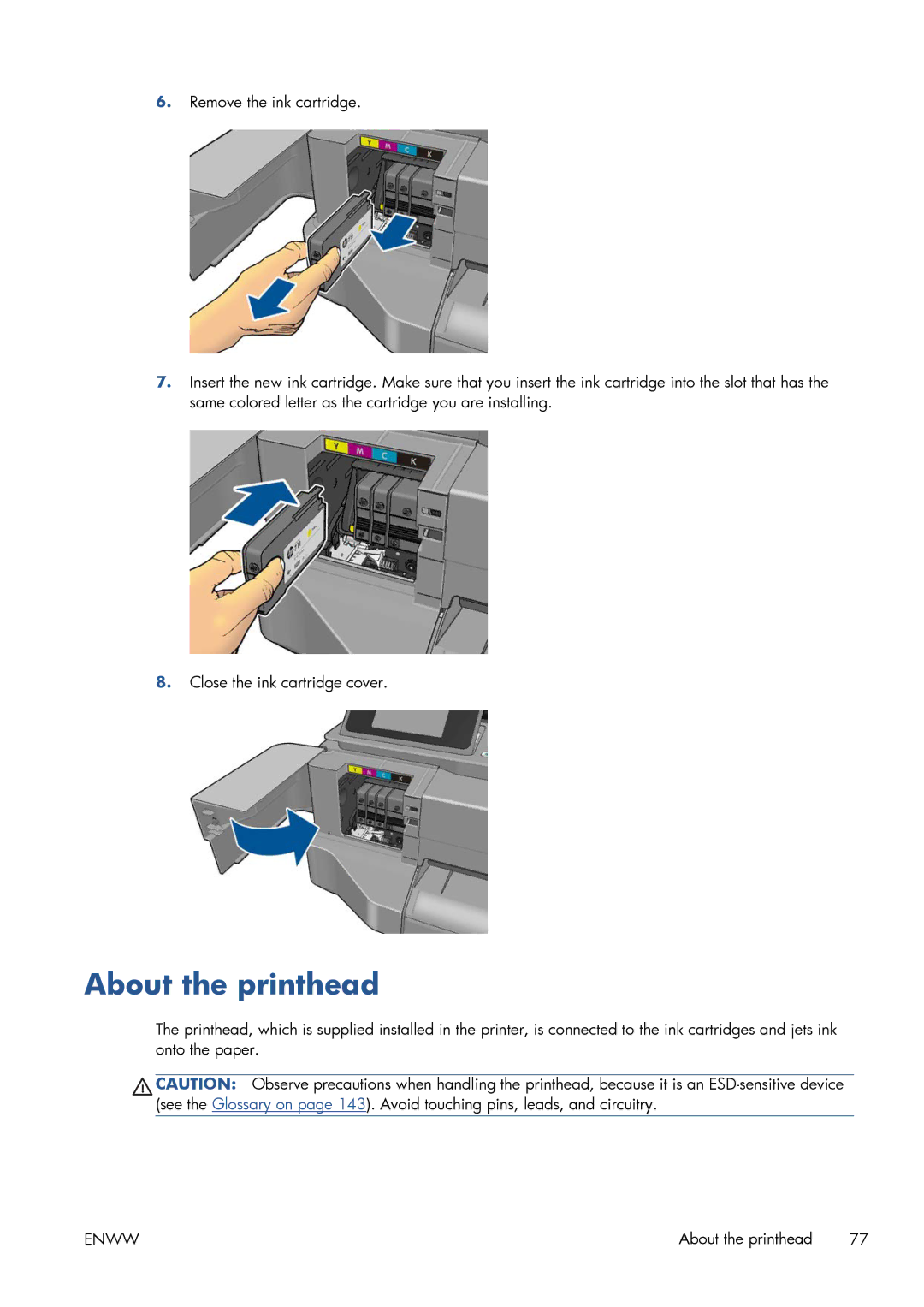6.Remove the ink cartridge.
7.Insert the new ink cartridge. Make sure that you insert the ink cartridge into the slot that has the same colored letter as the cartridge you are installing.
8.Close the ink cartridge cover.
About the printhead
The printhead, which is supplied installed in the printer, is connected to the ink cartridges and jets ink onto the paper.
CAUTION: Observe precautions when handling the printhead, because it is an
ENWW | About the printhead 77 |