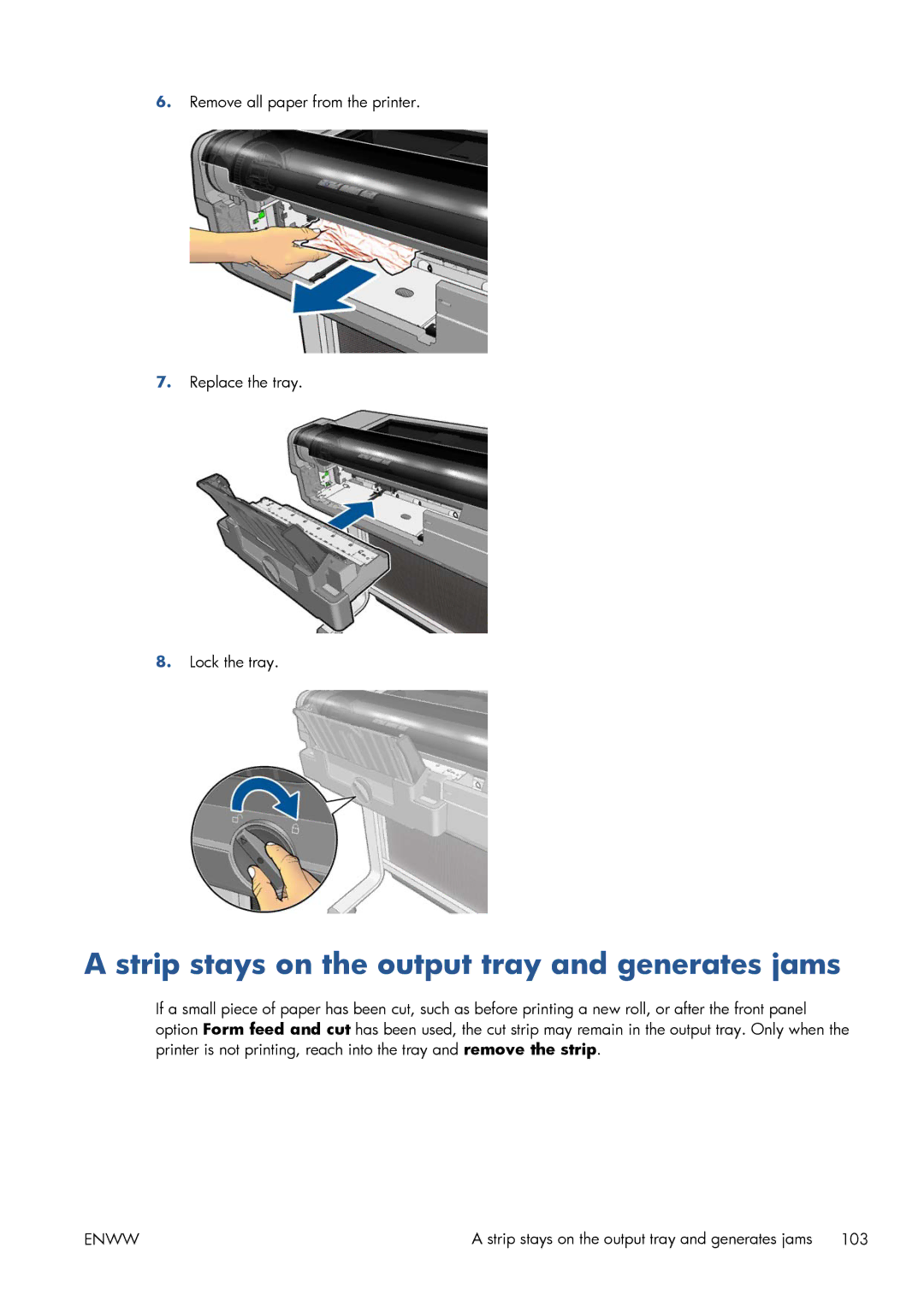6.Remove all paper from the printer.
7.Replace the tray.
8.Lock the tray.
A strip stays on the output tray and generates jams
If a small piece of paper has been cut, such as before printing a new roll, or after the front panel option Form feed and cut has been used, the cut strip may remain in the output tray. Only when the printer is not printing, reach into the tray and remove the strip.
ENWW | A strip stays on the output tray and generates jams 103 |