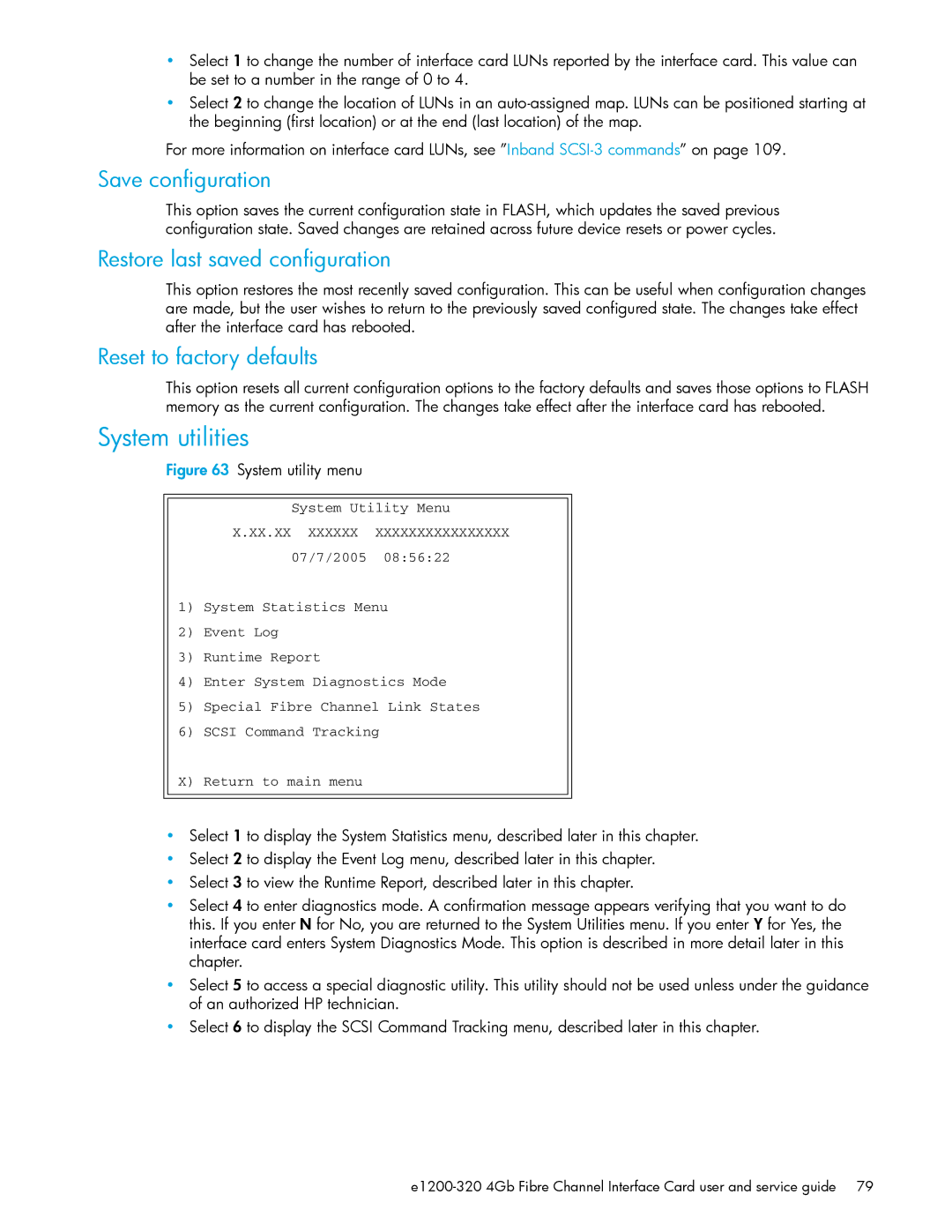•Select 1 to change the number of interface card LUNs reported by the interface card. This value can be set to a number in the range of 0 to 4.
•Select 2 to change the location of LUNs in an
For more information on interface card LUNs, see ”Inband
Save configuration
This option saves the current configuration state in FLASH, which updates the saved previous configuration state. Saved changes are retained across future device resets or power cycles.
Restore last saved configuration
This option restores the most recently saved configuration. This can be useful when configuration changes are made, but the user wishes to return to the previously saved configured state. The changes take effect after the interface card has rebooted.
Reset to factory defaults
This option resets all current configuration options to the factory defaults and saves those options to FLASH memory as the current configuration. The changes take effect after the interface card has rebooted.
System utilities
Figure 63 System utility menu
System Utility Menu
X.XX.XX XXXXXX XXXXXXXXXXXXXXXX
07/7/2005 08:56:22
1)System Statistics Menu
2)Event Log
3)Runtime Report
4)Enter System Diagnostics Mode
5)Special Fibre Channel Link States
6)SCSI Command Tracking
X)Return to main menu
•Select 1 to display the System Statistics menu, described later in this chapter.
•Select 2 to display the Event Log menu, described later in this chapter.
•Select 3 to view the Runtime Report, described later in this chapter.
•Select 4 to enter diagnostics mode. A confirmation message appears verifying that you want to do this. If you enter N for No, you are returned to the System Utilities menu. If you enter Y for Yes, the interface card enters System Diagnostics Mode. This option is described in more detail later in this chapter.
•Select 5 to access a special diagnostic utility. This utility should not be used unless under the guidance of an authorized HP technician.
•Select 6 to display the SCSI Command Tracking menu, described later in this chapter.