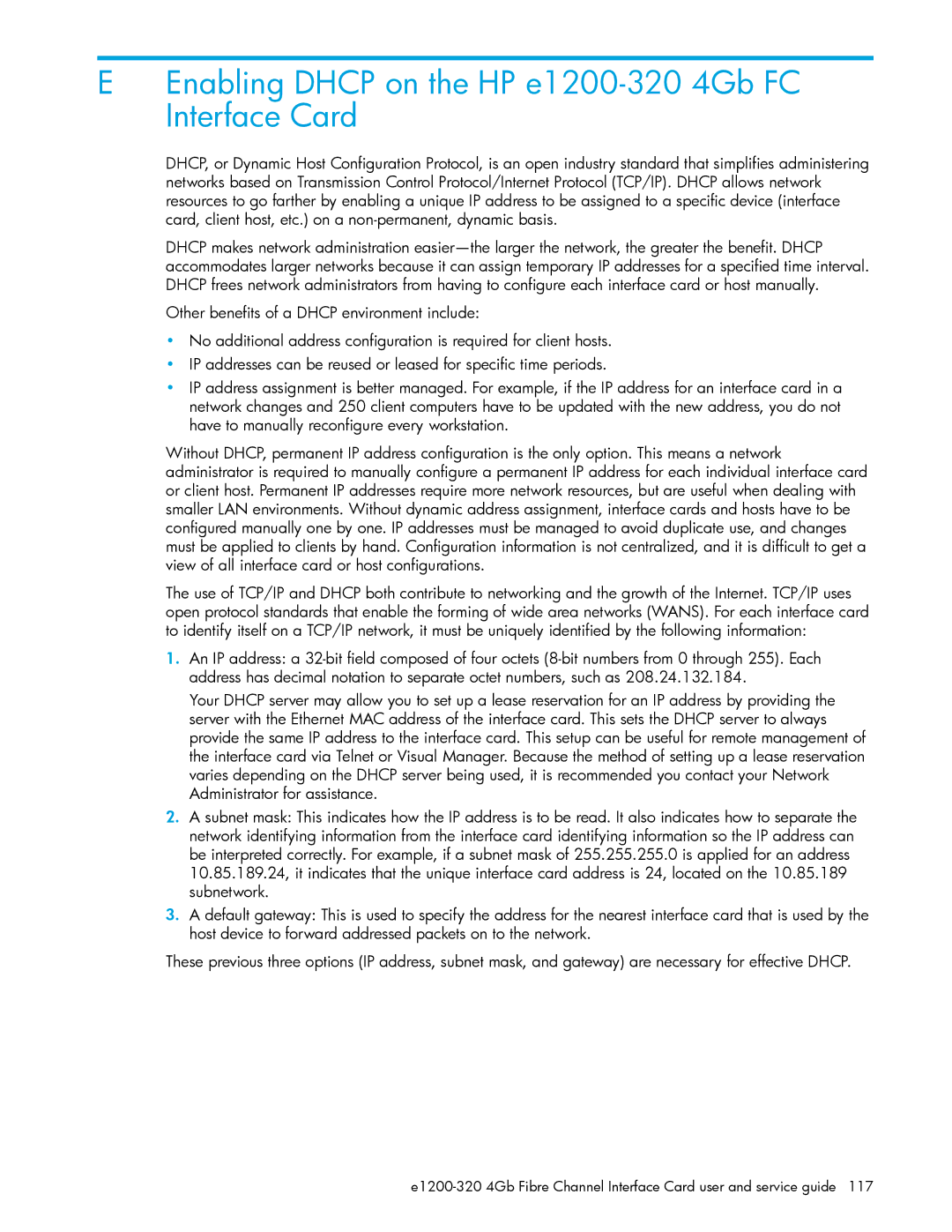EEnabling DHCP on the HP e1200-320 4Gb FC Interface Card
DHCP, or Dynamic Host Configuration Protocol, is an open industry standard that simplifies administering networks based on Transmission Control Protocol/Internet Protocol (TCP/IP). DHCP allows network resources to go farther by enabling a unique IP address to be assigned to a specific device (interface card, client host, etc.) on a
DHCP makes network administration
Other benefits of a DHCP environment include:
•No additional address configuration is required for client hosts.
•IP addresses can be reused or leased for specific time periods.
•IP address assignment is better managed. For example, if the IP address for an interface card in a network changes and 250 client computers have to be updated with the new address, you do not have to manually reconfigure every workstation.
Without DHCP, permanent IP address configuration is the only option. This means a network administrator is required to manually configure a permanent IP address for each individual interface card or client host. Permanent IP addresses require more network resources, but are useful when dealing with smaller LAN environments. Without dynamic address assignment, interface cards and hosts have to be configured manually one by one. IP addresses must be managed to avoid duplicate use, and changes must be applied to clients by hand. Configuration information is not centralized, and it is difficult to get a view of all interface card or host configurations.
The use of TCP/IP and DHCP both contribute to networking and the growth of the Internet. TCP/IP uses open protocol standards that enable the forming of wide area networks (WANS). For each interface card to identify itself on a TCP/IP network, it must be uniquely identified by the following information:
1.An IP address: a
Your DHCP server may allow you to set up a lease reservation for an IP address by providing the server with the Ethernet MAC address of the interface card. This sets the DHCP server to always provide the same IP address to the interface card. This setup can be useful for remote management of the interface card via Telnet or Visual Manager. Because the method of setting up a lease reservation varies depending on the DHCP server being used, it is recommended you contact your Network Administrator for assistance.
2.A subnet mask: This indicates how the IP address is to be read. It also indicates how to separate the network identifying information from the interface card identifying information so the IP address can be interpreted correctly. For example, if a subnet mask of 255.255.255.0 is applied for an address 10.85.189.24, it indicates that the unique interface card address is 24, located on the 10.85.189 subnetwork.
3.A default gateway: This is used to specify the address for the nearest interface card that is used by the host device to forward addressed packets on to the network.
These previous three options (IP address, subnet mask, and gateway) are necessary for effective DHCP.