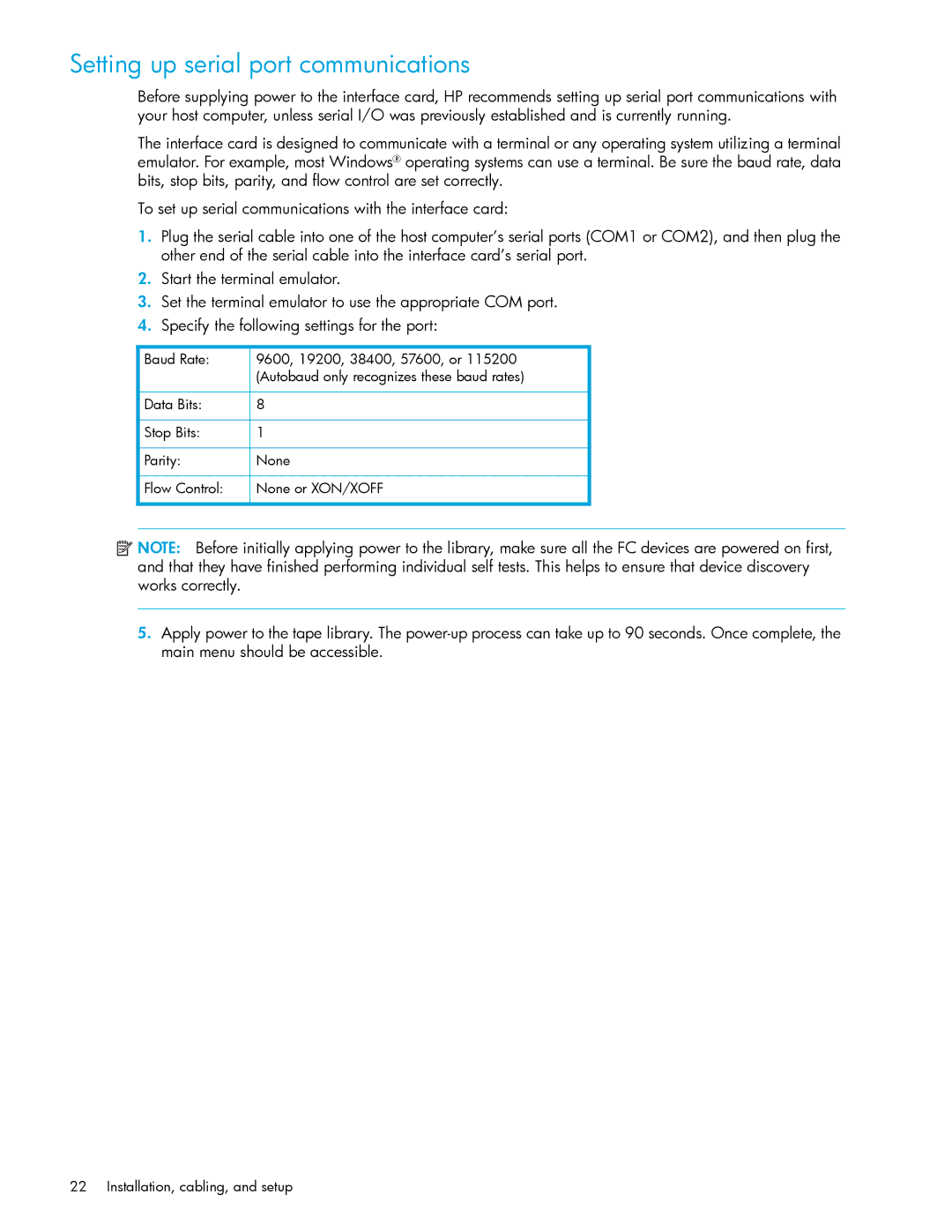AD577-96004
Page
Contents
Using the Command Line Interface
Visual manager user interface
Regulatory compliance and safety
Using the FTP interface
Troubleshooting
Serial and Ethernet pin assignments
Enabling Dhcp on the HP e1200-320 4Gb FC Interface Card
Inband SCSI-3 commands
Addressing, structures, and operations
Glossary Index
Intended audience
Document conventions and symbols
About this guide
Related documentation
HP-authorized reseller
HP technical support
Helpful web sites
Introduction
Shows the layout of the HP e1200-320 4Gb FC Interface Card
Operation indicators
Operation indictors Operation indicators Number Description
How the HP e1200-320 4Gb FC Interface Card works
HP e1200-320 4Gb FC Interface Card features
Processing Scsi information
Operating environment
External indicators
HP e1200-320 4Gb Interface Card benefits
Non-operating environment i.e. for unit storage
Installing the HP e1200-320 4Gb Interface Card
Installation, cabling, and setup
Identifying product components
Removal and installation
Power supply and AC power cords
Removing an existing interface card
Removing an interface card from the library
Installing a new card
Installing the interface card
Screws in the black ejector handles
5U cable configuration
Page
Fibre Channel connections
Interfaces and connections
Scsi connection
Ethernet connection
Autobaud feature
Serial port connection
Setting up serial port communications
FC switched fabric addressing
Scsi bus configuration
FC port configuration
Device management
Discovery
Host bus adapter configuration
Logical unit management
Page
Device management
Out-of-band Ethernet management access
Configuration methods
Serial port management access
Interface card management
Command Line Interface
Visual manager
Inband SCSI-3 commands
FTP
Interface card management
Visual manager access
Visual manager user interface
Main menu
Visual Manager menu structure
Home
System menu
Serial configuration
Network configuration
Active fabric configuration
ServerFree Backup Mode not Supported
User
Real-Time Clock configuration
Reset menu
Ports menu
Ports menu
Fibre Channel port configuration
Scsi bus configuration
Scsi Bus 0, 1 configuration screens
Discovery menu
Perform discovery on FC Port 0 screen
Perform discovery on Scsi Bus 0 screen
Mapping menu
Fibre Channel mapping tasks
Viewing and changing Fibre Channel map information
Viewing and changing Fibre Channel host information
Statistics menu
Utilities menu
FTP utility access
FTP utility screen is used to open an FTP session see Figure
Trace settings configuration
FCP/RMI
Current, previous, and last assert trace displays
Event log settings
Trace Settings Description
Clear current trace buffer or assert trace buffer
Event log display
Event Log screen is used to view the Event Log see Figure
Scsi command tracking
Clear event log
Report menu
Reboot option
Using the Command Line Interface
Power-up messages
Perform configuration
Configuration menu
Baud rate configuration
Baud rate configuration menu
Ethernet configuration
Ethernet configuration menu
Page
Fibre Channel configuration
Fibre Channel configuration menu
Page
Using the Command Line Interface
Parallel Scsi configuration
This menu allows for setting up Scsi attributes
This option allows for setting up the Scsi Initiator
Scsi initiator menu
Scsi bus speed configuration menu
Maximum Scsi bus speed menu
Device mapping
Device mapping main menu
Adding an entry
Creating an entry
Creating an entry for FCP port map
Deleting an entry
Remove gaps
User selects a LUN ID
Adding a host
Following is an example of a host list for FCP hosts
Deleting a host
Editing a host
Entire device list
Trace configuration
Trace and event settings configuration
This option allows set up of trace and events settings
Event configuration
Event filter settings
Special event logging configuration
This option allows selecting the special event log settings
System clock setup menu
Reset to factory defaults
Save configuration
Restore last saved configuration
System utilities
System statistics menu
System status/statistics menu
Fibre Channel status & statistics
Fibre Channel status
Fibre Channel Device Display
Parallel Scsi protocol status menu
Event Log
Runtime report
Diagnostics mode
System diagnostics mode
Special FC link control
Special FC Link states menu
Display trace and assertion history
Get a copy of trace buffer
Reboot
Download a new revision of the firmware
Configuration backup procedure
Using the FTP interface
Backup/restore configuration settings
Configuration restore procedure
Get a copy of trace buffer or event log
Put pathfilename.cfg
Updating firmware
Put pathfilename.dlx
Using the FTP interface
General troubleshooting
Troubleshooting
Indicators
What happens if the Dhcp server cannot be contacted?
Basic verification
Serial port problems
Login problems
Windows driver
Verify Fibre Channel connection
Verify Scsi bus configuration
Verify Scsi devices in Windows NT
Verify mapping
Verify configuration
Verify host configuration
Verify devices
Technical support
Running diagnostics
Verify HBA device driver information
HP technical support
Troubleshooting
Serial and Ethernet pin assignments
RJ-11 pin assignments
DB-9 pin assignments
RJ-45 Ethernet Pin Assignments
Serial and Ethernet pin assignments
Federal Communications Commission notice
Regulatory compliance and safety
Regulatory compliance
Class a equipment
Modifications
Laser safety warning
Laser device
Cables
European Union notice
International notices and statements
Canadian notice avis Canadien
Bsmi notice
Battery statement
Safety
Japanese notice Korean notices
Taiwan battery recycling notice
Regulatory compliance and safety
General commands
Inband SCSI-3 commands
Report LUNs command
Inquiry command
All LUNs are reported and will appear in the host’s map
Evpd
Device Identification
Inband SCSI-3 commands
Address method definitions
Addressing, structures, and operations
SCC addressing structure
SCC logical unit addressing
Auto Assigned addressing option
Indexed addressing option
SCC addressing option
Addressing, structures, and operations
Enabling Dhcp on the HP e1200-320 4Gb FC Interface Card
Serial and Telnet interfaces
Setting up Dhcp over interface card interfaces
Select 1. The following menu appears
Select 2. The following menu appears
XX.XX Xxxxxxxxxxxxxxxx
Visual Manager
Tips for manipulating Dhcp within Visual Manager
Enabling Dhcp on the HP e1200-320 4Gb FC Interface Card
Glossary
FC adapter
Using the standard Fibre Channel frame and sequence formats
See Fibre Channel Arbitrated Loop
FC link. This is also known as an HBA, or Host Bus Adapter
Low Voltage Differential/Single-Ended
Known as a target usually a peripheral
Frame
Processor
Point-to-Point configurations
Reset Scsi
Card
Transmission Control Protocol
Errors may occur
Scsi device
Block/termination
128
Index
130
Dhcp
132

![]() NOTE: Before initially applying power to the library, make sure all the FC devices are powered on first,
NOTE: Before initially applying power to the library, make sure all the FC devices are powered on first,