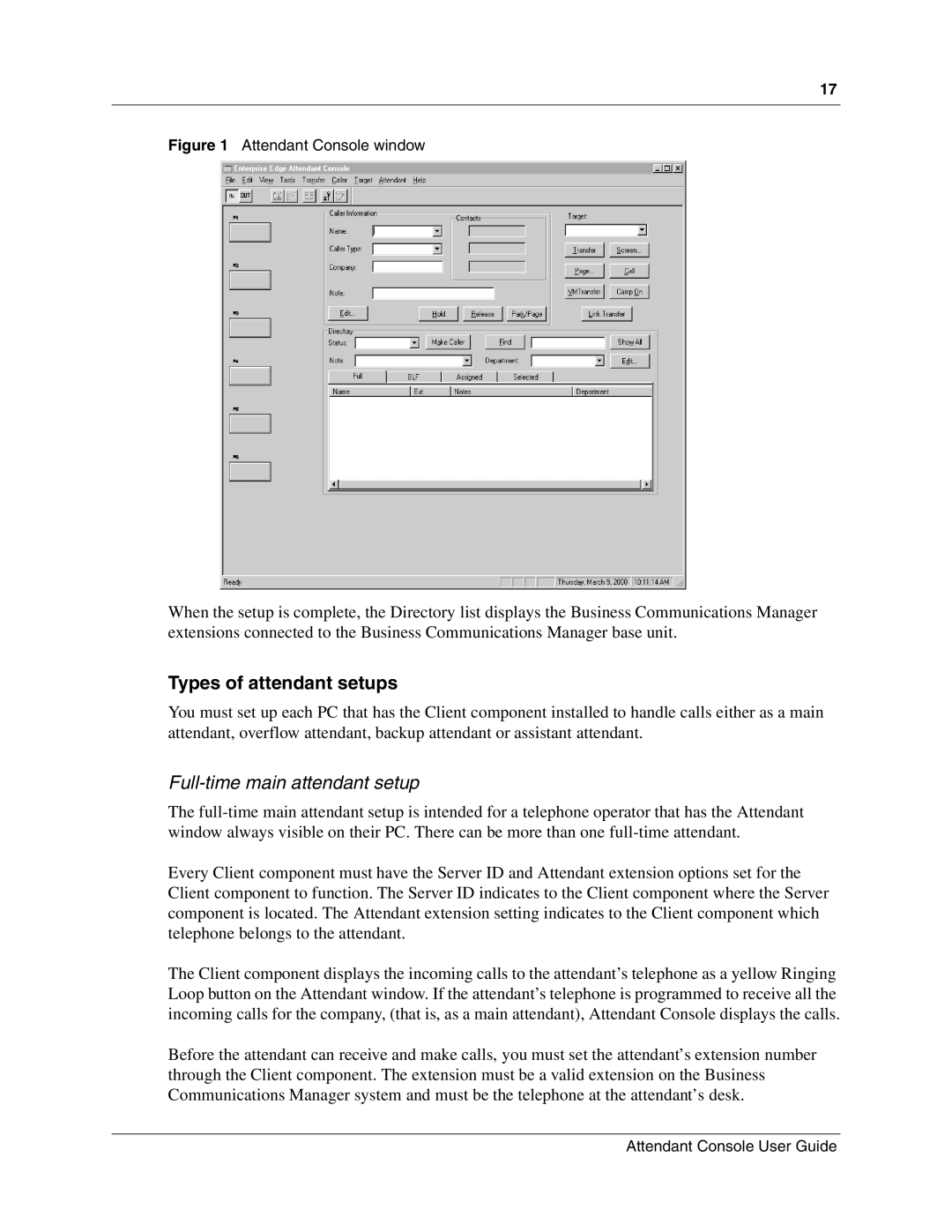17
Figure 1 Attendant Console window
When the setup is complete, the Directory list displays the Business Communications Manager extensions connected to the Business Communications Manager base unit.
Types of attendant setups
You must set up each PC that has the Client component installed to handle calls either as a main attendant, overflow attendant, backup attendant or assistant attendant.
Full-time main attendant setup
The
Every Client component must have the Server ID and Attendant extension options set for the Client component to function. The Server ID indicates to the Client component where the Server component is located. The Attendant extension setting indicates to the Client component which telephone belongs to the attendant.
The Client component displays the incoming calls to the attendant’s telephone as a yellow Ringing Loop button on the Attendant window. If the attendant’s telephone is programmed to receive all the incoming calls for the company, (that is, as a main attendant), Attendant Console displays the calls.
Before the attendant can receive and make calls, you must set the attendant’s extension number through the Client component. The extension must be a valid extension on the Business Communications Manager system and must be the telephone at the attendant’s desk.
Attendant Console User Guide