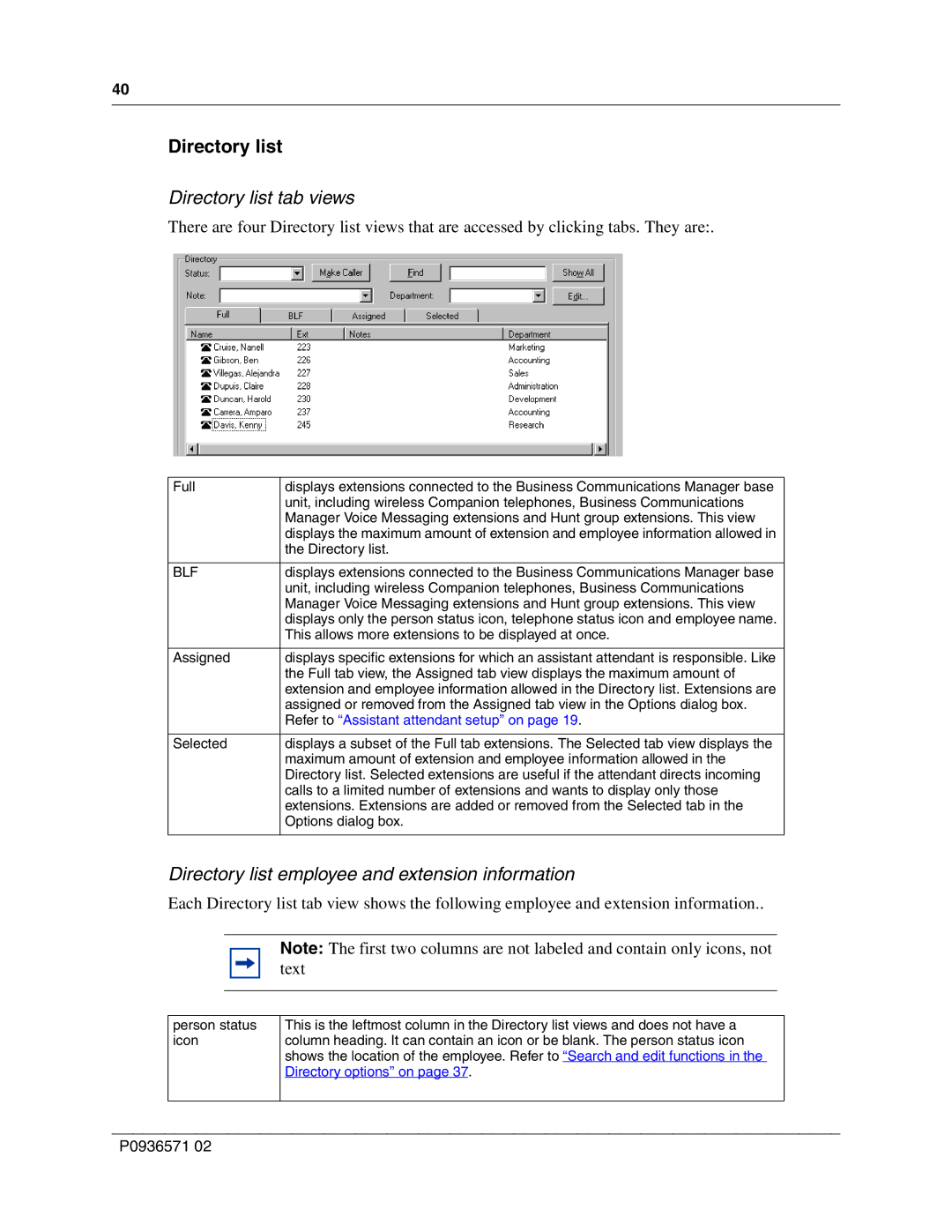40
Directory list
Directory list tab views
There are four Directory list views that are accessed by clicking tabs. They are:.
Full | displays extensions connected to the Business Communications Manager base |
| unit, including wireless Companion telephones, Business Communications |
| Manager Voice Messaging extensions and Hunt group extensions. This view |
| displays the maximum amount of extension and employee information allowed in |
| the Directory list. |
|
|
BLF | displays extensions connected to the Business Communications Manager base |
| unit, including wireless Companion telephones, Business Communications |
| Manager Voice Messaging extensions and Hunt group extensions. This view |
| displays only the person status icon, telephone status icon and employee name. |
| This allows more extensions to be displayed at once. |
|
|
Assigned | displays specific extensions for which an assistant attendant is responsible. Like |
| the Full tab view, the Assigned tab view displays the maximum amount of |
| extension and employee information allowed in the Directory list. Extensions are |
| assigned or removed from the Assigned tab view in the Options dialog box. |
| Refer to “Assistant attendant setup” on page 19. |
|
|
Selected | displays a subset of the Full tab extensions. The Selected tab view displays the |
| maximum amount of extension and employee information allowed in the |
| Directory list. Selected extensions are useful if the attendant directs incoming |
| calls to a limited number of extensions and wants to display only those |
| extensions. Extensions are added or removed from the Selected tab in the |
| Options dialog box. |
|
|
Directory list employee and extension information
Each Directory list tab view shows the following employee and extension information..
Note: The first two columns are not labeled and contain only icons, not text
person status icon
This is the leftmost column in the Directory list views and does not have a column heading. It can contain an icon or be blank. The person status icon shows the location of the employee. Refer to “Search and edit functions in the Directory options” on page 37.
P0936571 02