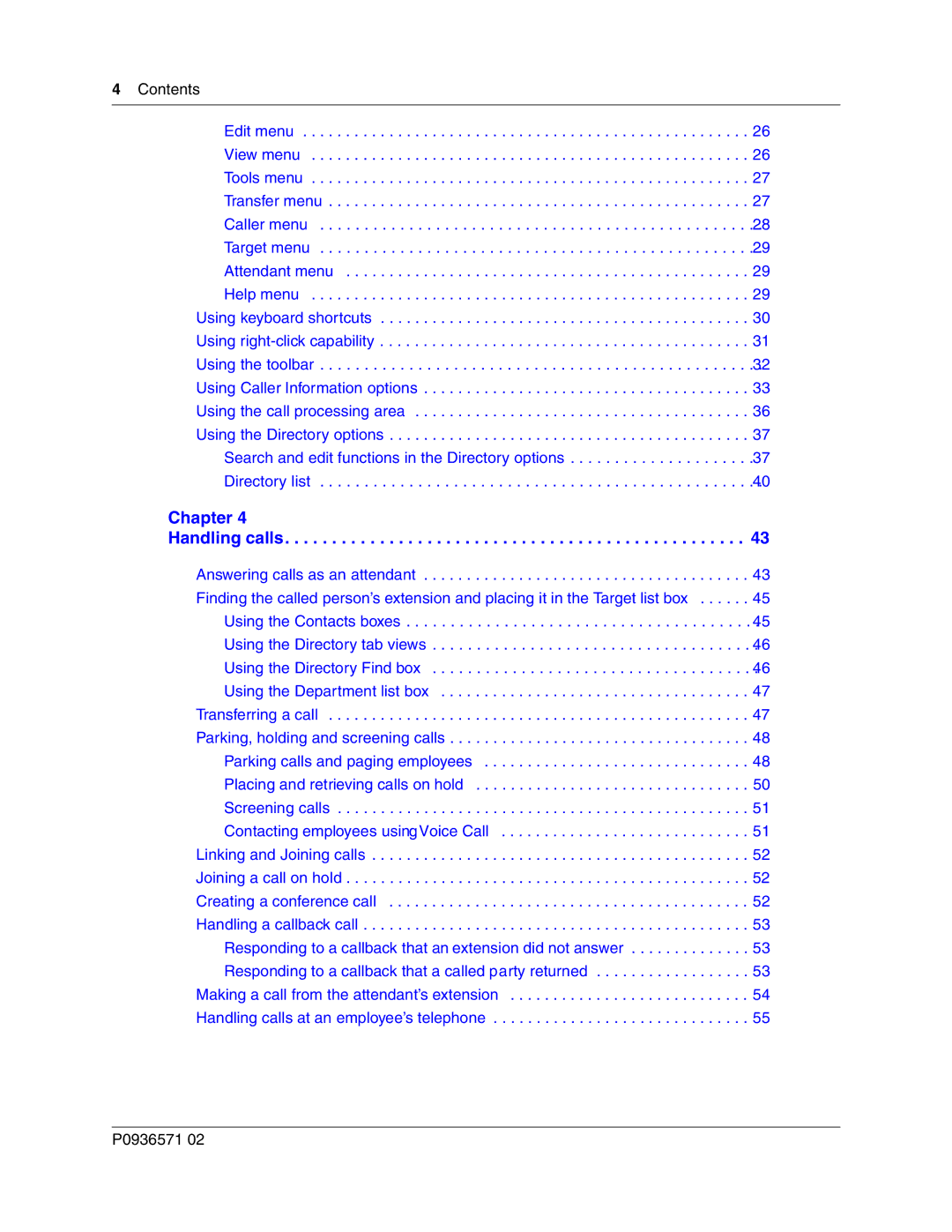4Contents
Edit menu . . . . . . . . . . . . . . . . . . . . . . . . . . . . . . . . . . . . . . . . . . . . . . . . . . . . 26 View menu . . . . . . . . . . . . . . . . . . . . . . . . . . . . . . . . . . . . . . . . . . . . . . . . . . . 26 Tools menu . . . . . . . . . . . . . . . . . . . . . . . . . . . . . . . . . . . . . . . . . . . . . . . . . . . 27 Transfer menu . . . . . . . . . . . . . . . . . . . . . . . . . . . . . . . . . . . . . . . . . . . . . . . . . 27 Caller menu . . . . . . . . . . . . . . . . . . . . . . . . . . . . . . . . . . . . . . . . . . . . . . . . .28. Target menu . . . . . . . . . . . . . . . . . . . . . . . . . . . . . . . . . . . . . . . . . . . . . . . . .29. Attendant menu . . . . . . . . . . . . . . . . . . . . . . . . . . . . . . . . . . . . . . . . . . . . . . . 29 Help menu . . . . . . . . . . . . . . . . . . . . . . . . . . . . . . . . . . . . . . . . . . . . . . . . . . . 29
Using keyboard shortcuts . . . . . . . . . . . . . . . . . . . . . . . . . . . . . . . . . . . . . . . . . . . 30 Using
Search and edit functions in the Directory options . . . . . . . . . . . . . . . . . . . . .37 Directory list . . . . . . . . . . . . . . . . . . . . . . . . . . . . . . . . . . . . . . . . . . . . . . . . .40.
Chapter 4 |
|
Handling calls | 43 |
Answering calls as an attendant | 43 |
Finding the called person’s extension and placing it in the Target list box | 45 |
Using the Contacts boxes | 45. |
Using the Directory tab views | 46. |
Using the Directory Find box | 46. |
Using the Department list box | 47 |
Transferring a call | 47 |
Parking, holding and screening calls | 48 |
Parking calls and paging employees | 48 |
Placing and retrieving calls on hold | 50 |
Screening calls | 51 |
Contacting employees usingVoice Call | 51 |
Linking and Joining calls | 52 |
Joining a call on hold | 52 |
Creating a conference call | 52 |
Handling a callback call | 53 |
Responding to a callback that an extension did not answer | 53 |
Responding to a callback that a called party returned | 53 |
Making a call from the attendant’s extension | 54 |
Handling calls at an employee’s telephone | 55 |
P0936571 02