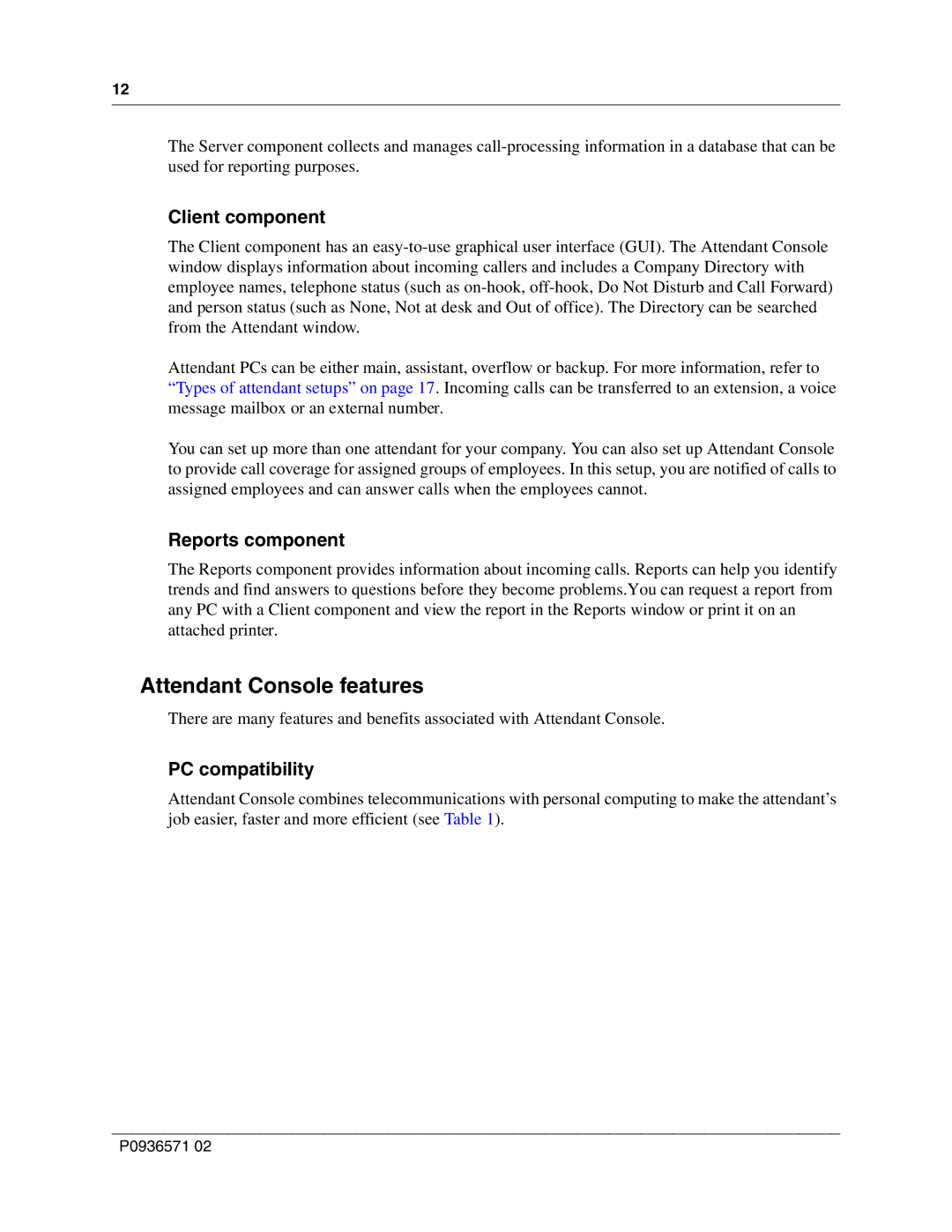12
The Server component collects and manages
Client component
The Client component has an
Attendant PCs can be either main, assistant, overflow or backup. For more information, refer to “Types of attendant setups” on page 17. Incoming calls can be transferred to an extension, a voice message mailbox or an external number.
You can set up more than one attendant for your company. You can also set up Attendant Console to provide call coverage for assigned groups of employees. In this setup, you are notified of calls to assigned employees and can answer calls when the employees cannot.
Reports component
The Reports component provides information about incoming calls. Reports can help you identify trends and find answers to questions before they become problems. You can request a report from any PC with a Client component and view the report in the Reports window or print it on an attached printer.
Attendant Console features
There are many features and benefits associated with Attendant Console.
PC compatibility
Attendant Console combines telecommunications with personal computing to make the attendant’s job easier, faster and more efficient (see Table 1).
P0936571 02