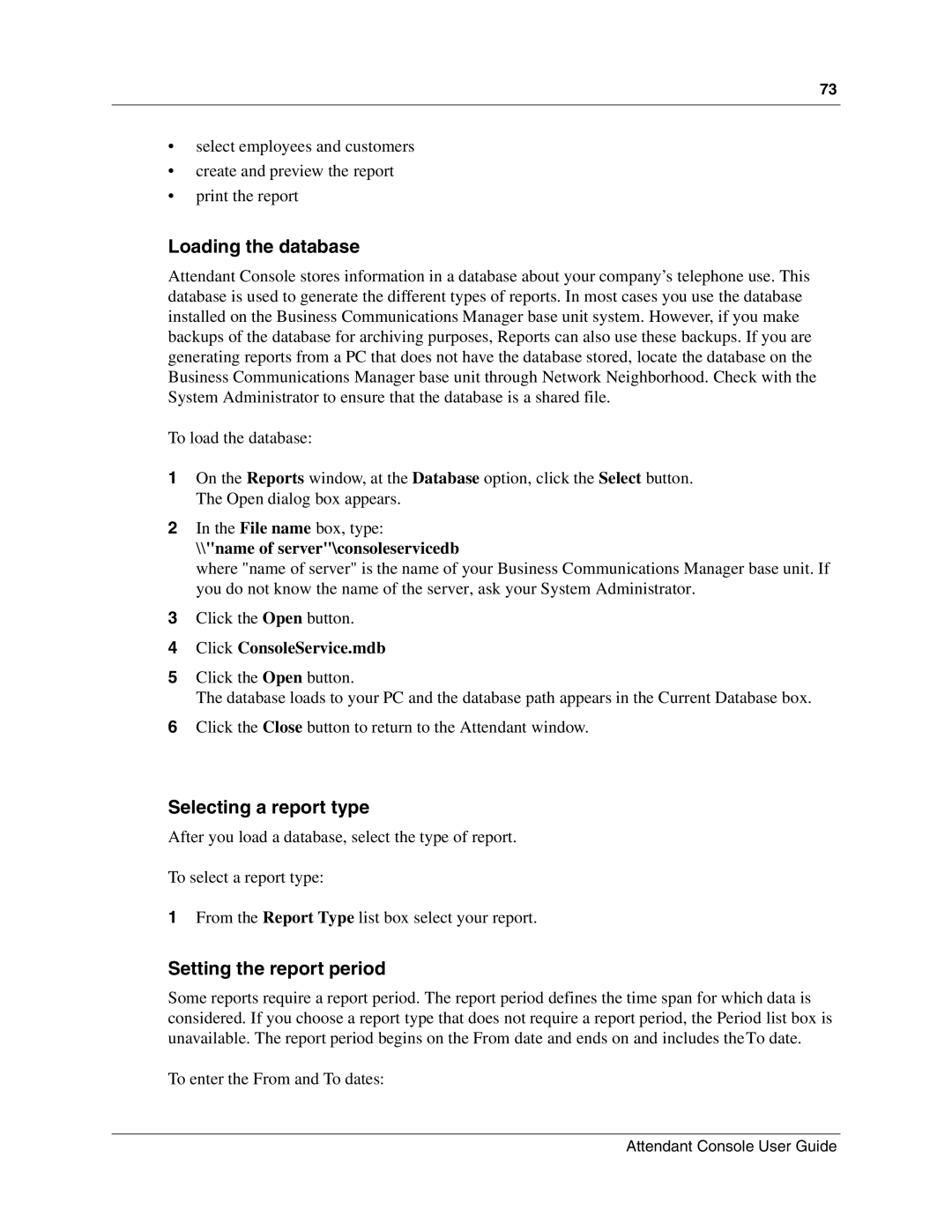73
•select employees and customers
•create and preview the report
•print the report
Loading the database
Attendant Console stores information in a database about your company’s telephone use. This database is used to generate the different types of reports. In most cases you use the database installed on the Business Communications Manager base unit system. However, if you make backups of the database for archiving purposes, Reports can also use these backups. If you are generating reports from a PC that does not have the database stored, locate the database on the Business Communications Manager base unit through Network Neighborhood. Check with the System Administrator to ensure that the database is a shared file.
To load the database:
1On the Reports window, at the Database option, click the Select button. The Open dialog box appears.
2In the File name box, type:
\\"name of server"\consoleservicedb
where "name of server" is the name of your Business Communications Manager base unit. If you do not know the name of the server, ask your System Administrator.
3Click the Open button.
4Click ConsoleService.mdb
5Click the Open button.
The database loads to your PC and the database path appears in the Current Database box.
6Click the Close button to return to the Attendant window.
Selecting a report type
After you load a database, select the type of report.
To select a report type:
1From the Report Type list box select your report.
Setting the report period
Some reports require a report period. The report period defines the time span for which data is considered. If you choose a report type that does not require a report period, the Period list box is unavailable. The report period begins on the From date and ends on and includes theTo date.
To enter the From and To dates: