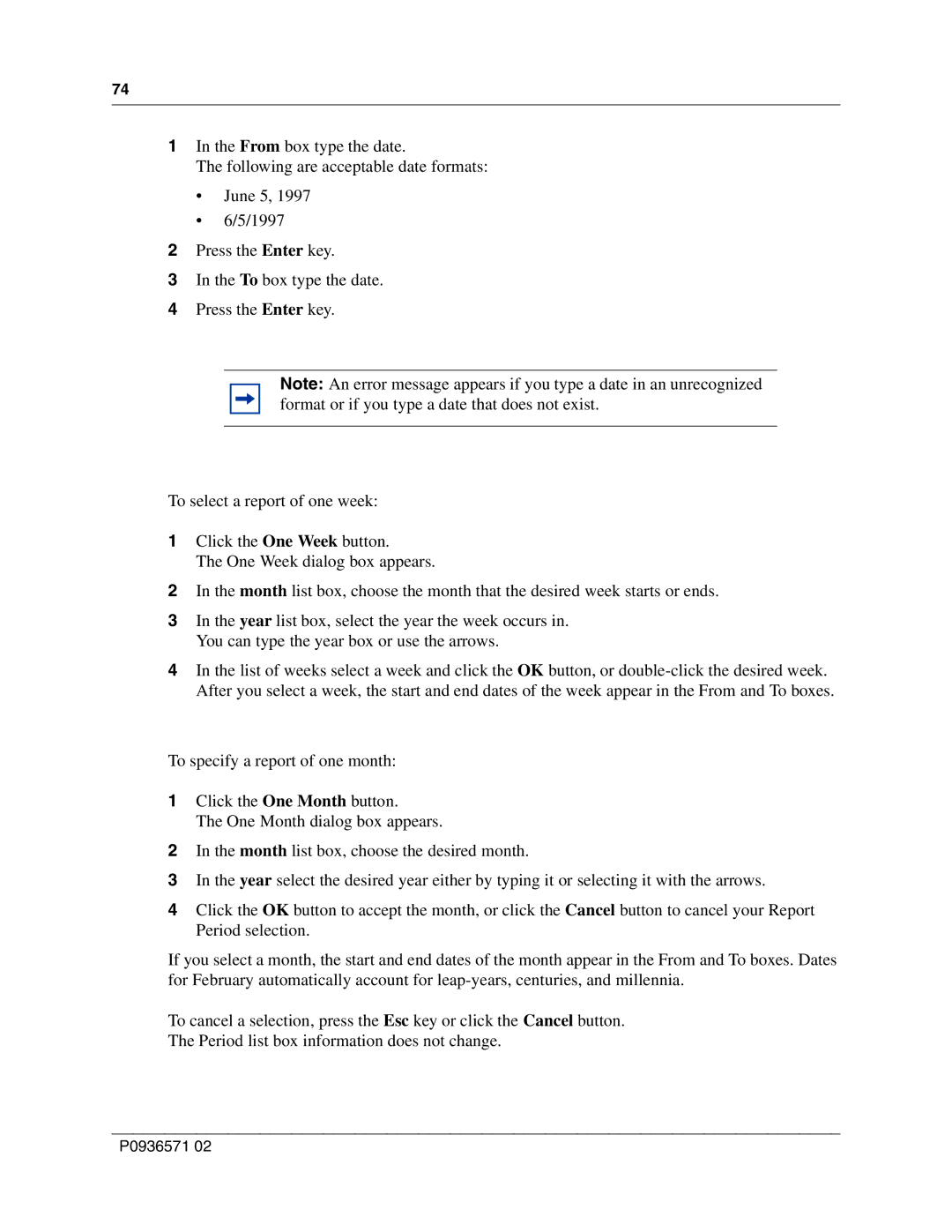74
1In the From box type the date.
The following are acceptable date formats:
•June 5, 1997
•6/5/1997
2Press the Enter key.
3In the To box type the date.
4Press the Enter key.
Note: An error message appears if you type a date in an unrecognized format or if you type a date that does not exist.
To select a report of one week:
1Click the One Week button.
The One Week dialog box appears.
2In the month list box, choose the month that the desired week starts or ends.
3In the year list box, select the year the week occurs in. You can type the year box or use the arrows.
4In the list of weeks select a week and click the OK button, or
To specify a report of one month:
1Click the One Month button.
The One Month dialog box appears.
2In the month list box, choose the desired month.
3In the year select the desired year either by typing it or selecting it with the arrows.
4Click the OK button to accept the month, or click the Cancel button to cancel your Report Period selection.
If you select a month, the start and end dates of the month appear in the From and To boxes. Dates for February automatically account for
To cancel a selection, press the Esc key or click the Cancel button.
The Period list box information does not change.