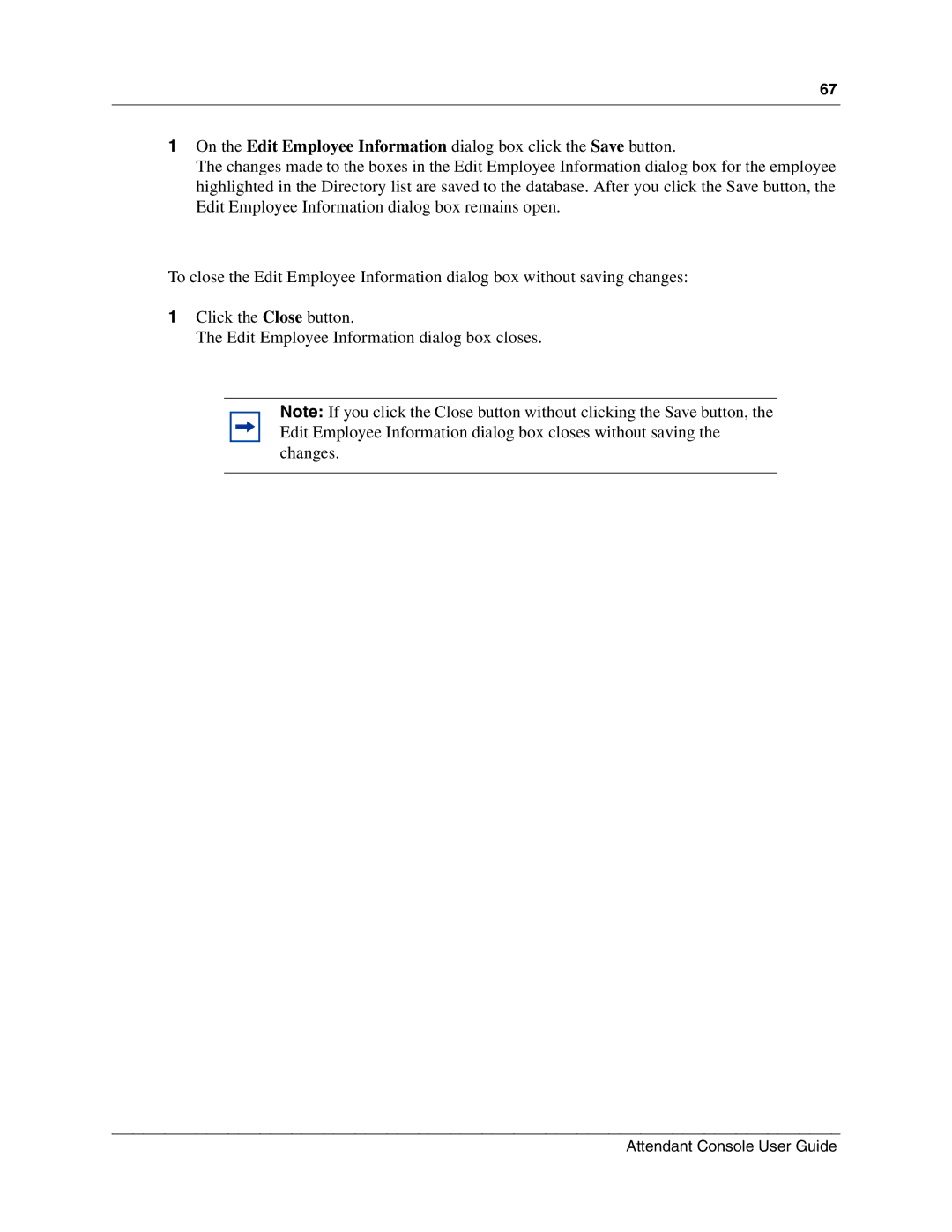67
1On the Edit Employee Information dialog box click the Save button.
The changes made to the boxes in the Edit Employee Information dialog box for the employee highlighted in the Directory list are saved to the database. After you click the Save button, the Edit Employee Information dialog box remains open.
To close the Edit Employee Information dialog box without saving changes:
1Click the Close button.
The Edit Employee Information dialog box closes.
Note: If you click the Close button without clicking the Save button, the Edit Employee Information dialog box closes without saving the changes.