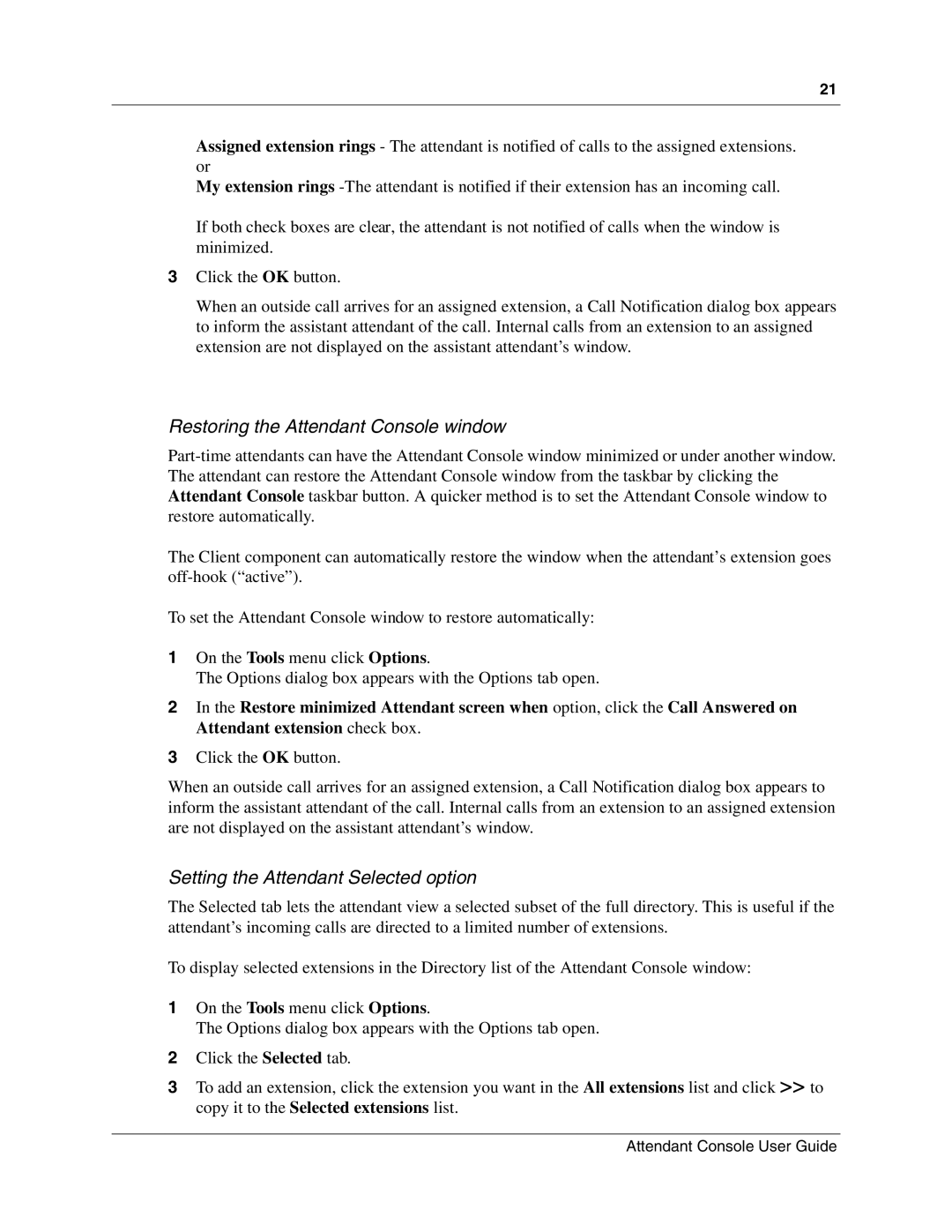21
Assigned extension rings - The attendant is notified of calls to the assigned extensions. or
My extension rings
If both check boxes are clear, the attendant is not notified of calls when the window is minimized.
3Click the OK button.
When an outside call arrives for an assigned extension, a Call Notification dialog box appears to inform the assistant attendant of the call. Internal calls from an extension to an assigned extension are not displayed on the assistant attendant’s window.
Restoring the Attendant Console window
The Client component can automatically restore the window when the attendant’s extension goes
To set the Attendant Console window to restore automatically:
1On the Tools menu click Options.
The Options dialog box appears with the Options tab open.
2In the Restore minimized Attendant screen when option, click the Call Answered on Attendant extension check box.
3Click the OK button.
When an outside call arrives for an assigned extension, a Call Notification dialog box appears to inform the assistant attendant of the call. Internal calls from an extension to an assigned extension are not displayed on the assistant attendant’s window.
Setting the Attendant Selected option
The Selected tab lets the attendant view a selected subset of the full directory. This is useful if the attendant’s incoming calls are directed to a limited number of extensions.
To display selected extensions in the Directory list of the Attendant Console window:
1On the Tools menu click Options.
The Options dialog box appears with the Options tab open.
2Click the Selected tab.
3To add an extension, click the extension you want in the All extensions list and click >> to copy it to the Selected extensions list.
Attendant Console User Guide