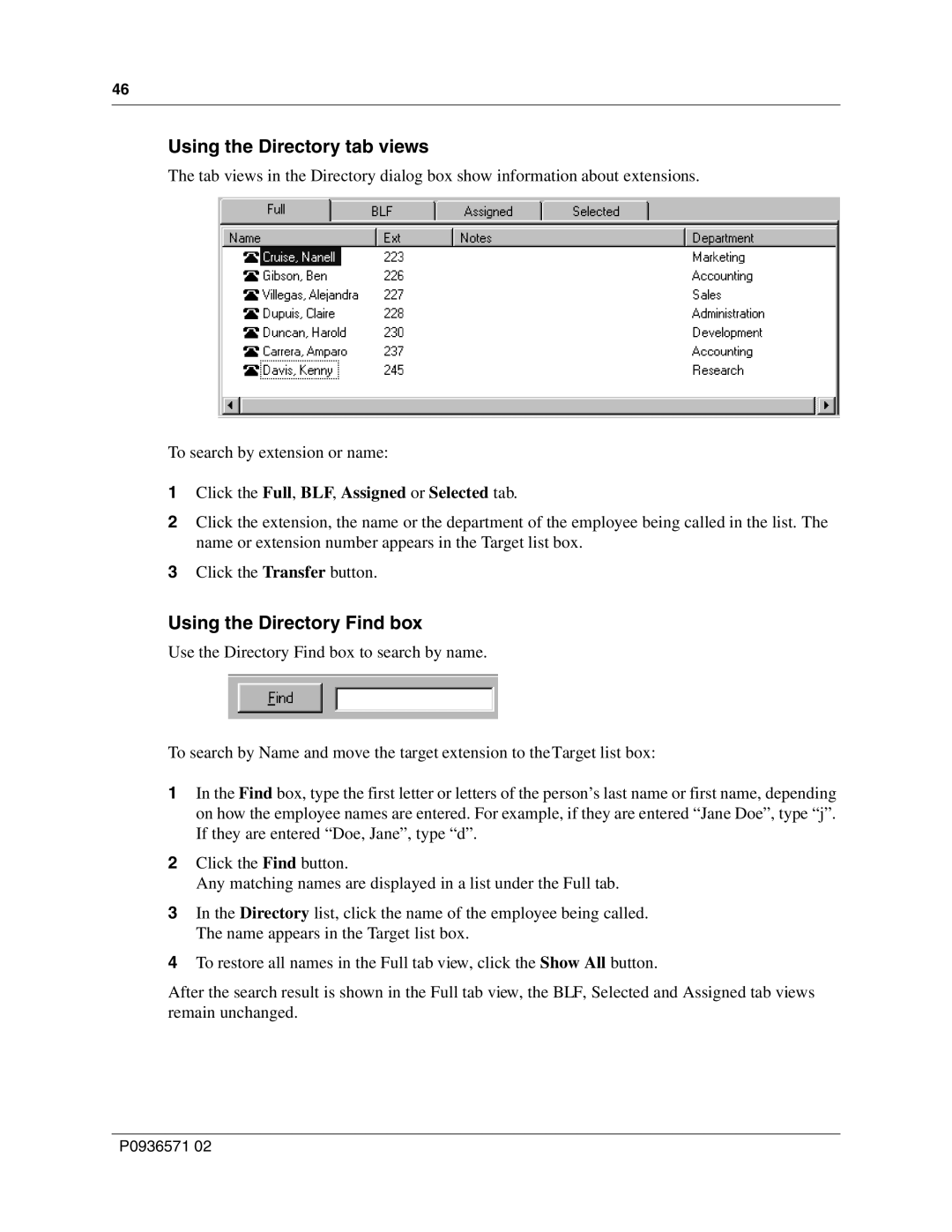46
Using the Directory tab views
The tab views in the Directory dialog box show information about extensions.
To search by extension or name:
1Click the Full, BLF, Assigned or Selected tab.
2Click the extension, the name or the department of the employee being called in the list. The name or extension number appears in the Target list box.
3Click the Transfer button.
Using the Directory Find box
Use the Directory Find box to search by name.
To search by Name and move the target extension to theTarget list box:
1In the Find box, type the first letter or letters of the person’s last name or first name, depending on how the employee names are entered. For example, if they are entered “Jane Doe”, type “j”. If they are entered “Doe, Jane”, type “d”.
2Click the Find button.
Any matching names are displayed in a list under the Full tab.
3In the Directory list, click the name of the employee being called. The name appears in the Target list box.
4To restore all names in the Full tab view, click the Show All button.
After the search result is shown in the Full tab view, the BLF, Selected and Assigned tab views remain unchanged.