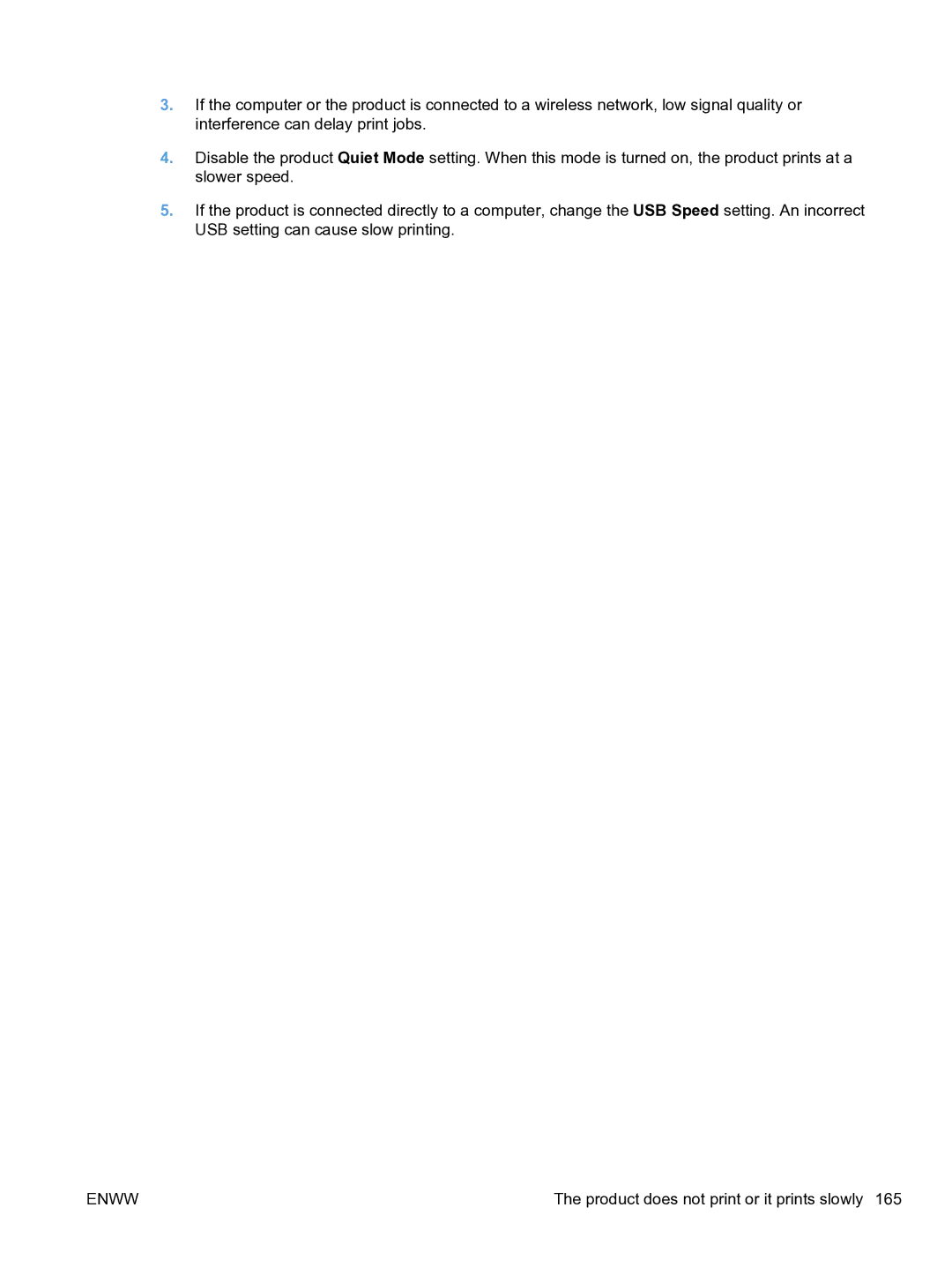Laserjet PRO M1530
Page
HP LaserJet Pro M1530 MFP Series
Trademark Credits
Copyright and License
Conventions used in this guide
Iv Conventions used in this guide
Table of contents
Remove the upper cover
Vii
143
160
177
221
193
229
231
247
List of tables
Xiv
List of figures
42 Remove the laser scanner assembly 1
89 Remove the engine controller PCA 1
123 Remove the document feeder cover 3
Removal and replacement
Introduction
Removal and replacement strategy
Before performing service
Service approach
Electrostatic discharge
Required tools
Post-service test
After performing service
Parts removal order
Print-quality test
2Parts removal order Scanner and document feeder
3Parts removal order Product base
Print cartridge
Removal and replacement procedures
Pickup roller
Separation pad
Main tray
Transfer roller
Covers
11Remove the output bin extension
Output bin extension
Remove the left cover
Left cover
Before proceeding, remove the following components
15Remove the left cover 4
Enww
Remove the scanner assembly
Scanner assembly
20Remove the scanner assembly 4 Removal and replacement
Scanner hinges
23Remove the scanner hinges 2 Removal and replacement
Remove the right cover
Right cover
Enww
28Remove the right cover 5
Duplex door
29Remove the duplex door Removal and replacement
Remove the duplex frame
Duplex frame
Remove the cartridge door
Cartridge door
34Remove the cartridge door 3
Enww
Remove the front cover
Front cover
Remove the upper cover
Upper cover
Remove the formatter PCA
Main assemblies
Formatter PCA
40Remove the formatter PCA 2 Removal and replacement
Remove the fax PCA
Fax PCA
Remove the laser scanner assembly
Laser scanner assembly
Enww
Enww
47Reinstall the laser scanner assembly
Reinstall the laser scanner assembly
Remove the pickup assembly
Pickup assembly
50Remove the pickup assembly 3
52Remove the pickup assembly 5 Removal and replacement
Enww
Enww
Reinstall the pickup assembly
Enww
Remove the fuser
Fuser
63Remove the fuser 3 Removal and replacement
65Remove the fuser 5
Enww
Enww
Reinstall the fuser
Remove the main motor
Main motor
Enww
76Remove the main motor 5
Enww
Enww
81Main motor drive belt installed correctly
Reinstall the main motor drive belt
Remove the pickup solenoid
Pickup solenoid
85Remove the pickup solenoid 3 Removal and replacement
Enww
Enww
Remove the engine controller PCA
Engine controller PCA
91Remove the engine controller PCA 3 Removal and replacement
93Remove the engine controller PCA 5
Enww
97Remove the engine controller PCA 9
Reinstall the engine controller PCA
101Reinstall the engine controller PCA 4
Enww
Remove the duplex reverse solenoid
Duplex reverse solenoid
Enww
Enww
Remove the main fan
Main fan
110Remove the main fan 3
Enww
113Reinstall the main fan
Reinstall the main fan
Remove the duplex connector PCA
Duplex connector PCA
116Remove the duplex connector PCA 3
Enww
Document feeder input tray
Scanner components
Document feeder cover
Enww
Remove the document feeder pick arm assembly
Document feeder pick arm assembly
127Remove the document feeder pick arm assembly 4
Remove the document feeder core assembly
Document feeder core assembly
Remove one FFC using the blue tab callout
Remove the post scan pinch rollers
Post scan pinch rollers
Remove the document feeder base assembly
Document feeder base assembly
Enww
Remove the document feeder floating hinges
Document feeder floating hinges
Control panel
Solve problems
Check that the product power is on
Problem-solving checklist
Check the control panel for error messages
Test print functionality
Test the fax sending functionality
Test copy functionality
Test the fax receiving functionality
Try sending a print job from a computer
Menu map
General topic Questions
Troubleshooting process
Determine the problem source
Power-on checks
Power subsystem
Individual component diagnostics
Tools for troubleshooting
Engine diagnostics
Engine test button Perform an engine test
Half self-test functional check
Components tests
Drum rotation functional check
Description
Diagrams
Plug/jack locations
3Engine controller PCA connectors
Location of connectors
4Formatter and fax board connectors
5Main assemblies
Locations of major components
6Rollers, solenoids, and fan
7PCA locations
Cross-sectional view
Timing diagram
Charts
General timing
9General
Circuit diagram
General circuit diagram
View HP ToolboxFX
HP ToolboxFX
Status
Event log
Fax phone book
Fax
Fax tasks
Enww
Fax send log
Help
Fax receive log
Block Faxes
Device information
System Settings
Paper types
Paper handling
Print quality
System setup
Print Settings
Service
Device polling
PostScript
Network Settings
PCL 5e
Internal print quality test pages
Print a cleaning
Configuration
Setup menu
Print quality troubleshooting tools
Control panel menus
Repetitive defect ruler
Reports menu
Quick Forms menu
Fax Setup
Enww
This menu item appears only when the private-receive
System Setup menu
Feature is turned on
Confirm Fax # Off
Volume Settings Alarm Volume Soft
Cancel
Ring Volume Medium
Key-Press Volume Loud Phoneline Volume Off Time/Date
Service menu
Function-specific menus
Network Setup menu
Next field
Confirmation before moving to the next one. After all three
Copy
Fax
Feature
Enww
Control panel messages
Interpret control panel messages
Control panel message types
Turn off then on
Fuser Error
Scanner Error
ADF door is open
Fan Error
Canceled fax
Comm. Error
Doc. feeder jam
Document feeder door is open
Fax is busy
Engine comm. Error
Canceled send
Fax memory full
Canceling recv
Redial Pending
Fax Send error
Fax recv. error
Open door and clear jam
Jam in location
Jam in cartridge area
Jam in output bin
Load tray 1 TYPE, Size
Jam in print paper path
Jam in tray
Service menu. In the Fax Service menu
Cleaning Page OK to start Manual duplex
Fax Setup menu. In the Advanced Setup
Press OK Hardware error
No fax answer
No dial tone
No paper pickup
No fax detected
Print failure
Resend Upgrade
Remove shipping lock from cartridge
Remove shipping material from duplex
Settings cleared
Sensor Error
Unexpected size in tray
Used cartridge is installed
Product does not pick up paper
Paper feeds incorrectly or becomes jammed
Product picks up multiple sheets of paper
Prevent paper jams
Jam locations
Clear jams
Clear jams from the document feeder
Clear jams from the input trays
Enww
Clear jams from inside the product
Enww
Clear jams from the output areas
Clear jams from the duplexer
Enww
Enww
Select a paper type
Use paper that meets HP specifications
Improve print quality
Check the print cartridge
Print a cleaning
Type of print cartridge Steps to resolve the problem
Print the Supplies Status
Repeating defects
Inspect the print cartridge for damage
Improve print quality for copies
Use the printer driver that best meets your printing needs
HP PCL 6 driver
HP UPD PS driver
Enww
Clean the pickup roller
Clean the product
Clean the document feeder pickup rollers and separation pad
Clean the scanner glass strip and platen
Clean the paper path
Clean the paper path from HP ToolboxFX
Clean the paper path from the control panel
Enww
Product prints slowly
Product does not print or it prints slowly
Product does not print
Product does not print or it prints slowly
Solve direct-connect problems
Solve connectivity problems
Solve network problems
Computer is using the incorrect IP address for the product
Computer is unable to communicate with the product
Computer or workstation might be set up incorrectly
Secondary service menu
Service mode functions
Open the secondary service menu
Secondary service menu structure
Fax troubleshooting checklist
Solve fax problems
Product resets
Enww
Code number Description
View and interpret fax error codes
Troubleshoot fax codes and trace reports
View the fax trace report
Print individual fax reports
Fax logs and reports
Print all fax reports
Set the fax activity log to print automatically
Set the fax error report
Set the fax confirmation report
Change the fax speed
Change error correction and fax speed
Set the fax-error-correction mode
Comm. Error message appears
Solve problems sending faxes
An error message displays on the control panel
Fax is busy message appears
No dial tone
Fax memory full message appears
No fax answer message appears
Document feeder paper jam
Faxes can be received, but not sent
Scanner error
Unable to use group dials
Unable to use fax functions from the control panel
Unable to use speed dials
Enww
Fax does not respond
Solve problems receiving faxes
Fax has a dedicated phone line
An answering machine is connected to the product
Voice mail is available on the fax line
Answer Mode setting is set to the Manual setting
Telephone handset is connected to the product
No fax detected message appears
Product is connected to a DSL phone service
Product uses a fax over IP or VoIP phone service
Comm. Error message appears
Fax is received but does not print
Private Receive feature is on
Receive to PC feature is enabled
No dial tone
Sender receives a busy signal
Cannot send or receive a fax on a PBX line
Handset is connected to the product
Faxes are sending slowly
Solve general fax problems
Fax cuts off or prints on two pages
Fax quality is poor
Product updates
Enww
Parts and diagrams
Order replacement parts
Order parts by authorized service providers
Whole unit replacement part numbers
Related documentation and software
Service parts
How to use the parts lists and diagrams
Customer self repair parts
Locations of major components
Assembly locations
2Rollers, solenoids, and fan
3PCA locations
9Cross-sectional view
5Print engine covers
Covers
10Print engine covers
Internal assemblies 1
Internal assemblies
Internal assemblies
7Internal assemblies 2
Internal assemblies 2
12Internal assemblies 2
8Internal assemblies 3
Internal assemblies 3
13Internal assemblies 3
Internal assemblies 4
9Internal assemblies 4 Parts and diagrams
14Internal assemblies 4
Scanner and document feeder ADF main assemblies
Scanner and document feeder ADF main assemblies
Document feeder internal components
11Document feeder assembly parts Parts and diagrams
Document feeder internal components
17Alphabetical parts list
Alphabetical parts list
Alphabetical parts list
Paper pickup assembly RM1-7575-000CN
18Numerical parts list
Numerical parts list
Q7400-00011 Spring, document feeder ADF extension pre-pick
RM1-7542-000CN Fuser film assembly, 220 volt
Enww
Service and support
Hewlett-Packard limited warranty statement
Page
Data stored on the print cartridge
Transfer
End User License Agreement
Enww
Customer support
Repack the product
Product specifications
Power consumption
Physical specifications
Acoustic specifications
Environmental specifications
Regulatory information
FCC regulations
Environmental product stewardship program
United States and Puerto Rico
Return and recycling instructions
Non-U.S. returns
Paper
Material restrictions
Enww
Supplementary Information
Declaration of conformity
For regulatory topics only
Boise, Idaho USA
March
Volatility
Certificate of Volatility
Laser safety
Safety statements
Vcci statement Japan Power cord instructions
Power cord statement Japan EMC statement Korea
GS statement Germany
Laser statement for Finland
Enww
EU Statement for Telecom Operation
Additional statements for telecom fax products
New Zealand Telecom Statements
Additional FCC statement for telecom products US
Industry Canada CS-03 requirements
Telephone Consumer Protection Act US
Enww
Enww
Index
Symbols/Numerics
Network
Jams
Macintosh
Enww
Enww
Page
CE538-90986* *CE538-90986