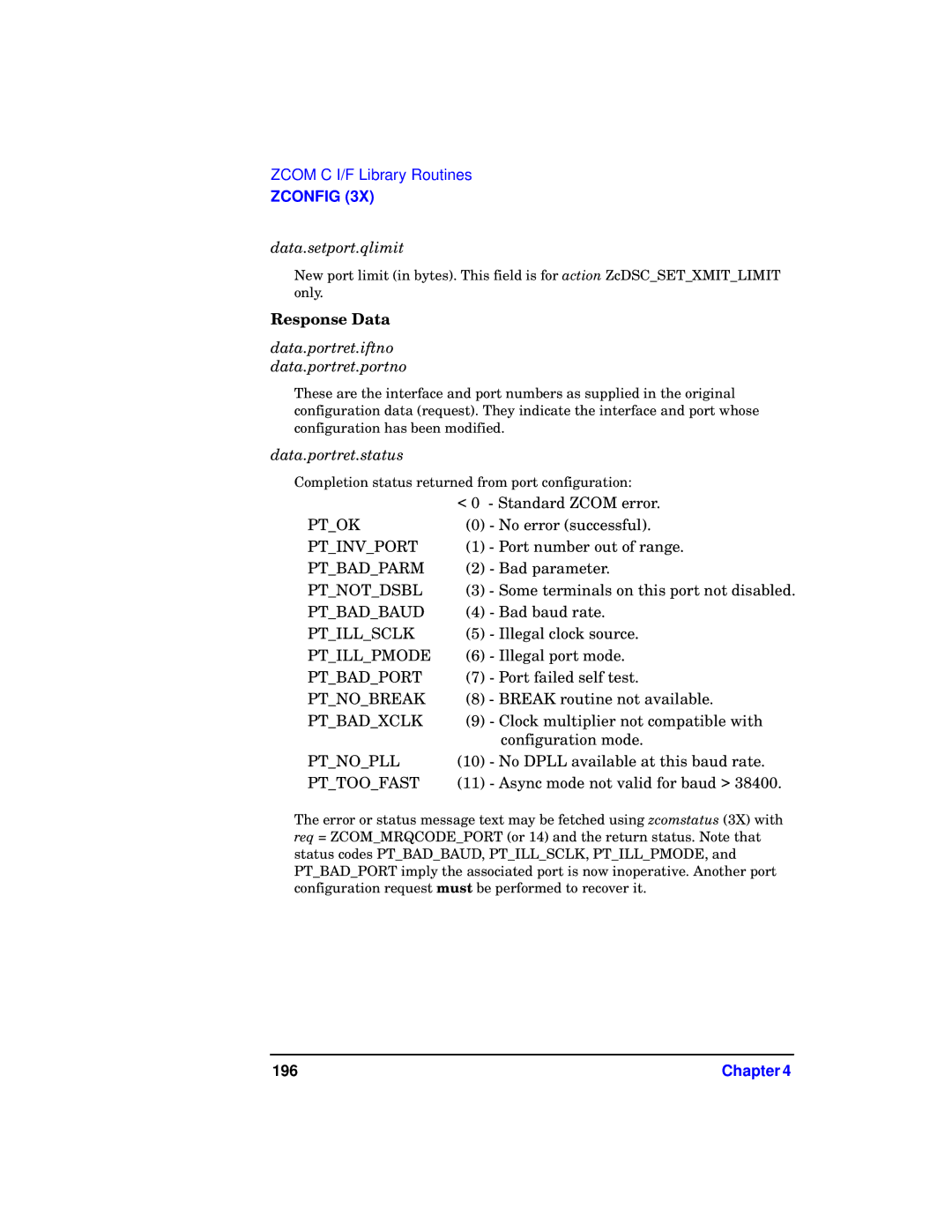ACC Programmer’s Reference Guide
Page
Legal Notices
Page
Printing History
Ninth Edition April Release B.03.10 HP-UX
Related Documentation
Hardware Manuals
Contents
Zcom Tables and Data Structures
Zcom C I/F Library Routines
Contents
Zcom Subsystem
Introduction
Zcom Software Overview
Overview of Zcom Software Structure
Zcom
Zcom Subsystem Components
Zcom Software Overview
Zcom Concepts
Definition and Features of ZLUs
Program ZLUs
Zcom Concepts
User Interface
References
Zcom Message Handling
Overview
ZLU Definition
Mapped ZLUs
Message Queuing
Program Message Queueing
Physical Terminal Table
Priorities
Multiplexing
Outbound Multiplexing
Outbound Multiplexing
Inbound Multiplexing
Inbound Multoplexing
PTZRVR=PZLU Pzlu
Terminal State
Terminal State
Error Handling
Error Handling
Zcom Tables and Data
Zcom Tables and Data Structures
Memory Organization
Memory Organization
Differences in 32-bit and 64-bit Data Structures
Differences in 32-bit and 64-bit Data Structures
Zcom Header Structure
Hpzlu
Hpttbl
Hpptbl
Hpiftp
Zcom Header Structure
Zcom Header Structure
Zcom Header Structure
Zcom Header Structure
Zcom Header Structure
Ttgen
Zcom Header Structure
Qlbgrp
Qlbnam
Qlbqnb
Qlbrsv
Slbgrp
Slbnam
Slbsze
Slboff
Zcom Header Structure
Node Entries Table
FLAGS.event
FLAGS.valid
FLAGS.status
FLAGS.local
Node Entries Table
ZLU Tables
Individual ZLU Entries
ZLU Type Values
Type Description
ZLU Tables
Logical Terminal Tables
Ltzshrcvrs
Lthldq
Lthdqn
Ltaddr
Logical Terminal Tables
System Status flags
LTCWCT, LTTXCT, LTRXCT, Lterct Message and error counters
Logical Status Structure Ltstat
LTINST, LTBRCH, LTWORK, Ltarea Terminal logical ID
Physical Terminal Tables
Physical Terminal Tables User Maintainable Area Ptuser
Field Name Field Description Field Type Size Bytes
Physical Terminal Tables
Physical Terminal Tables
Physical Terminal Tables
Terminal Status Field Ptdrst
Firmware terminal status Ptfwst
Physical Terminal Tables
Physical Terminal Tables
Interface Table
Ifwinfo
Interface HPA Value Inhpa
63-32 31-28 27-18 17-14 13-12 10-6
Symbol Value hex Meaning
Interface Card Status Ifstat
Scheduler Event Flags Ischdl
Interface Table
Interface Table
Ipendgbufs
Isubchbuf
Ifirqbp
Nextl
Interface Table
Zcomipstatund
Zcomipstattxb
Port Configuration Buffer Iportn
Channel E1/T1 ACC Card Format
Ecode
Sync
Where
Timeslot Array Element Structure
TxSubch
TxFill
Subchannel Specification Array Element Structure
31-30 29-24 23-8
IFIRQBUF, IRESPBUF, Istdtbuf DMA response buffers
Datadelay
Response Records
Response Type Field Symbol Value Meaning
Zcomrptypebuffer
Zcomrptyperemote
Zcomrptypeirr
Response Records
Queue Header
Queue Header Area
Qfdata
Qlimit
Qfunc
Queue Header
Queue Flags
Chapter 101
Data Buffer Pool
Organization of Buffer Pool
Buffer Pool Layout when first initialized
Free Buffer Header Structure zfbhtype
Buffer flags Bfflag Field
Block Size Used flag
106
MID
Message Header
MRQ
Mstype
Msresp
Mzdest
Mzsrce
Message Type Mstype
Response code for message type 2
Response code for all other message types
Mrqcode
Mrqterm
Mrqstat
Mrqtag
Mrqcode Terminal request codes
Request Value Description
Setype
Seflag
Senode
Setime
Node Status Change Event Fields Zcomsetypenode
Nodenum
Nstat
Spare
Cfgclass
Dynamic Reconfiguration Event Zcomsetypereconfig
CFGINFO1
116
Chapter 117
Zcom Kernel Data
Ncard
Chapter 119
HPA value of I/F card Hpano
Chapter 121
SYS structure Zcom system global information, zsystype
Current Zcom system status Higher Order Bits
Current Zcom system status Name Value hex State
Name Value hex State
Debug Level Field Format
Debug Level Field Values Bit Name Value hex Meaning
Chapter 125
Zcglock
Zcmlock
Zcrlock
Zcslock
Lockp
Refcount
Zcom Kernel Data 128
Zcom C I/F Library Routines
130
ZLU configuration calls
Zltstore Logical data storage allocation
ZLU data transfer calls
Chapter 133
ZLU Definition
Man Pages
Getdevice
Getdevice Read Zcom device definitions
Considerations
Dpp Return param
Example
File, /opt/acc/cfg/zcomdevice
Multiprotocol ACC Utilities Reference
Ascii file, /opt/acc/cfg/zcomdevice.txt
Zdgen1, malloc3C
Ltfind
Description
Terminal is not found, ibuf will not contain valid data
Logical terminal table. Note that if the logical
Len Length in bytes of ibuf
142
Chapter 143
Ltqdget
Ltqdget
Posix 1003.1c kernel threads API package. This routine has
146
Ltqdput
148
Chapter 149
TTY Name Returned Name Comment
Makezluname
MYZLU01
Makezluname
Parameter and from the same TTY, the same ZLU name will be
Ptfind
154
Pointer to a buffer into which the Zcom physical
Terminal table data will be placed. Note that if
Physical terminal is not found i.e., ierr != 0, then no
Data is moved into zptt
Return Value
Zclos
Cancellation point
Chapter 159
Zcntl
Send no wait, report errors
Send no wait, report errors with buffer
Send no wait
Send no wait, definite status
Mhp
ACC Programmers’ Reference Guide Ibuf, len
Rstat
ReturnParam
For rcode not all of them are applicable to zcntl
Rtyp
164
Chapter 165
166
Zcomerror
Not a cancellation point
168
Async-cancel safe
Zcomlname
Zcomlog3x
Zcomlog
172
Int Unix error code, usually errno
Unix error string will be logged
Int Zcom error code
Zcom error string will be logged
174
Chapter 175
Zcomstatus
ACC Programmers Reference Guide under ‘ZCOM Status Message
Chapter 177
Zconfig
Zap
Return Param Response data
Chapter 181
Zcomzconfigcntl
Zcomzconfigsys
Zcomzconfigcard
Zcomzconfigport
Chapter 183
Configuration Data
Header.config
DSC Control
Header.action
No specific response data or error
Data.setctl.cfgclass
Data.setctl.cfginfo1
Zcom subsystem
Data.sysret.error
Header.tag1 Header.tag2
Data.setsys.sysname
Data.setsys.qlimit
Chapter 187
Dscreassignift
Data.setcard.iftno
Data.setcard.itype
Data.setcard.fname
Data.cardret.error
Data.cardret.iftno
Data.setport.rcode
Data.setport.portno
Data.setport.spare
Data.setport.cnfg
Value Encoding modes
FM1 transition = FM0 transition =
Value Parity select No Parity Odd parity Even parity
Value Rate 0000 Use Baud2 1000 19,200
Value Clock multiplier
Value Rate
Pmode Pmode2
Fsync
Value Other port for clock synchronization Port
Value T1 Transmit Attenuation Z7330B only 15 dB 22.5 dB
Otherwise by default there is a delay to avoid
T1/ESF mode contain an address which
User device. By default the ACC is a user
Performance report messages in T1/ESF mode
Data.portret.iftno Data.portret.portno
Data.setport.qlimit
Data.portret.status
Chapter 197
Configuration Data header.config
Data.setportsc.iftno
Data.setportsc.portno
Data.setportsc.subchno
Data.setportsc.rcode
Data.setportsc.ptcfg-ptinfo.subchb.tmsl
RTI
Set to Mode
Data.setportsc.ptcfg-ptinfo.subchb.spec
Set to
Data.setportsc.len
Data.portscret.status
Chapter 203
Header.action ZcDSCCREATELTTPTT Create a new terminal LTT
ZcDSCCREATELTTONPTT Create a new LTT on an existing
Data.setterm.daddr
Data.setterm.iftno
Data.setterm.portno
Data.setterm.subchno
Data.setterm.dtype
Data.setterm.ltype
Response Data data.termret.zaddr
Chapter 207
208
Name
Zeventrcvr
210
Chapter 211
‘C’ structure for a Zcom Event Message is shown below
Zcomsetypenode
Files
Zgetshrcvrlist
Zgetshrcvrlist Get list of current shared receivers
Type of shared receiver list is set to ZcMAXSHAREDRCVRS
Table entry from which you want the shared receivers list
Should have ZcMAXSHAREDRCVRS+1 entries
216
Name
Zinfo
, Tables and Data Structures section
Return
Param
Returnvalue
Files
Zinit
Zinit Zcom routine initialization
Parameters
Following fields
Chapter 223
Zltmg
Zltmg Move a logical terminal between groups
Zltmg
226
Zltmx
Zltmx Control logical terminal multiplexing
Parameters
Chapter 229
Zltqueue
Zltqueue Logical data queue allocation
Application number of terminal group
Appln
Appln Queue Returned Program Nmbr Label Queue No
Chapter 233
Zltstore
Zltstore Logical data storage allocation
Terminal table, for the storage in the extension area
236
Zltup
238
Chapter 239
Zluopen
Zcom error codes and their meanings
This return parameter is undefined
242
Zmapr
244
Zname
246
Chapter 247
Zopen
Zap Zcom address node, ZLU number, and checksum
Ld1
Node contains the local node as defined in the Ttgen
250
Chapter 251
Zpeek
Error codes and their meanings
Zread3X, zluopen3X
Zport
Zcomzmuxportall
Zcomzmuxportconf
Zcomzmuxportbaud
Zcomzmuxportport
No error
Some terminals in this port not disabled
Illegal port mode
Break routine not installed
Value Operating mode
Value Parity select
Clk
Value Clock source
258
Value
Value Port Mode
T1 ESF
260
Chapter 261
Zptup
Chapter 263
Zqmve
Chapter 265
Zqsze
Zqhdp Return param
268
Zread
Mode ZcREADWWAIT 0 Read with wait
After the timeout period has elapsed
There is no message on the queue, error Zenodata
Same ZLU. When a message arrives, only one
Chapter 271
272
Chapter 273
274
Zrntimer
276
Chapter 277
Zsend
Mhp-mid.ztagw2
Zsend
280
Chapter 281
282
Chapter 283
284
Chapter 285
286
Chapter 287
Zsetql
Chapter 289
290
Zsetrcvr
292
Zsetrcvr
294
Ztimr
296
Chapter 297
298