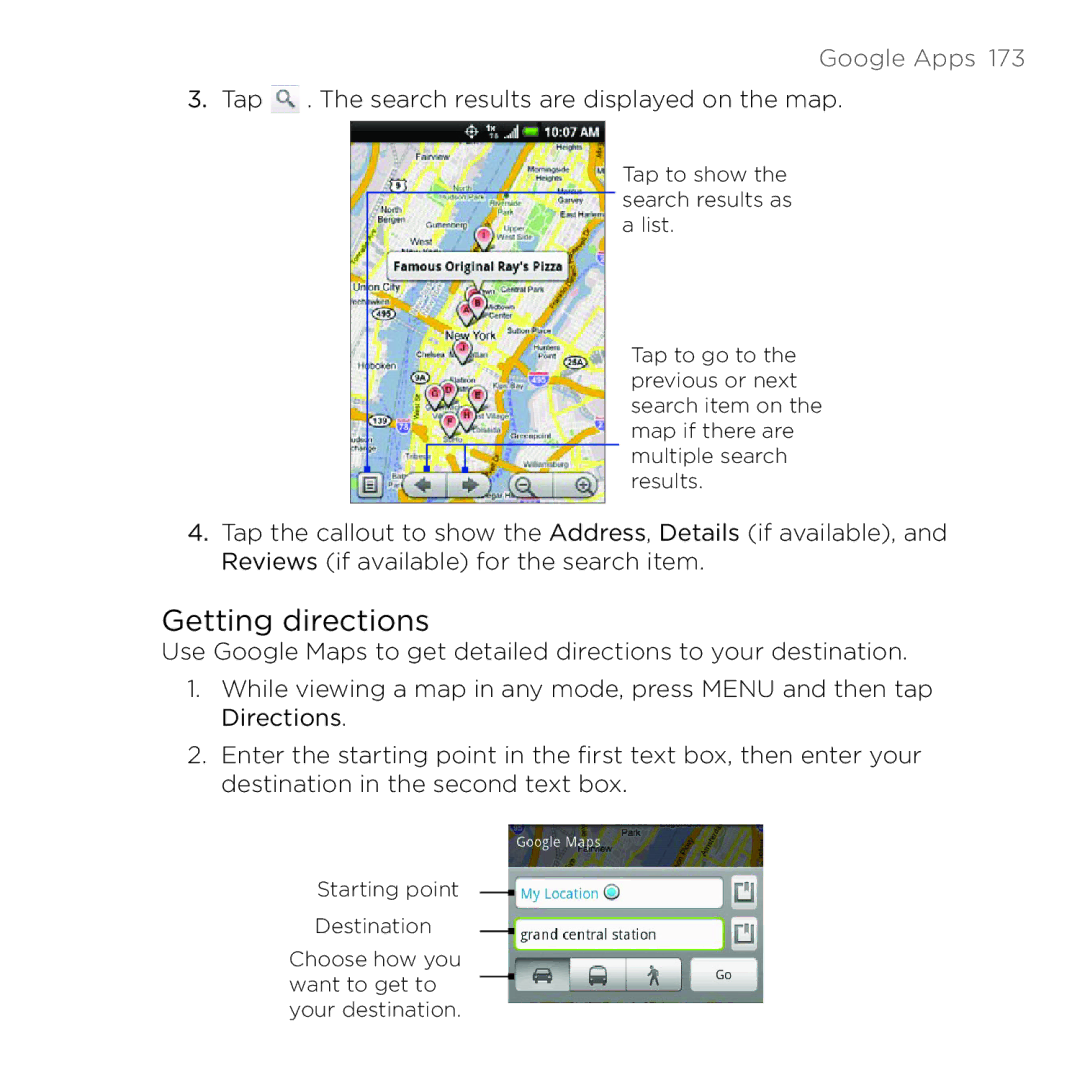Google Apps 173
3.Tap  . The search results are displayed on the map.
. The search results are displayed on the map.
Tap to show the search results as a list.
Tap to go to the previous or next search item on the map if there are multiple search results.
4.Tap the callout to show the Address, Details (if available), and Reviews (if available) for the search item.
Getting directions
Use Google Maps to get detailed directions to your destination.
1.While viewing a map in any mode, press MENU and then tap Directions.
2.Enter the starting point in the first text box, then enter your destination in the second text box.
Starting point Destination
Choose how you want to get to your destination.