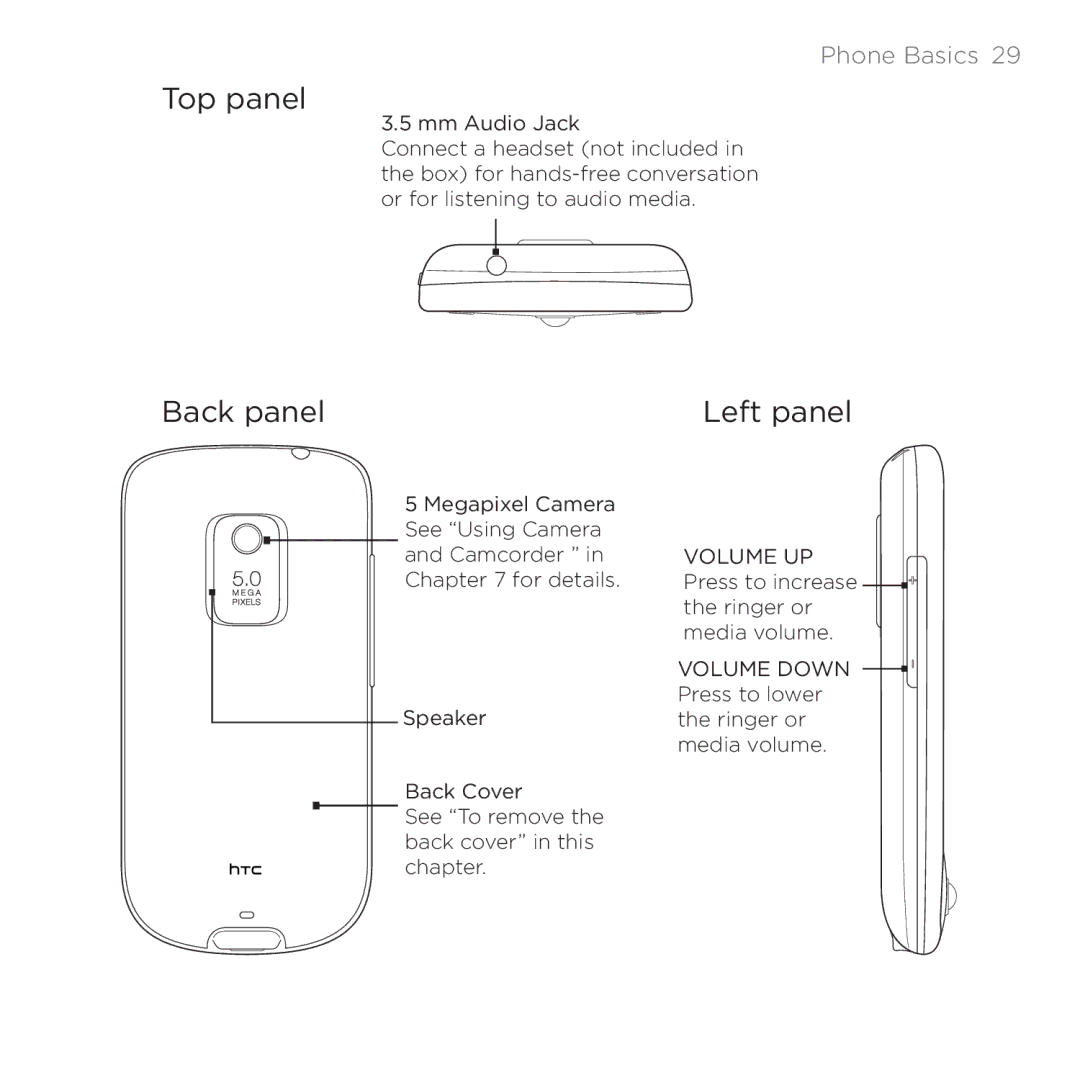Phone Basics 29
Top panel
3.5 mm Audio Jack
Connect a headset (not included in the box) for
Back panel | Left panel |
5 Megapixel Camera See “Using Camera and Camcorder ” in Chapter 7 for details.
Speaker
Back Cover
![]() See “To remove the back cover” in this chapter.
See “To remove the back cover” in this chapter.
VOLUME UP
Press to increase ![]()
![]()
![]() the ringer or
the ringer or
media volume.
VOLUME DOWN ![]()
![]()
![]() Press to lower
Press to lower
the ringer or media volume.