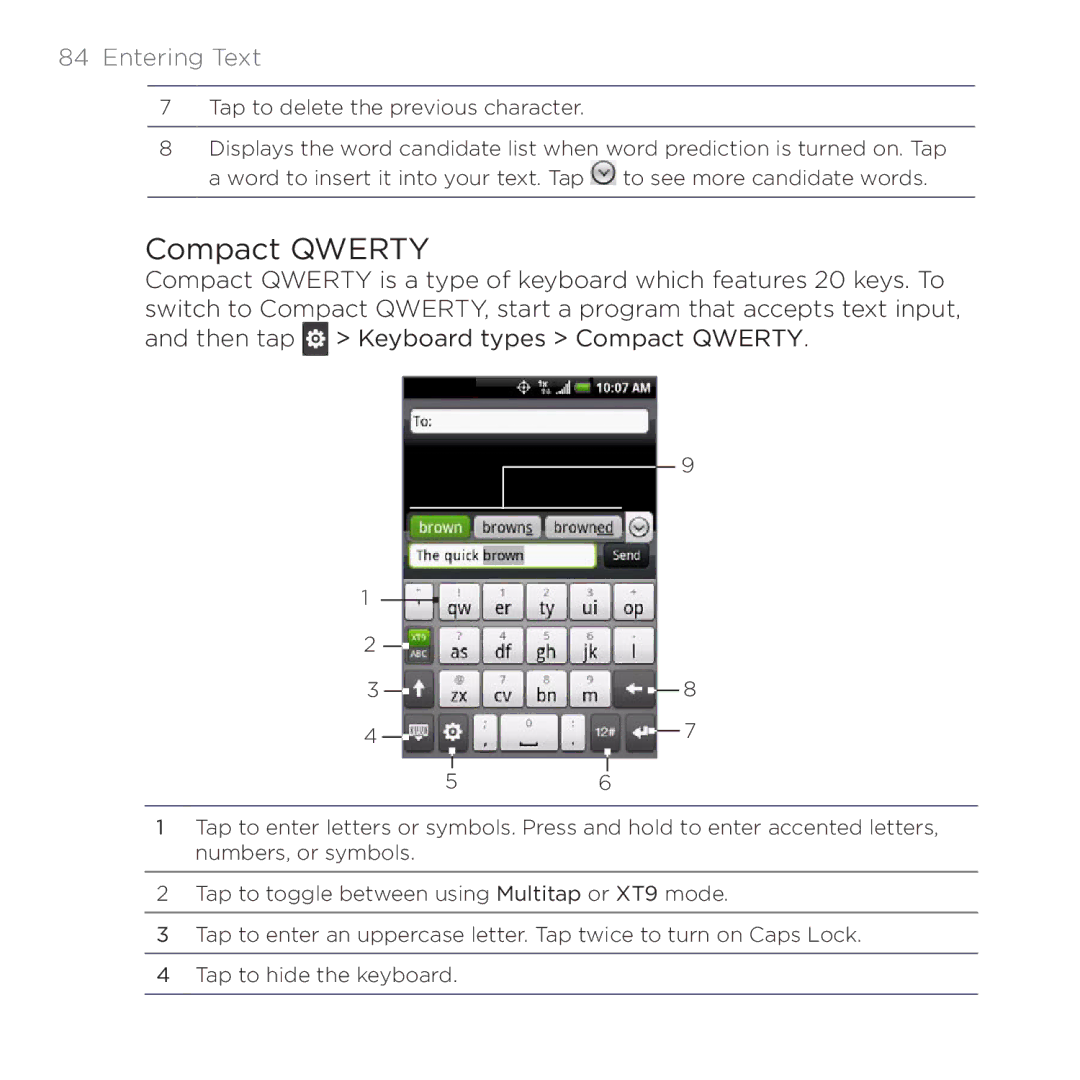84 Entering Text
7Tap to delete the previous character.
8Displays the word candidate list when word prediction is turned on. Tap a word to insert it into your text. Tap ![]() to see more candidate words.
to see more candidate words.
Compact QWERTY
Compact QWERTY is a type of keyboard which features 20 keys. To switch to Compact QWERTY, start a program that accepts text input, and then tap ![]() > Keyboard types > Compact QWERTY.
> Keyboard types > Compact QWERTY.
9
1![]()
2 ![]()
![]()
3 |
|
|
|
|
| 8 | |
|
|
| |||||
4 |
|
|
| 7 | |||
| |||||||
|
|
|
|
|
| ||
56
1Tap to enter letters or symbols. Press and hold to enter accented letters, numbers, or symbols.
2Tap to toggle between using Multitap or XT9 mode.
3Tap to enter an uppercase letter. Tap twice to turn on Caps Lock.
4Tap to hide the keyboard.