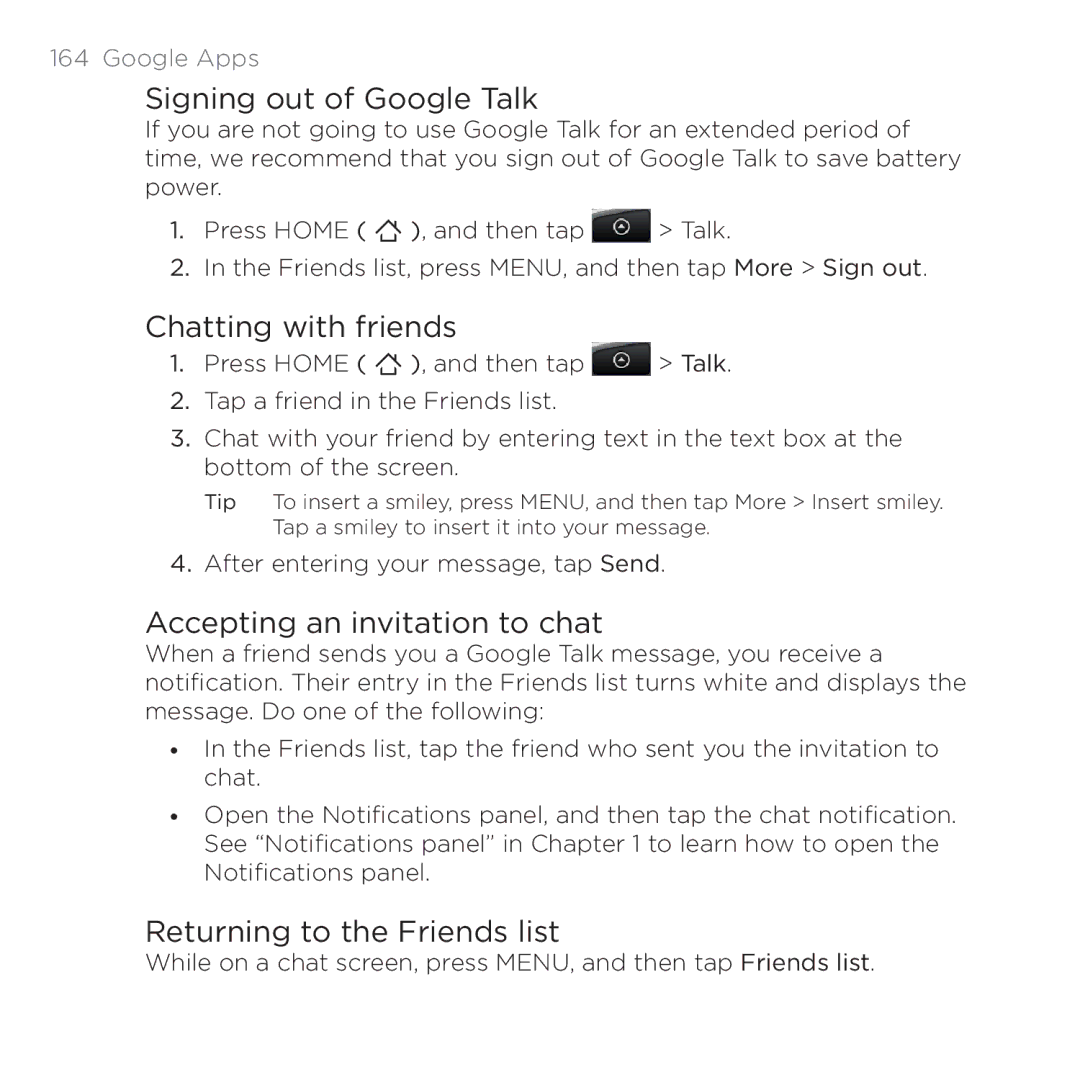164 Google Apps
Signing out of Google Talk
If you are not going to use Google Talk for an extended period of time, we recommend that you sign out of Google Talk to save battery power.
1.Press HOME ( ![]() ), and then tap
), and then tap ![]() > Talk.
> Talk.
2.In the Friends list, press MENU, and then tap More > Sign out.
Chatting with friends
1.Press HOME ( ![]() ), and then tap
), and then tap ![]() > Talk.
> Talk.
2.Tap a friend in the Friends list.
3.Chat with your friend by entering text in the text box at the bottom of the screen.
Tip To insert a smiley, press MENU, and then tap More > Insert smiley. Tap a smiley to insert it into your message.
4.After entering your message, tap Send.
Accepting an invitation to chat
When a friend sends you a Google Talk message, you receive a notification. Their entry in the Friends list turns white and displays the message. Do one of the following:
•In the Friends list, tap the friend who sent you the invitation to chat.
•Open the Notifications panel, and then tap the chat notification. See “Notifications panel” in Chapter 1 to learn how to open the Notifications panel.
Returning to the Friends list
While on a chat screen, press MENU, and then tap Friends list.